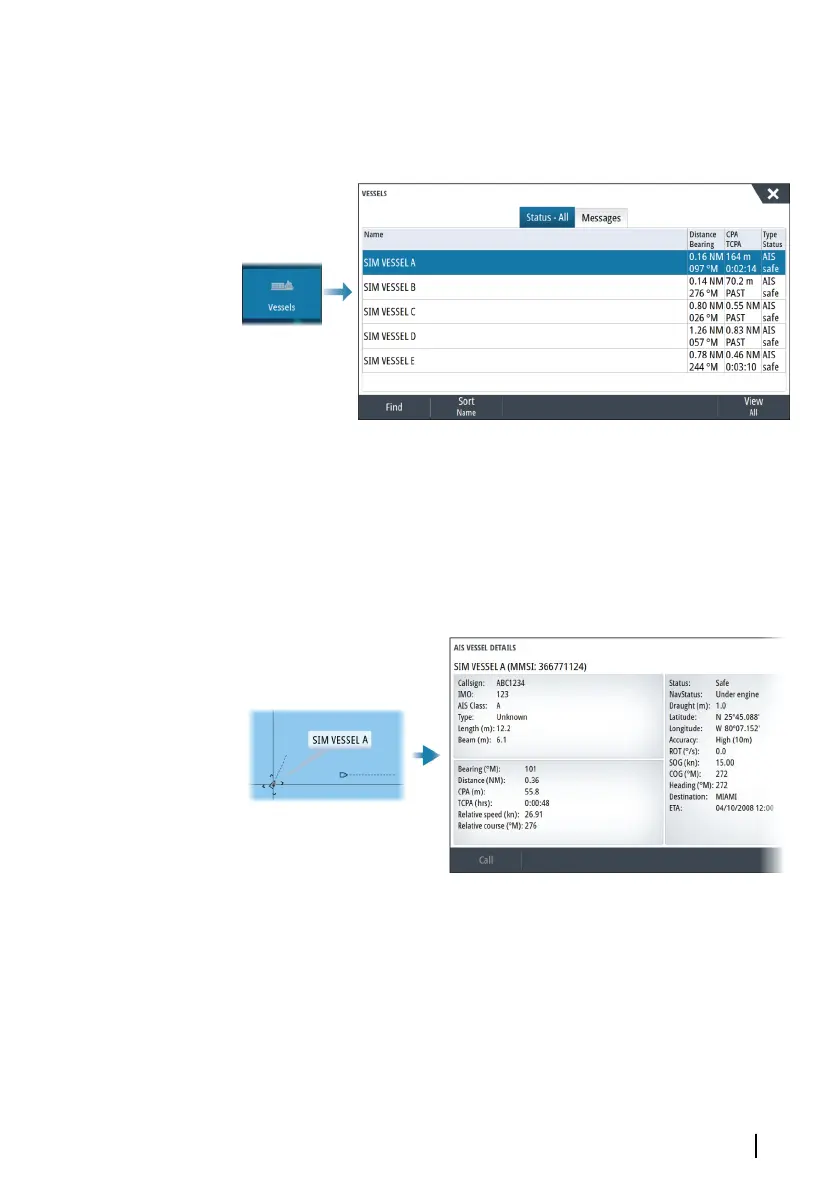By default, the dialog lists targets, arranged by distance to own
vessel. You can select to change the sort order, and to display only a
selected target type.
The vessels dialog also lists received AIS messages.
AIS vessel details
Detailed information about an AIS target is available from the AIS
vessels details dialog.
To display the dialog:
• select the AIS pop-up
• select the info option in the menu
AIS | GO XSE/XSR Operator Manual
137