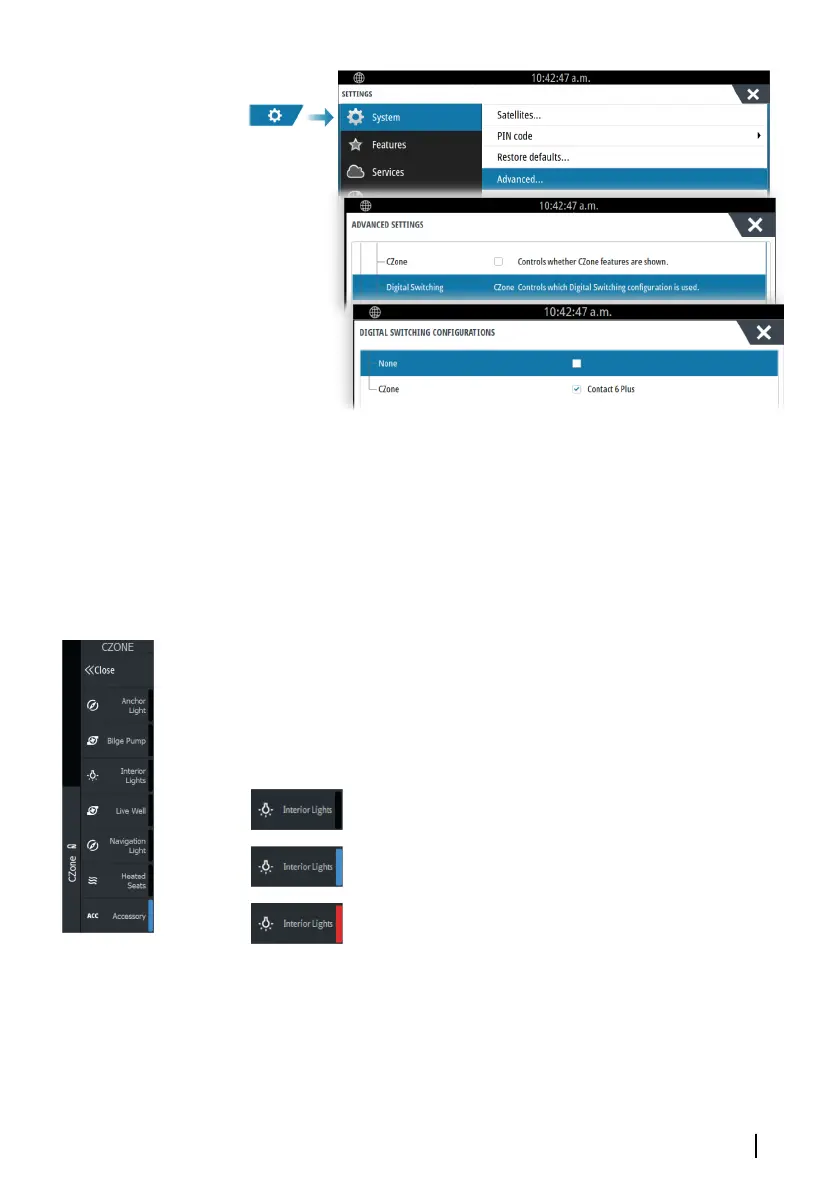• Un-select the devices that are to be removed from the control
bar.
• Select None to remove all CZone devices from the control bar.
Multiple switching devices can be connected to the network. When
you select to display more than the maximum of devices allowed at
a time, a message informs you the maximum has been reached.
CZone digital switching control bar
If configured and setup properly, the CZone digital switching device
can be operated from the control bar.
Control bar buttons
The button indicates the status of the switch.
Off (black)
The switch is OFF.
On (blue)
The switch is ON.
Error (red)
There is a switch or communication error.
Integration of 3 party devices | GO XSE/XSR Operator Manual
231