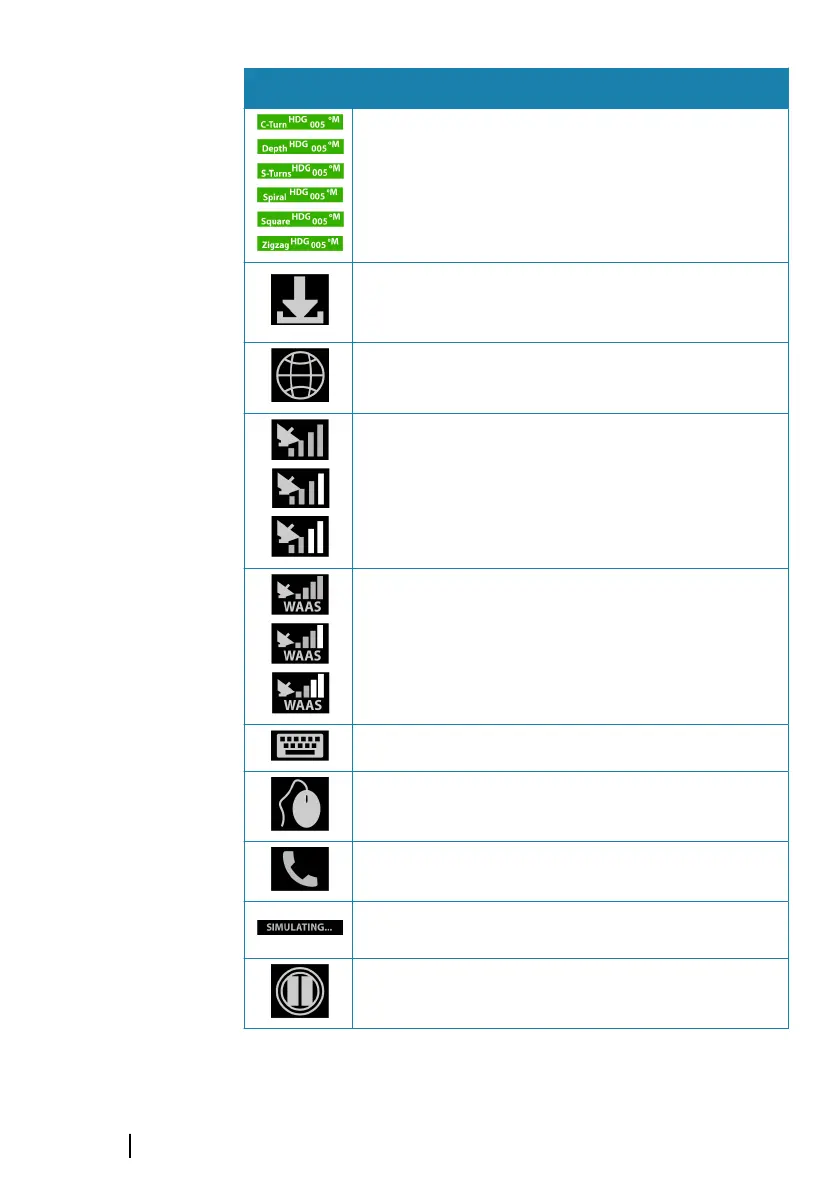Icon Definition
Autopilot turns - autopilot is turning the vessel in a
turn mode: C turn, Depth turn, S turns, Spiral turn,
Square turn, ZigZag turns. In most cases, when the
turn is completed the turn icon is replaced with an
autopilot mode icon. Use the autopilot controller to
select an autopilot turn or cancel the turn.
Downloading files, e.g.: software update file, logs
from C-MAP Genesis, GRIB weather files, PredictWind
routes, etc.
The unit is connected to the internet. The unit can
be used to download or upload files to the internet.
GPS signal strength: strong, medium, and weak. The
placement of the GPS and obstructions between it
and satellites can affect the signal strength. In some
cases, a well-placed external GPS antenna might be
needed.
GPS signal strength with the Wide Area
Augmentation System (WAAS) is strong, medium,
and weak.
An external keyboard is connected to the unit.
An external mouse is connected to the unit.
A mobile (cell) phone is connected to the unit via
Bluetooth.
The system is simulating. Turn ON/OFF the simulator
from the simulator settings dialog.
Radar is paused. If you want the radar to transmit,
select the transmit option in the Radar page menu.
238
Appendix | GO XSE/XSR Operator Manual