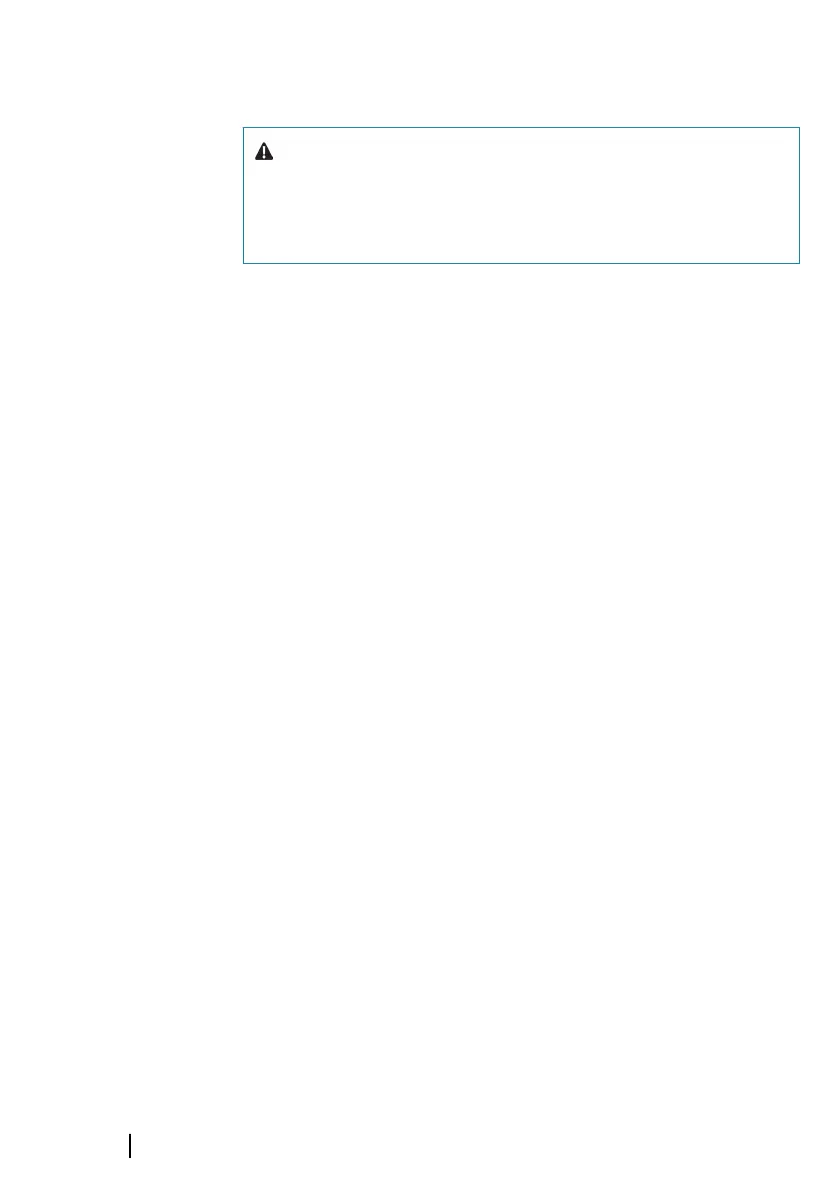The autopilot will keep the boat on the set wind angle until a new
wind angle is set.
Warning: In wind mode the autopilot steers to the
apparent or true wind angle and not to a compass
heading. Any wind shift could result in the vessel
steering on an undesired course.
To change the set wind reference angle
• Select a port or starboard button
• With the autopilot controller active, turn the rotary knob
An immediate change of wind reference angle takes place.
Tacking and gybing in wind mode
The tack/gybe option in wind mode mirrors the set wind angle on
the opposite tack.
Tacking and gybing in wind mode can be performed when sailing
with apparent or true wind as the reference. In either case the true
wind angle must be less than 90° (tacking) and more than 120°
(gybing).
The rate of turn during the tack/gybe is set by the tack time in the
autopilot settings dialog. Refer to "Autopilot settings" on page 84.
To initiate a tack or gybe:
• Select the Tack/Gybe option in the mode list
80
Autopilot | GO XSE/XSR Operator Manual