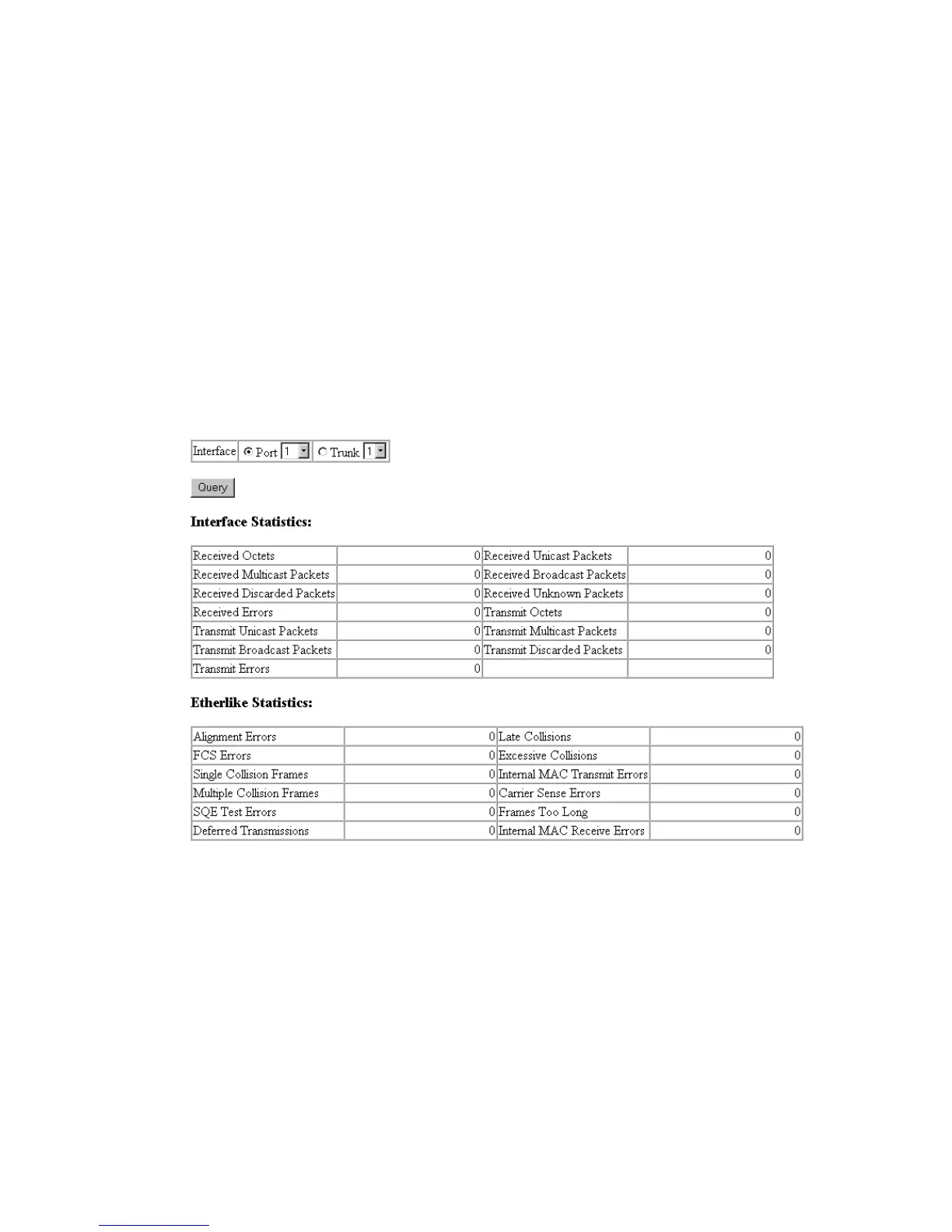C
ONFIGURING
THE
S
WITCH
2-80
passing through each port. All values displayed have been accumulated
since the last system reboot, and are shown as counts per second. Statistics
are refreshed every 60 seconds by default.
Note: RMON groups 2, 3 and 9 can only be accessed using SNMP
management software such as EliteView.
Web – Click Statistics/Port Statistics. Select the required interface, and
then click “Query.” You can also use the Refresh button at the bottom of
the page to update the screen.