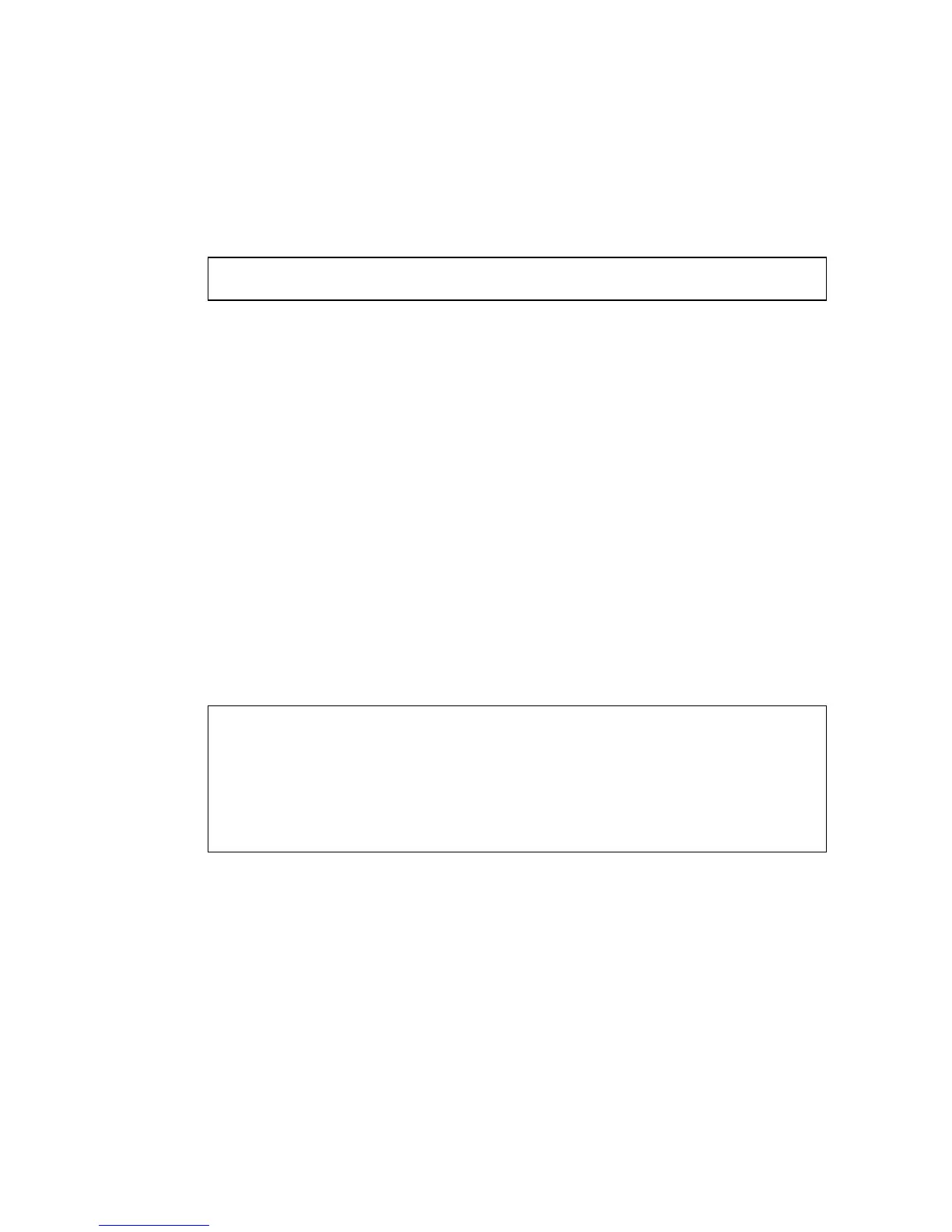G
ENERAL
C
OMMANDS
3-17
Example
This example shows how to return to the Privileged Exec mode from the
Interface Configuration mode:
exit
Use this command to return to the previous configuration mode or exit
the configuration program.
Default Setting
None
Command Mode
Any
Example
This example shows how to return to the Privileged Exec mode from the
Global Configuration mode, and then quit the CLI session:
quit
Use this command to exit the configuration program.
Default Setting
None
Command Mode
Normal Exec, Privileged Exec
Console(config-if)#end
Console#
Console(config)#exit
Console#exit
Press ENTER to start session
User Access Verification
Username: