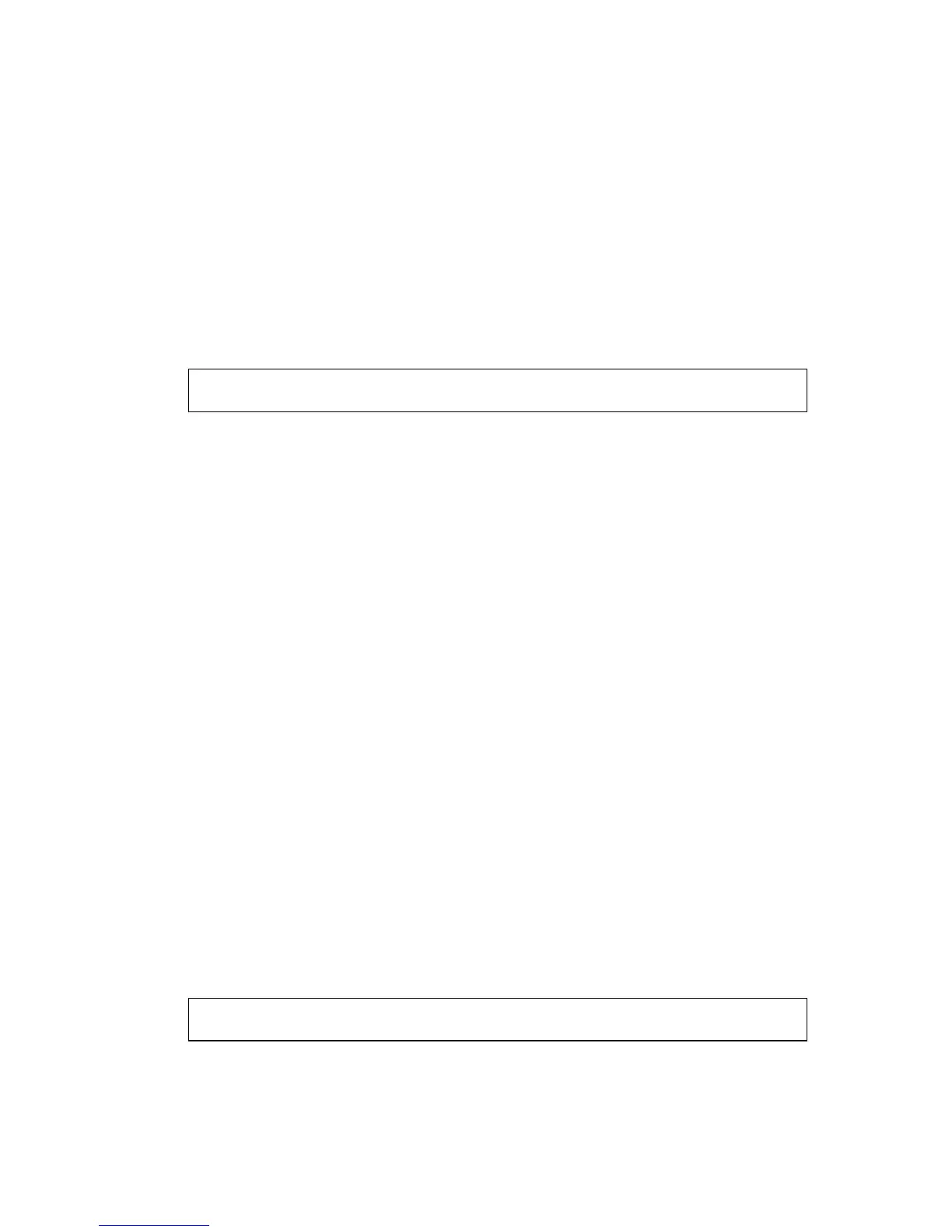C
OMMAND
L
INE
I
NTERFACE
3-28
Command Usage
The encrypted password is required for compatiblity with legacy
password settings (i.e., plain text or encrypted) when reading the
configuration file during system bootup or when downloading the
configuration file from a TFTP server. There is no need for you to
manually configure encrypted passwords.
Example
Related Commands
enable
ip http port
Use this command to specify the TCP port number used by the Web
browser interface. Use the no form to use the default port.
Syntax
ip http port port-number
no ip http port
port-number - The TCP port to be used by the browser interface.
(Range: 1-65535)
Default Setting
80
Command Mode
Global Configuration
Example
Console(config)#enable password level 15 0 admin
Console(config)#
Console(config)#ip http port 769
Console(config)#