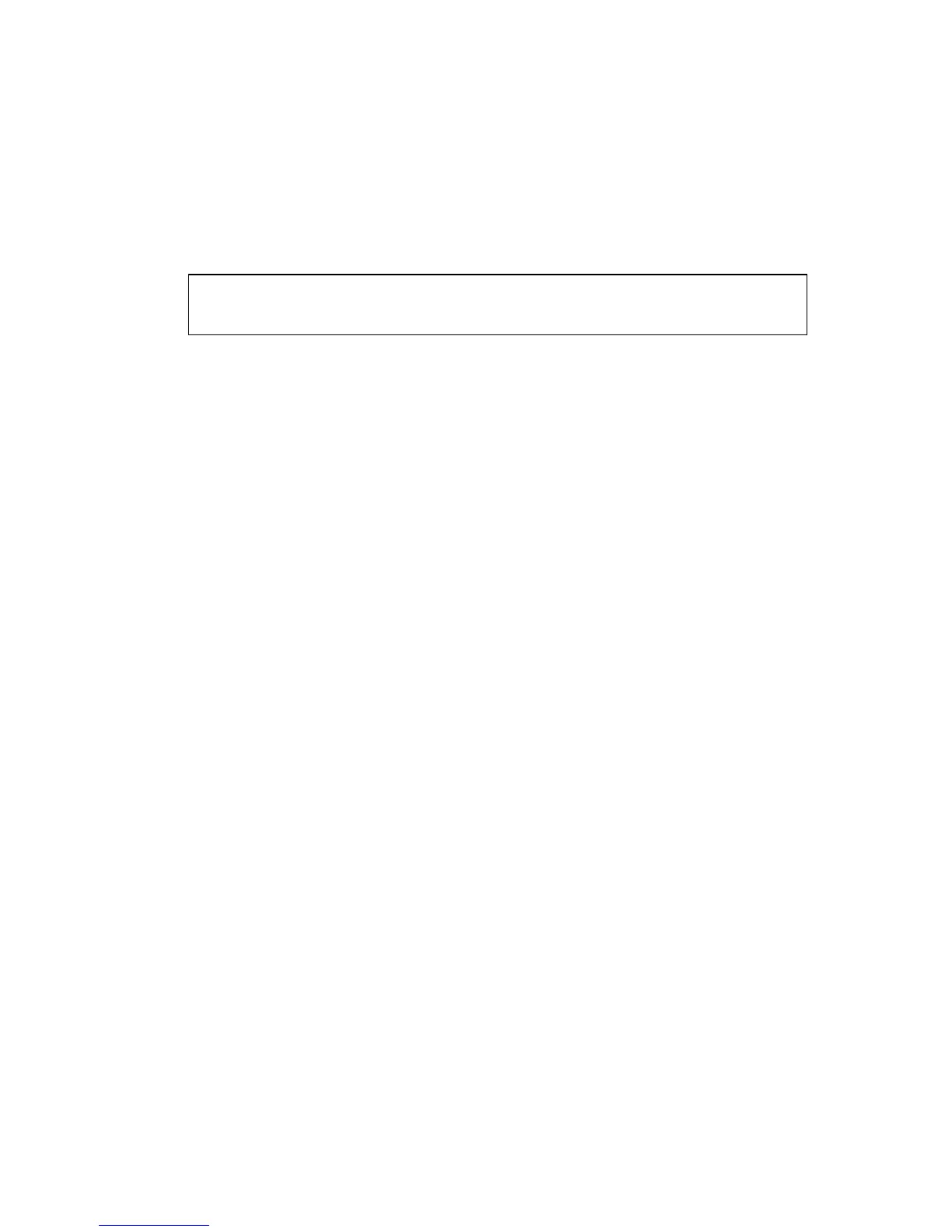C
OMMAND
L
INE
I
NTERFACE
3-80
• Static addresses are bound to the assigned interface and will not be
moved. When a static address is seen on another interface, the address
will be ignored and will not be written to the address table.
Example
show bridge
Use this command to view classes of entries in the bridge-forwarding
database.
Syntax
show bridge bridge-group [interface] [address [mask]] [vlan vlan-id]
[sort {address | vlan | interface}]
• bridge-group - Bridge group index (bridge 1)
• interface
• ethernet unit/port
- unit - This is device 1.
- port - Port number.
• port-channel channel-id (Range: 1-6)
• address - MAC address.
• mask - Bits to ignore in the address.
• vlan-id - VLAN ID (Range: 1-4094)
• sort - Sort by address, vlan or interface.
Default Setting
None
Command Mode
Privileged Exec
Console(config)#bridge 1 address 00-e0-29-94-34-de vlan 1 forward
ethernet 1/1 delete-on-reset
Console(config)#