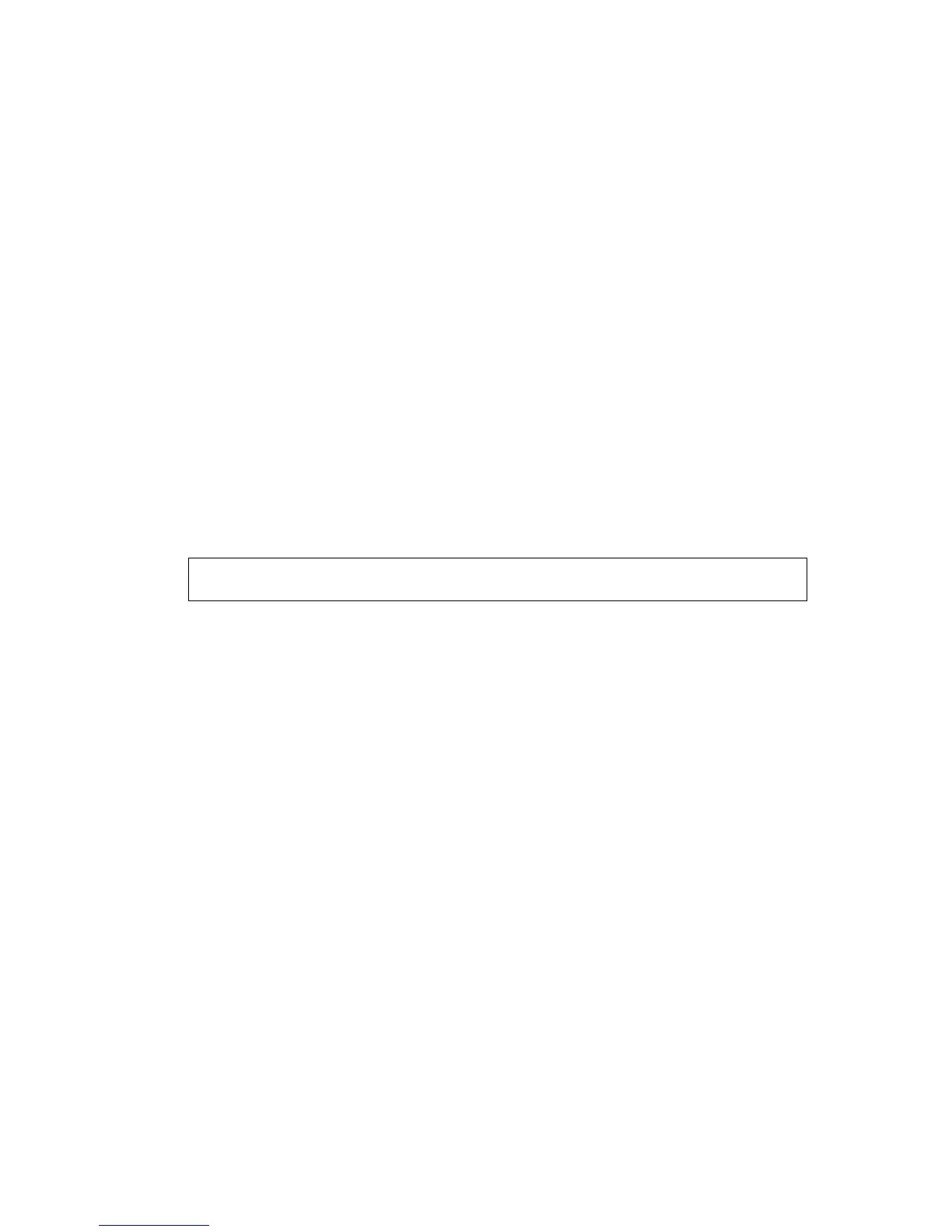C
OMMAND
L
INE
I
NTERFACE
3-48
command with no keywords, all notification types are enabled. If you
enter the command with a keyword, only the notification type related
to that keyword is enabled.
The snmp-server enable traps command is used in conjunction
with the snmp-server host command. Use the snmp-server
host command to specify which host or hosts receive SNMP
notifications. In order to send notifications, you must configure at least
one snmp-server host command.
The notification types used in this command all have an associated
MIB object that allows them to be globally enabled or disabled. Not all
of the notification types have notificationEnable MIB objects, so some
of these cannot be controlled using the snmp-server enable traps
command.
Example
Related Commands
snmp-server host
show snmp
Use this command to check the status of SNMP communications.
Default Setting
None
Command Mode
Normal Exec, Privileged Exec
Command Usage
This command provides counter information for SNMP operations.
Console(config)#snmp-server enable traps link-up-down
Console(config)#