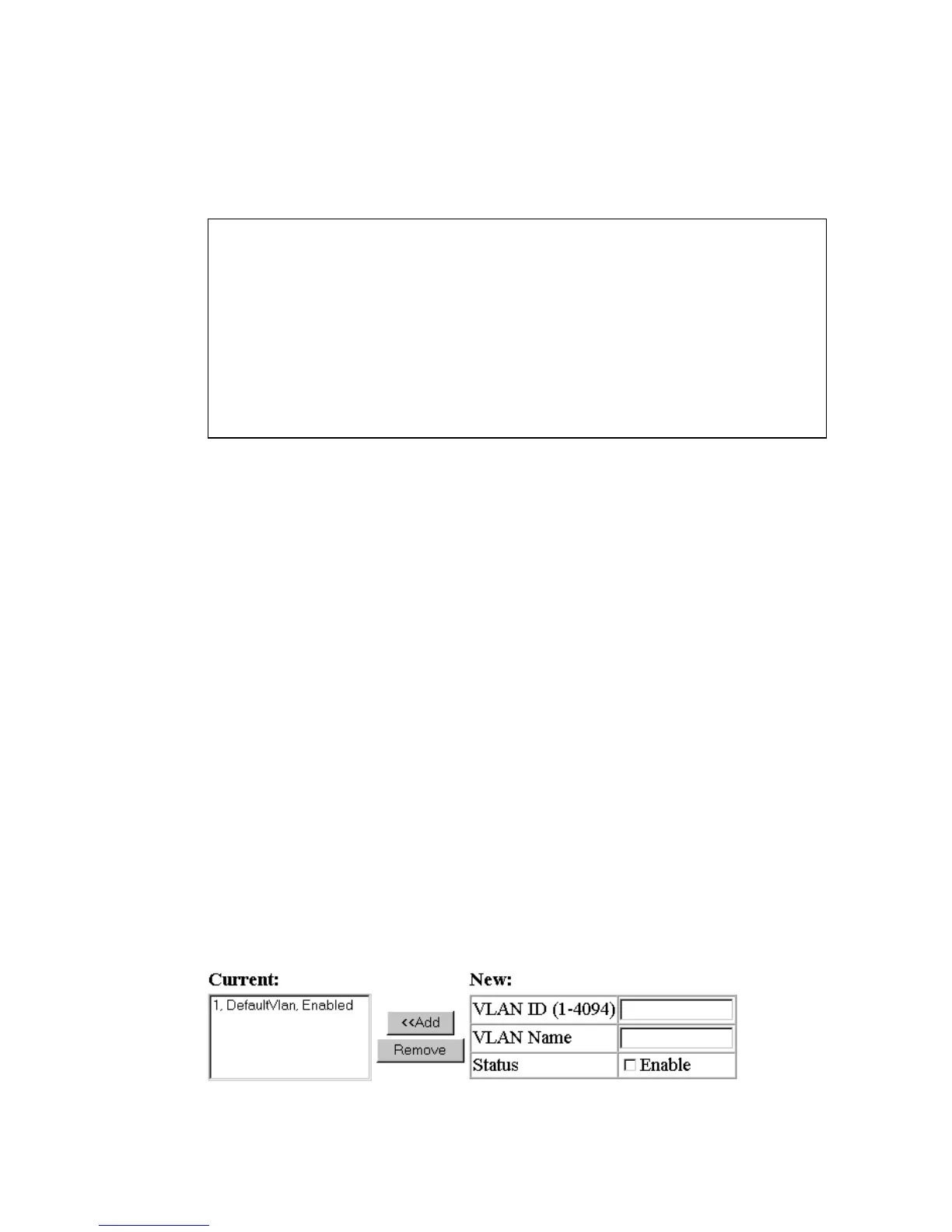VLAN C
ONFIGURATION
2-47
CLI – Current VLAN information can be displayed with the following
command.
Creating VLANs
Command Attributes
• VLAN ID – ID of configured VLAN (1-4094, no leading zeroes).
• Name – Name of the VLAN (1 to 64 characters).
• Status – Shows if this VLAN is enabled or disabled (Web).
- Enable: VLAN is operational.
- Disable: VLAN is suspended; i.e., does not pass packets.
• State – Shows if this VLAN is enabled or disabled (CLI).
- Active: VLAN is operational.
- Suspend: VLAN is suspended; i.e., does not pass packets.
Web – Click VLAN/VLAN Static List. Enter the VLAN ID and VLAN
name, mark the Enable checkbox to activate the VLAN, and then click
Add.
Console#show vlan id 1 3-103
VLAN Type Name Status Ports/Channel groups
---- ------- ---------------- --------- ---------------------------------------
1 Static DefaultVlan Active Eth1/ 1 Eth1/ 2 Eth1/ 3 Eth1/ 4 Eth1/ 5
Eth1/ 6 Eth1/ 7 Eth1/ 8 Eth1/ 9 Eth1/10
Eth1/11 Eth1/12 Eth1/13 Eth1/14 Eth1/15
Eth1/16 Eth1/17 Eth1/18 Eth1/19 Eth1/20
Eth1/21 Eth1/22 Eth1/23 Eth1/24 Eth1/25
Eth1/26 Eth1/27 Eth1/28 Eth1/29 Eth1/30
Eth1/31 Eth1/32 Eth1/33 Eth1/34 Eth1/35
Eth1/36 Eth1/37 Eth1/38 Eth1/39 Eth1/40
Eth1/41 Eth1/42 Eth1/43 Eth1/44 Eth1/45
Eth1/46 Eth1/47 Eth1/48 Eth1/49 Eth1/50
Console#