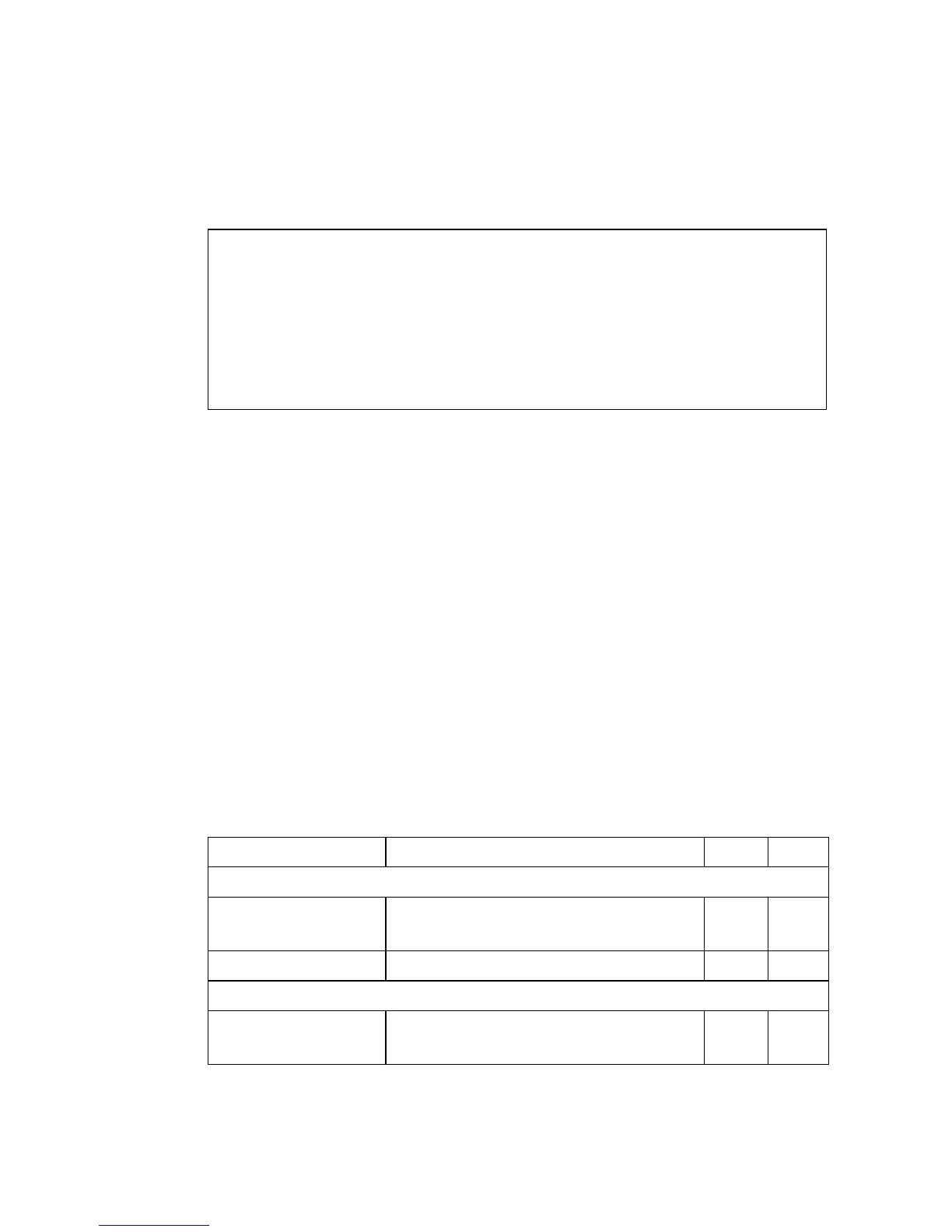P
ORT
T
RUNKING
C
OMMANDS
3-137
Example
The following shows mirroring configured from port 6 to port 11:
Related Commands
port monitor
Port Trunking Commands
Ports can be statically grouped into an aggregate link to increase the
bandwidth of a network connection or to ensure fault recovery. Or you can
use the Link Aggregation Control Protocol (LACP) to automatically
negotiate a trunk link between this switch and another network device.
You can configure trunks between switches of the same type. This switch
supports up to six trunks. For example, a trunk consisting of two
1000 Mbps ports can support an aggregate bandwidth of 4 Gbps when
operating at full duplex.
Console(config)#interface ethernet 1/11
Console(config-if)#port monitor ethernet 1/6
Console(config-if)#end
Console#show port monitor
Port Mirroring
-------------------------------------
Destination port(listen port):Eth1/1
Source port(monitored port) :Eth1/6
Mode :RX/TX
Console#
Command Function Mode Page
Manual Configuration Commands
interface port-channel Configures a trunk and enters interface
configuration mode for the trunk
GC 3-68
channel-group Adds a port to a trunk IC 3-138
Dynamic Configuration Command
lacp Configures LACP for the current
interface
IC 3-139