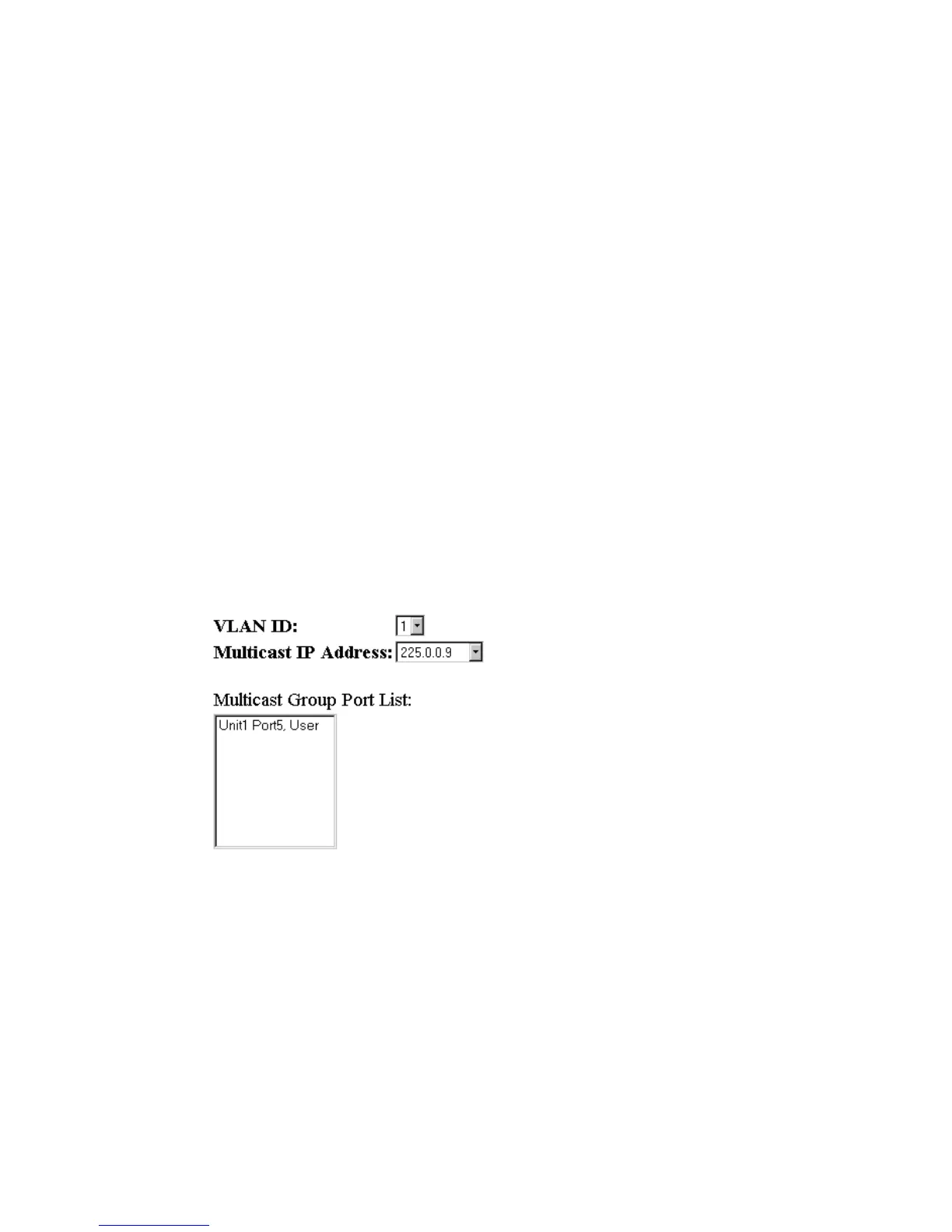M
ULTICAST
C
ONFIGURATION
2-77
Displaying Port Members of Multicast Services
You can display the port members associated with a specified VLAN and
multicast IP address.
Command Attribute
• VLAN ID – Selects the VLAN in which to display port members.
• Multicast IP Address – The IP address for a specific multicast
service
• Multicast Group Port List – Ports propagating a multicast service;
i.e., ports that belong to the indicated VLAN group.
Web – Click IGMP/IP Multicast Registration Table. Select the VLAN ID
and multicast IP address. The switch will display all the ports that are
propagating this multicast service.