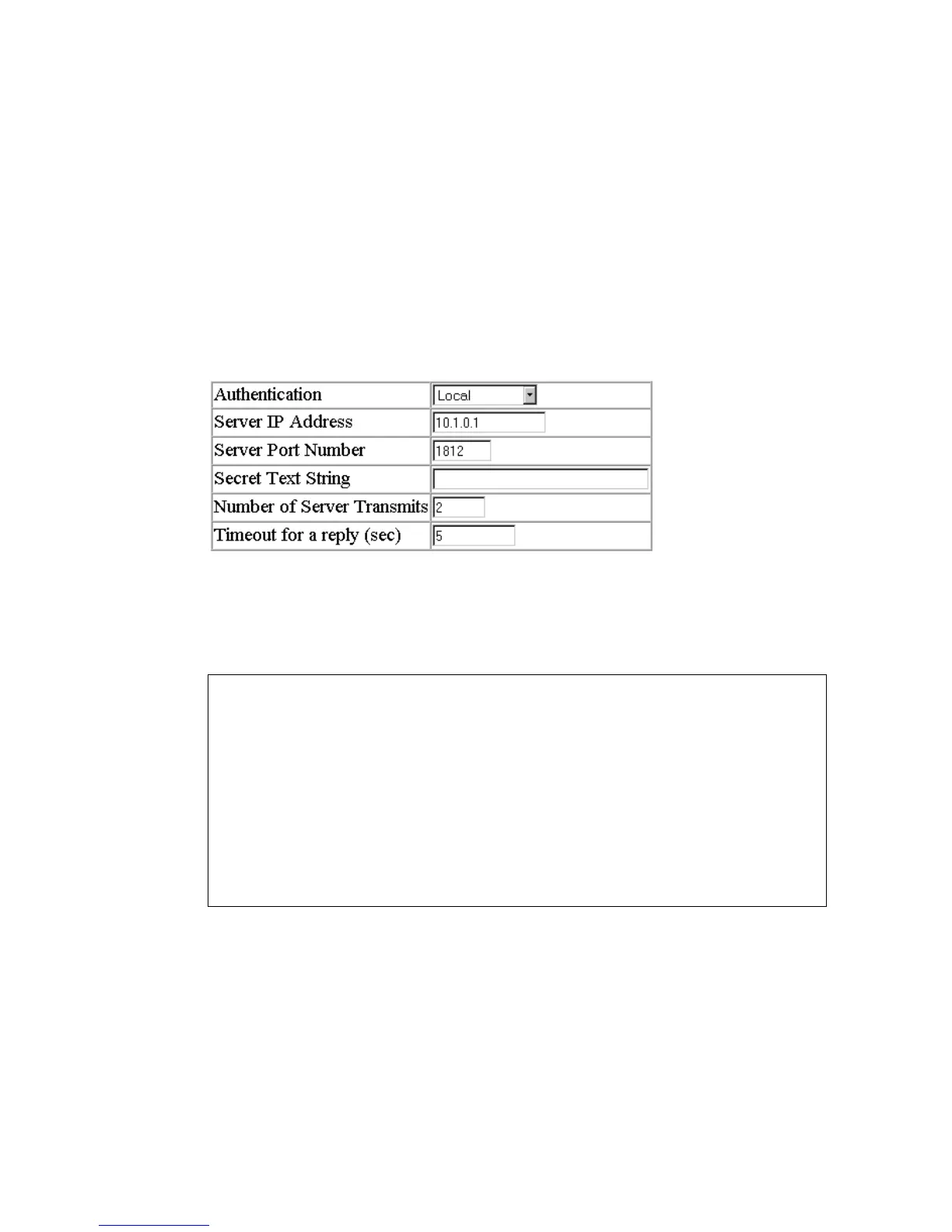S
ECURITY
2-15
• Timeout for a reply – The number of seconds the switch waits for
a reply from the RADIUS server before it resends the request.
Note: The local switch user database has to be set up by manually
entering user names and passwords using the CLI.
Web – Click System/Radius. Specify the authentication sequence, server
address, port number and other parameters, then click “Apply.”
CLI Commands
CLI – Specify all the required parameters to enable logon authentication.
Console(config)#authentication login radius 3-38
Console(config)#radius-server host 192.168.1.25 3-39
Console(config)#radius-server port 181 3-40
Console(config)#radius-server key green 3-40
Console(config)#radius-server retransmit 5 3-41
Console(config)#radius-server timeout 10 3-42
Console#show radius-server 3-42
Server IP address: 192.168.1.25
Communication key with radius server:
Server port number: 181
Retransmit times: 5
Request timeout: 10
Console(config)#