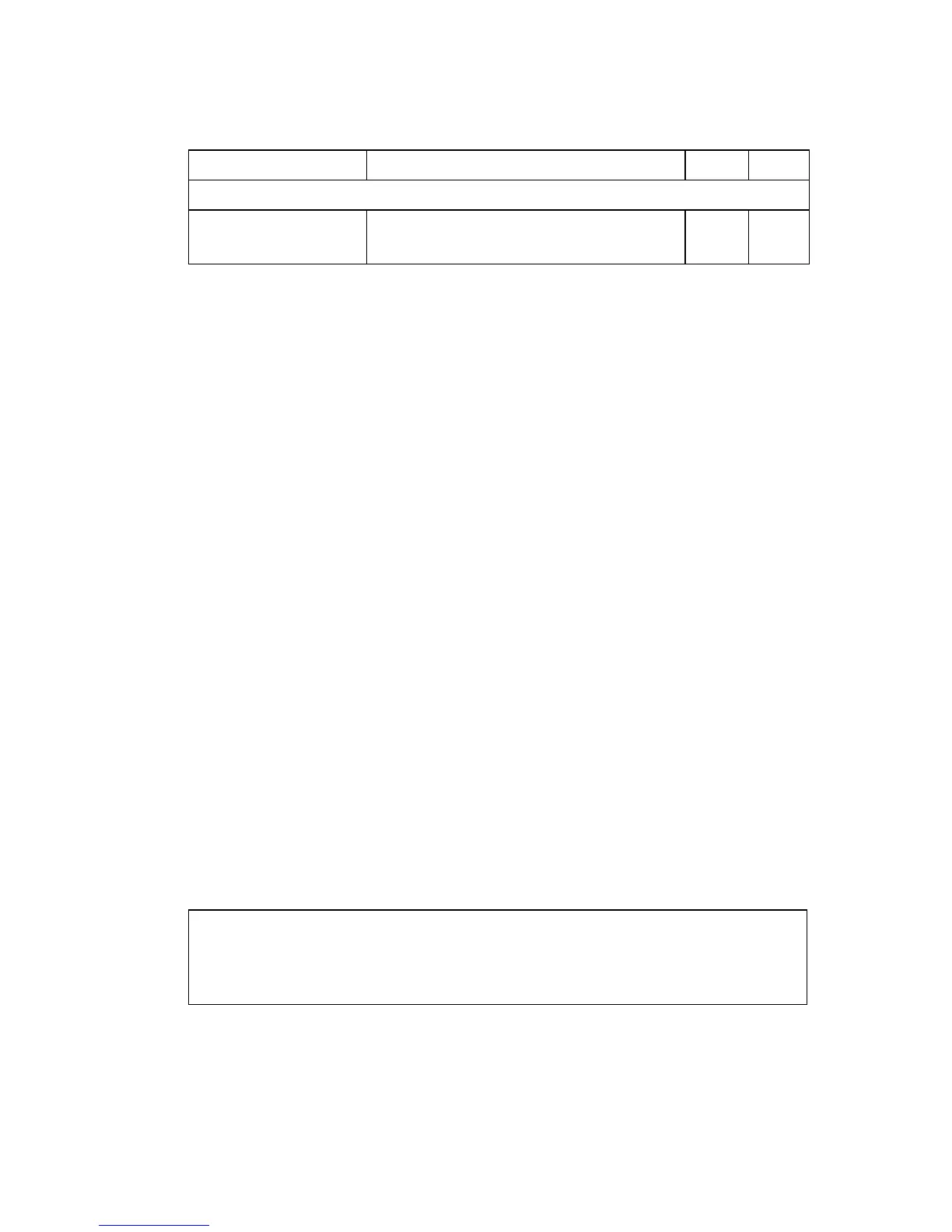C
OMMAND
L
INE
I
NTERFACE
3-138
channel-group
Use this command to add a port to a trunk. Use the no form to remove a
port from a trunk.
Syntax
channel-group channel-id
no channel-group
channel-id - Trunk index (Range: 1-6)
Default Setting
A new trunk contains no ports.
Command Mode
Interface Configuration (Ethernet)
Command Usage
• The maximum number of ports that can be combined as a static trunk
is four 10/100 Mbps ports, and two 1000 Mbps ports.
• All links in a trunk must operate at the same data rate and duplex mode.
Example
The following example creates trunk 1 and then adds port 11:
Trunk Status Display Command
show interfaces status
port-channel
Shows trunk information NE,
PE
3-75
Console(config)#interface port-channel 1
Console(config-if)#exit
Console(config)#interface ethernet 1/11
Console(config-if)#channel-group 1
Console(config-if)#
Command Function Mode Page