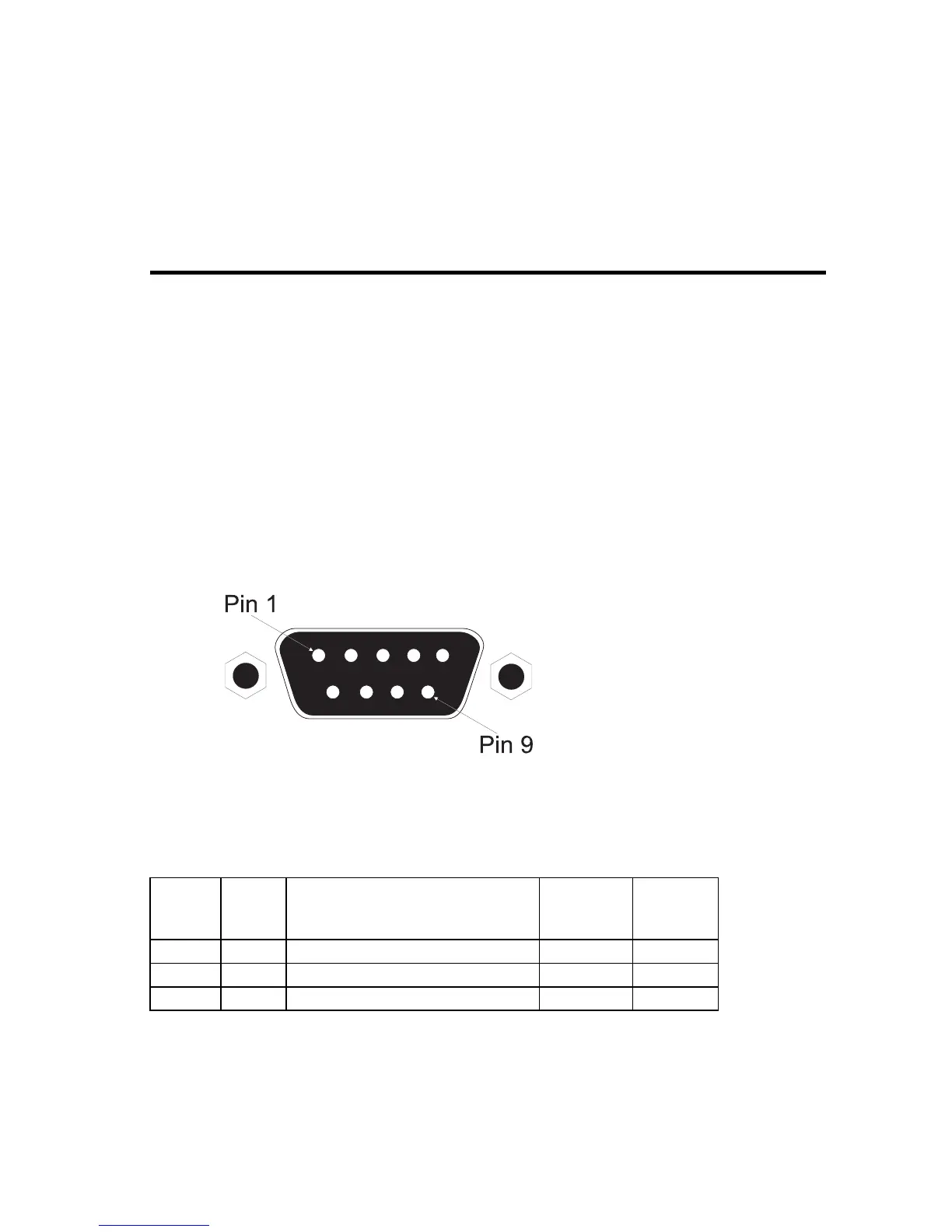B-1
A
PPENDIX
B
P
IN
A
SSIGNMENTS
Console Port Pin Assignments
The DB-9 serial port on the switch’s front panel is used to connect
to the switch for out-of-band console configuration. The onboard
menu-driven configuration program can be accessed from a
terminal, or a PC running a terminal emulation program. The pin
assignments used to connect to the serial port are provided in the
following tables.
Figure B-1. DB-9 Console Port Pin Numbers
DB-9 Port Pin Assignments
EIA
Circuit
CCITT
Signal
Description Switch’s
DB9 DTE
Pin #
PC DB9
DTE
Pin #
BB 104 RxD (Received Data) 2 2
BA 103 TxD (Transmitted Data) 3 3
AB 102 SGND (Signal Ground) 5 5
No other pins are used.