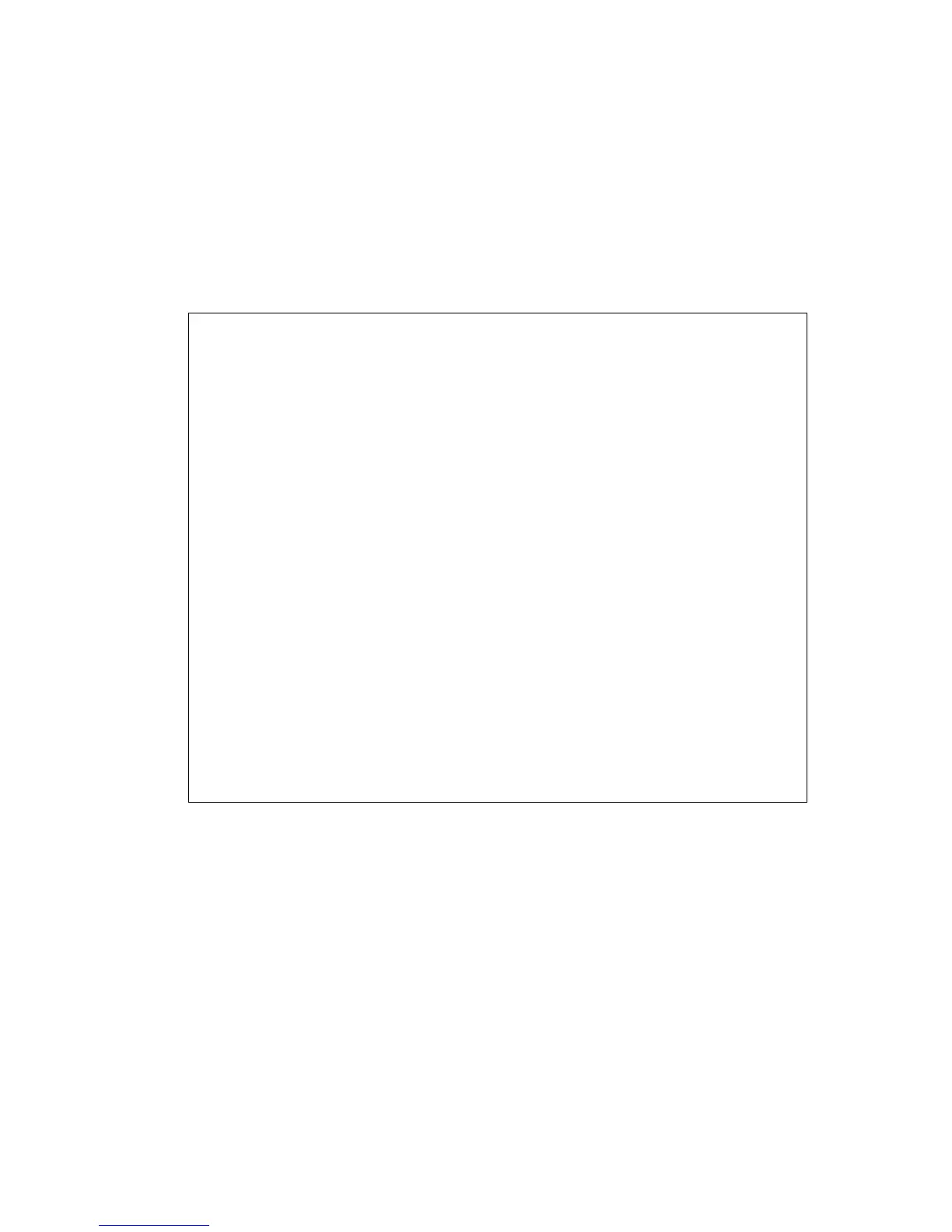C
OMMAND
L
INE
I
NTERFACE
3-140
Example
The following shows LACP enabled on ports 11-13. Because LACP has
also been enabled on the ports at the other end of the links, the show
interfaces status port-channel 1 command shows that Trunk1 has been
established.
Console(config)#interface ethernet 1/11
Console(config-if)#lacp
Console(config-if)#exit
Console(config)#interface ethernet 1/12
Console(config-if)#lacp
Console(config-if)#exit
Console(config)#interface ethernet 1/13
Console(config-if)#lacp
Console(config-if)#exit
Console(config)#exit
Console#show interfaces status port-channel 1
Information of Trunk 1
Basic information:
Port type: 100tx
Mac address: 00-00-e8-00-00-0b
Configuration:
Name:
Port admin status: Up
Speed-duplex: Auto
Capabilities: 10half, 10full, 100half, 100full,
Flow control status: Disabled
Current status:
Created by: lacp
Link status: Up
Operation speed-duplex: 100full
Flow control type: None
Member Ports: Eth1/11, Eth1/12, Eth1/13,
Console#