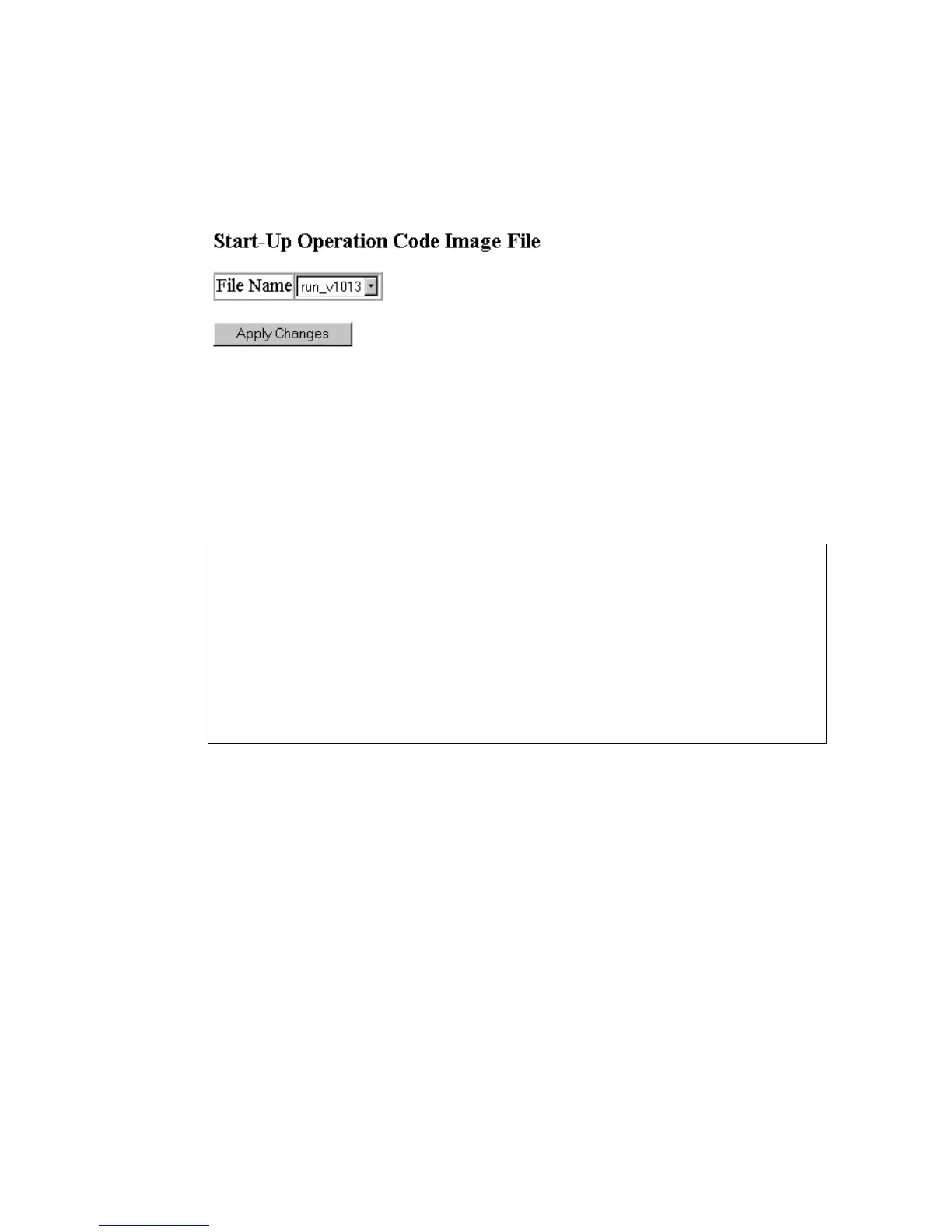M
ANAGING
F
IRMWARE
2-17
If you download specifying a new destination file name, be sure to select
the new file from the drop-down box, and then click “Apply Changes.”
To start the new firmware, reboot the system.
CLI – Enter the IP address of the TFTP server, select “config” or
“opcode” file type, then enter the source and destination file names, set the
new file to start up the system, and then restart the switch.
To start the new firmware, enter the “reload” command or reboot the
system.
Console#copy tftp file 3-18
TFTP server ip address: 10.1.0.99
Choose file type:
1. config: 2. opcode: <1-2>: 2
Source file name: v1013.bix
Destination file name: run_v1013
/
Console#config
Console(config)#boot system opcode:run_v1013 3-23
Console(config)#exit
Console#reload 3-16