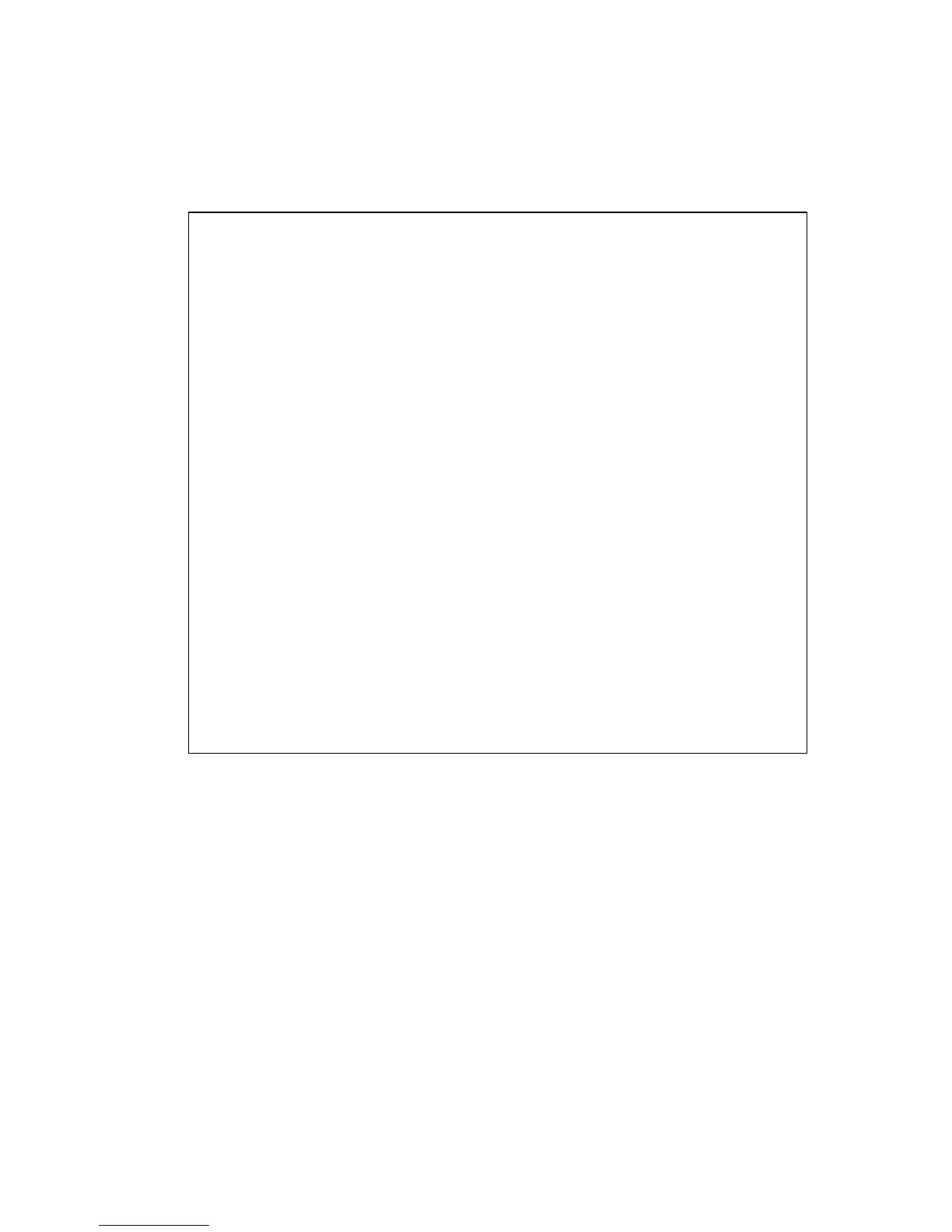C
ONFIGURING
THE
S
WITCH
2-36
CLI – This command displays global STA settings, followed by the settings
for each port.
Note: The current root port and current root cost display as zero when
this device is not connected to the network.
Console#show bridge group 1 3-91
Bridge-group information
--------------------------------------------------------------
Spanning tree protocol :ieee8021d
Spanning tree enable/disable :enable
Priority :32768
Hello Time (sec.) :2
Max Age (sec.) :20
Forward Delay (sec.) :15
Designated Root :32768.0030f147583a
Current root port :0
Current root cost :0
Number of topology changes :1
Last topology changes time (sec.):26696
Hold times (sec.) :1
---------------------------------------------------------------
Eth 1/ 1 information
--------------------------------------------------------------
Admin status : enable
STA state : broken
Path cost : 18
Priority : 128
Designated cost : 0
Designated port : 128.1
Designated root : 32768.0030f147583a
Designated bridge : 32768.0030f147583a
Fast forwarding : disable
Forward transitions : 0
.
.
.