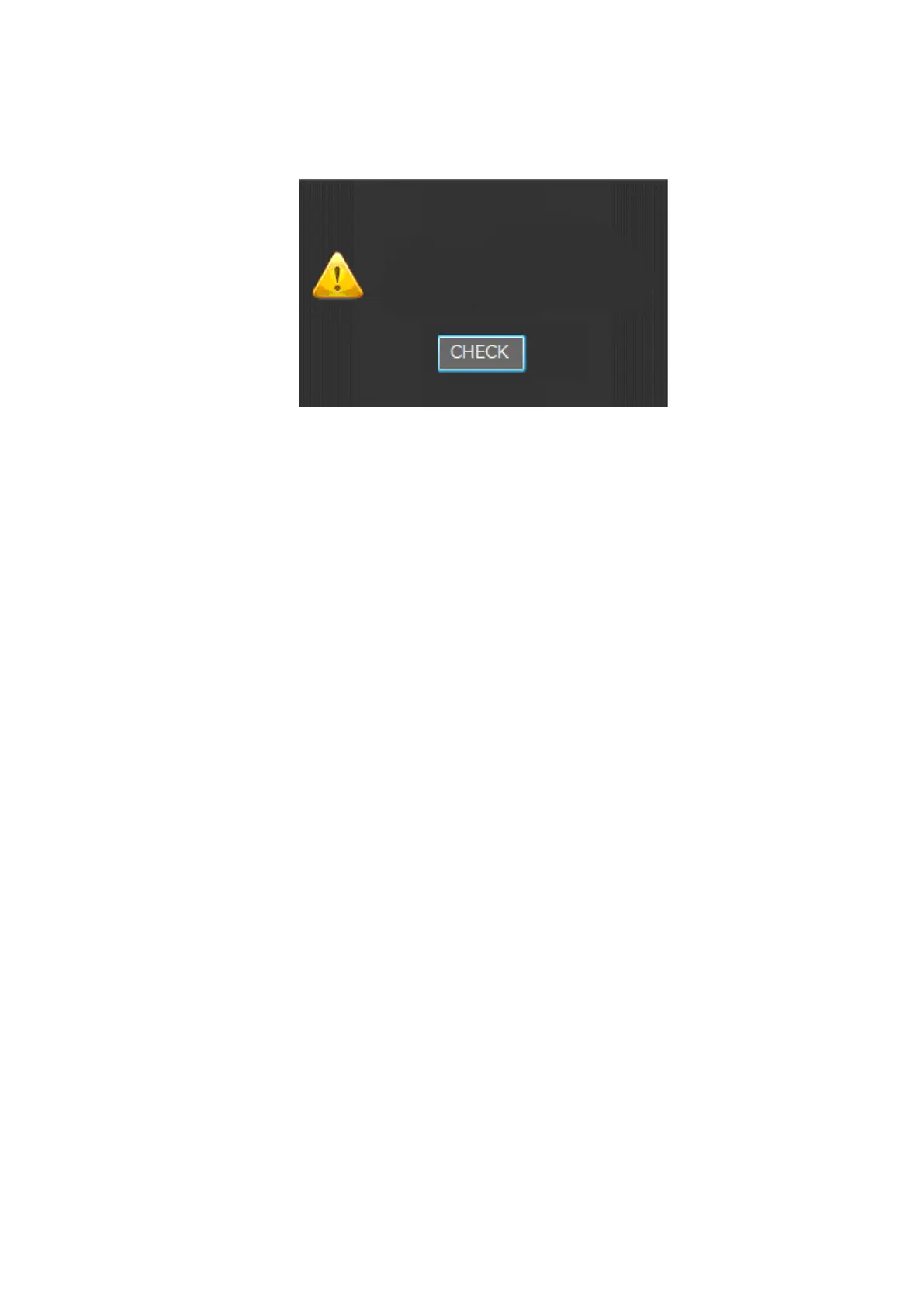III-124
(3) If saving is failed while recording, the following alert message window
appears.
Fig. 3-10 Alert message window while a file is saved
Messages
< In case of an error >
“ES # RAW DATA RECORDING FAILED”
Note ) Ordinary #: 1 to 4 indicate the ES number.
For the frequency difference, “FREQ. DIFF.” is displayed.
< When the capacity of the save location becomes10 MByte or less >
“DISK SIZE OCCUPIED”
If recording of the recording method fails, the recording icon on the status
bar turns white to indicate recording failure.