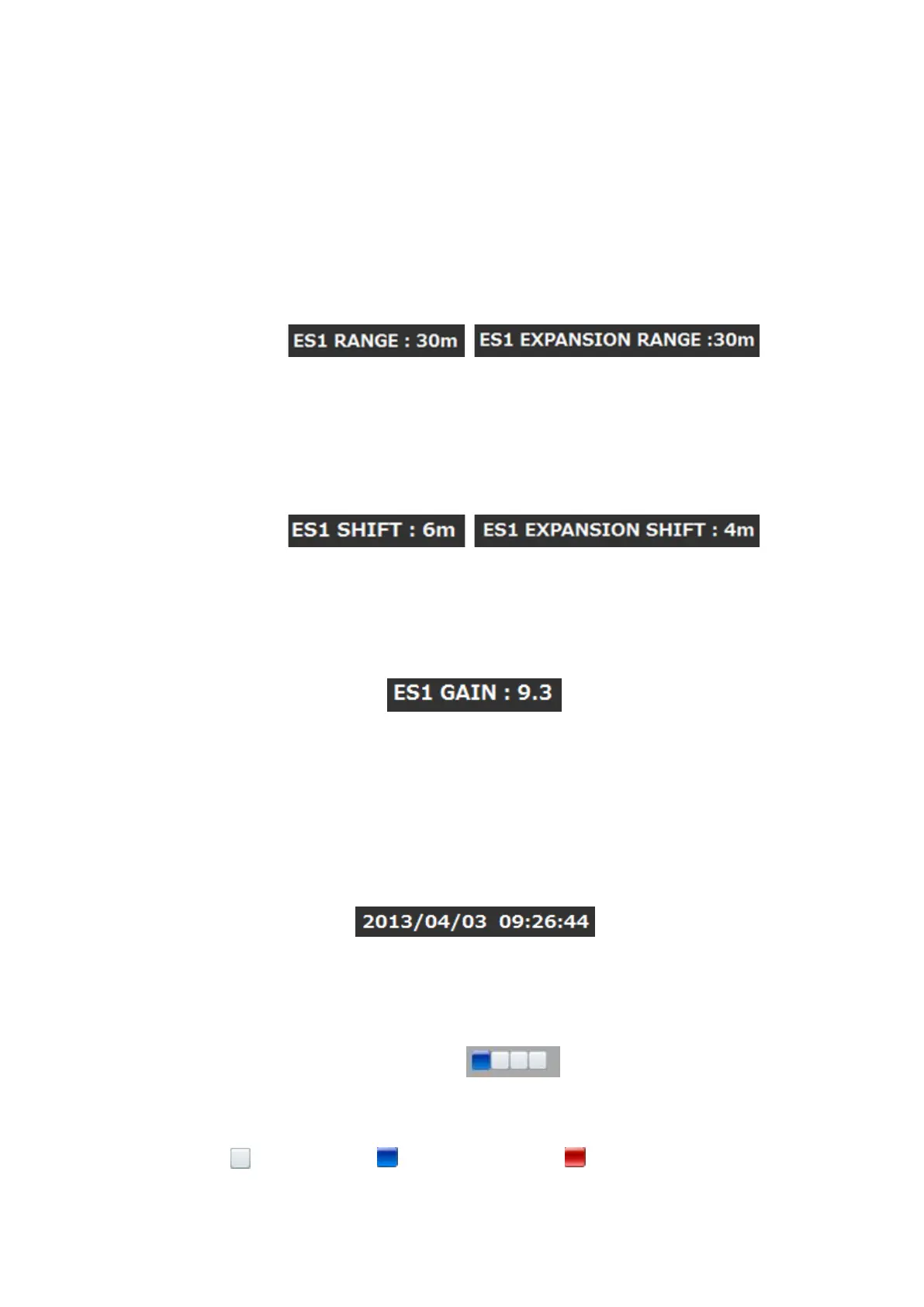III-127
DISPLAY COMMAND
With DISPLAY COMMAND, RANGE, SHIFT and GAIN settings that are
changed on the controller can be displayed on the status bar.
(1) When the RANGE value is changed
When the RANGE value is changed, the changed value is displayed.
The same applies when the EXPANSION RANGE is changed.
The changed value is displayed for about 3 seconds after it is changed.
(2) When the SHIFT value is changed
When the SHIFT value is changed, the changed value is displayed.
The same applies when the EXPANSION SHIFT is changed.
The changed value is displayed for about 3 seconds after the change is
made.
(3) When the GAIN value is changed
When the GAIN value is changed, the changed value is displayed.
The changed value is displayed for about 3 seconds after the change is
made.
DISPLAY STATUS BAR
The status bar can display the time, status of the transceiver (SR), disk used
amount, recording status and INTERNAL SYNC/EXTERNAL SYNC.
Items to be displayed on the status bar are described below.
(1) Time display
The system time is always displayed on the right edge of the status bar.
Fig. 3-14 Time display
(2) Display of the transceiver (SR) status
The transceiver (SR) status is displayed on the status bar as follows:
From the left, the connection statuses of SR1, SR2, SR3 and SR4 are
displayed with the icons. The icons indicate as follows:
Not connected No connection error Connection error