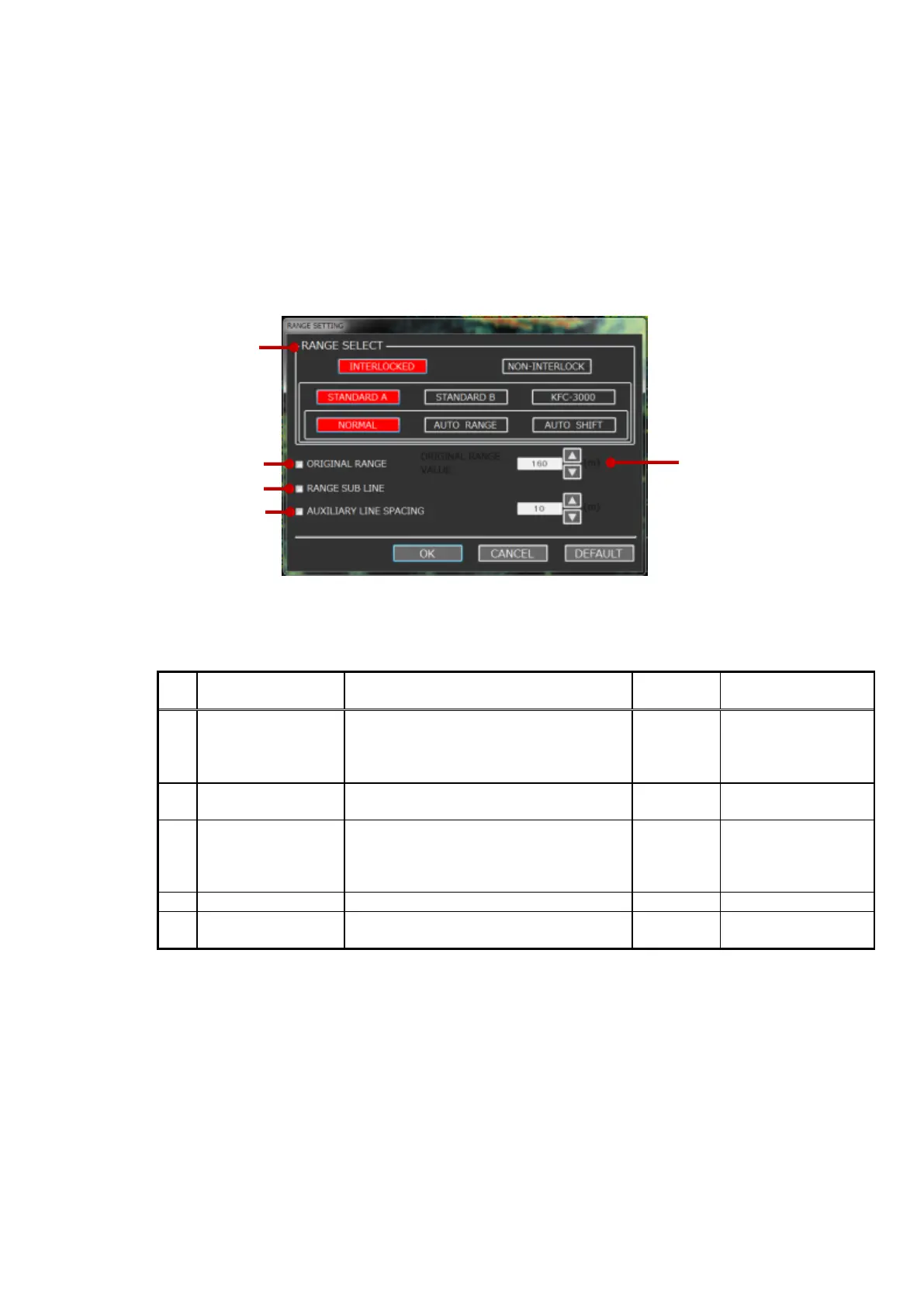III-135
Calibration
This function is used to calibrate this system. It is described in Section 2-16.
RANGE SETTING
RANGE SETTING is for setting the RANGE. Changing the RANGE value on
the controller is described in Section 2-5.
Figure 3-25 RANGE SETTING screen
Table 3-5 Descriptions of the RANGE SETTING items
INTERLOCKED/NON-INTERLOCKED,
STANDARD A/STANDARD B, KFC-
3000/NORMAL/
AUTO RANGE/AUTO SHIFT
INTERLOCKED
STANDARD A
NORMAL
(whether a checkmark is in or not)
10-5000 (for Meter scale)
10-2000 (for Fathom scale)
40-15000(for Feet scale)
10-3000 (for Hiro scale)
160 (Meter)
80 (Fathom)
520 (Feet)
100 (Hiro)
(whether a checkmark is in or not)
(1) RANGE SELECT
This is for changing the RANGE settings.
・INTERLOCKED/NON-INTERLOCKED
Effective when several fish detectors are in use.
・STANDARD A/STANDARD B/KFC-3000
Table 3-6 shows the RANGEs that can be changed.
・NORMAL
For changing the RANGE manually.