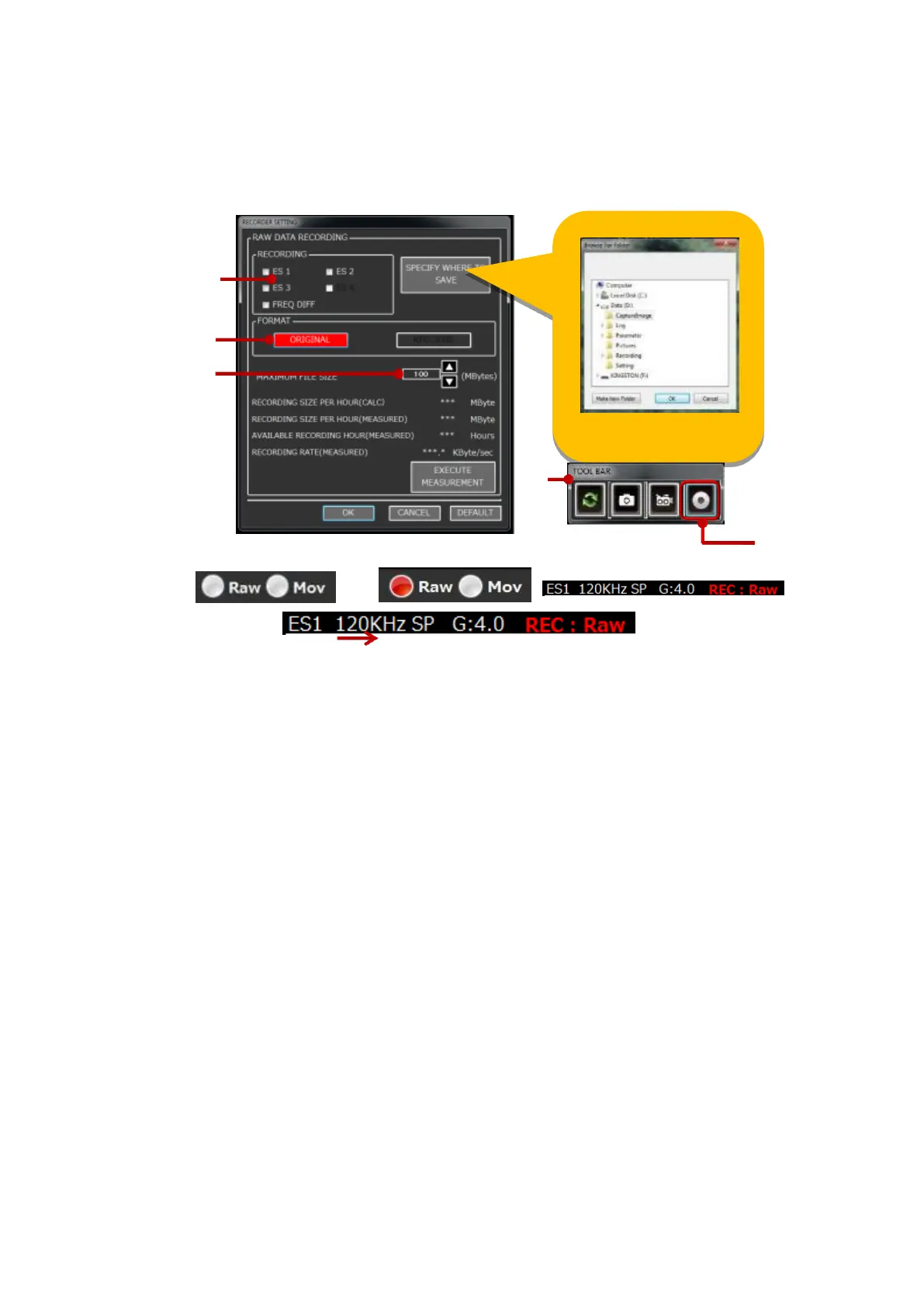III-134
RECORDER SETTING
RECORDER SETTING is for setting the items for the raw data recording. It is
executed according to the procedure shown in Fig. 3-24 below.
Fig. 3-24 The procedure for setting the raw data recording
(1) Check that a checkmark is entered in the checkbox of ES1 in the
RECORDING frame.
(2) Select either ORIGINAL or KFC-3000 FORMAT in the FORMAT frame.
The KFC-3000 FORMAT means that the format is compatible with that of KFC-
3000 Type Quantitative Echo Sounder.
(3) For MAXIMUM FILE SIZE, specify the maximum record data capacity per
recording file.
(4) Press the SPECIFY WHERE TO SAVE button to display the folder in
which to save the raw data.
(5) The tool bar is displayed.
(6) Press the recording button of the tool bar to start recording
(7) While recording is underway, the Raw button on the status bar (in the lower
part of1 the screen) changes to red.
(8) Press the recording button on the tool bar again to end the recording.
* When the remaining amount of data in the save location becomes 10Mbyte or
less, recording automatically turns OFF.