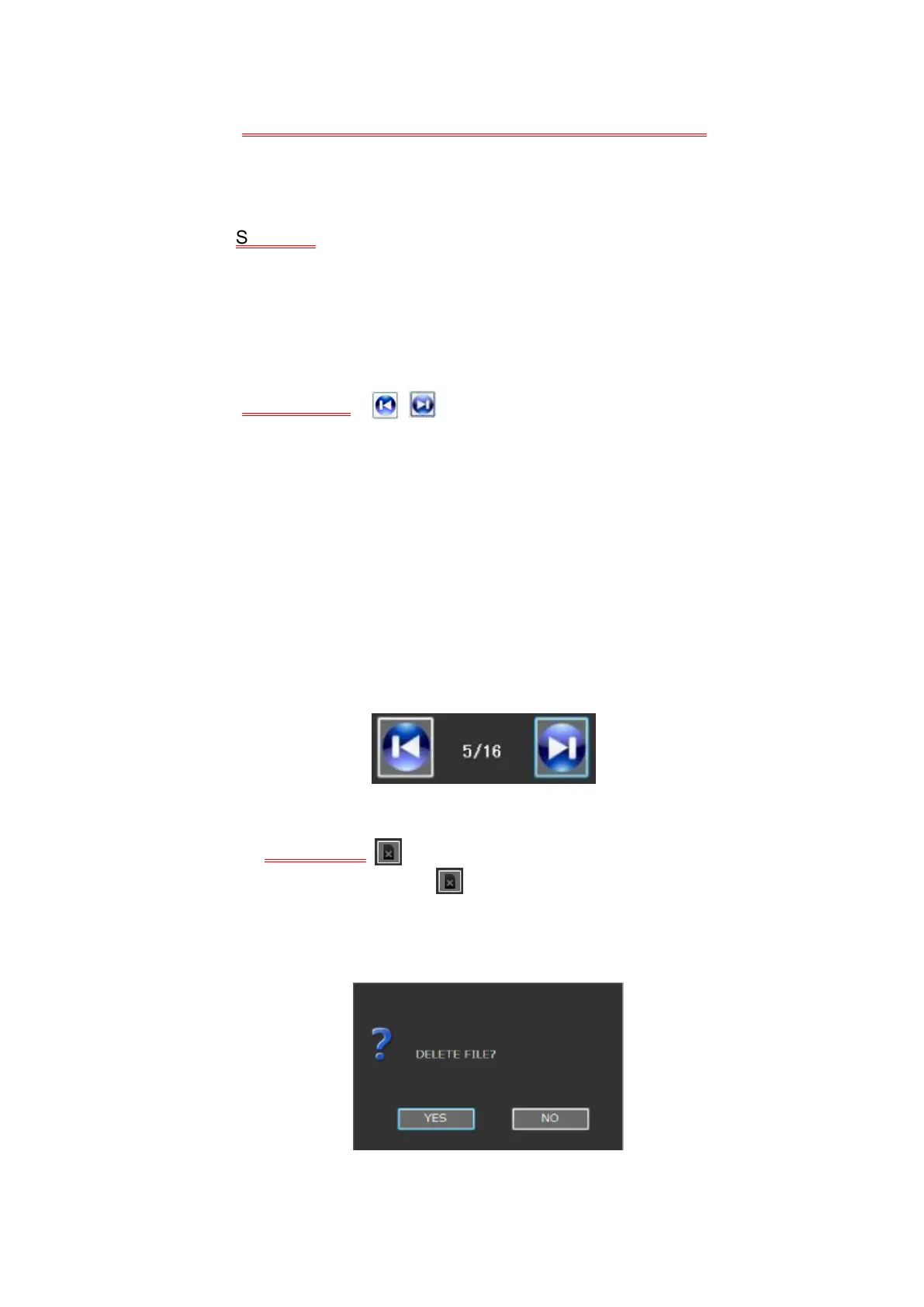II-61
Record time and date, and latitude and longitude display
This is for displaying the record time and date, latitude and longitude
of the picture displayed in the display area.
Slider bar
Sliding the slider bar from the left to the right can change the display from
the picture currently displayed to a new picture.
* When there is only one picture that can be displayed, this function
is disabled.
Feed buttons
Press the right direction button, then, only one picture currently replayed
can be changed to a new recorded picture.
Press the left direction button, then, only one picture currently replayed can
be changed to the old recorded picture.
By pressing any one of these buttons, the position of the slider bar also
moves.
In the space between these two buttons, the number of the recorded
pictures and the position of the currently displayed picture are displayed by a
fraction. (see Fig. 2-67)
(The currently displayed picture number) / (The quantity of all pictures)
Fig. 2-67 Feed buttons
Delete button
Press the delete button to delete the currently displayed picture from
the save location.
When deleting, the file deletion confirmation screen appears as shown in
Fig. 2-68. Select “YES” to delete.
Fig. 2-68 File deletion confirmation screen