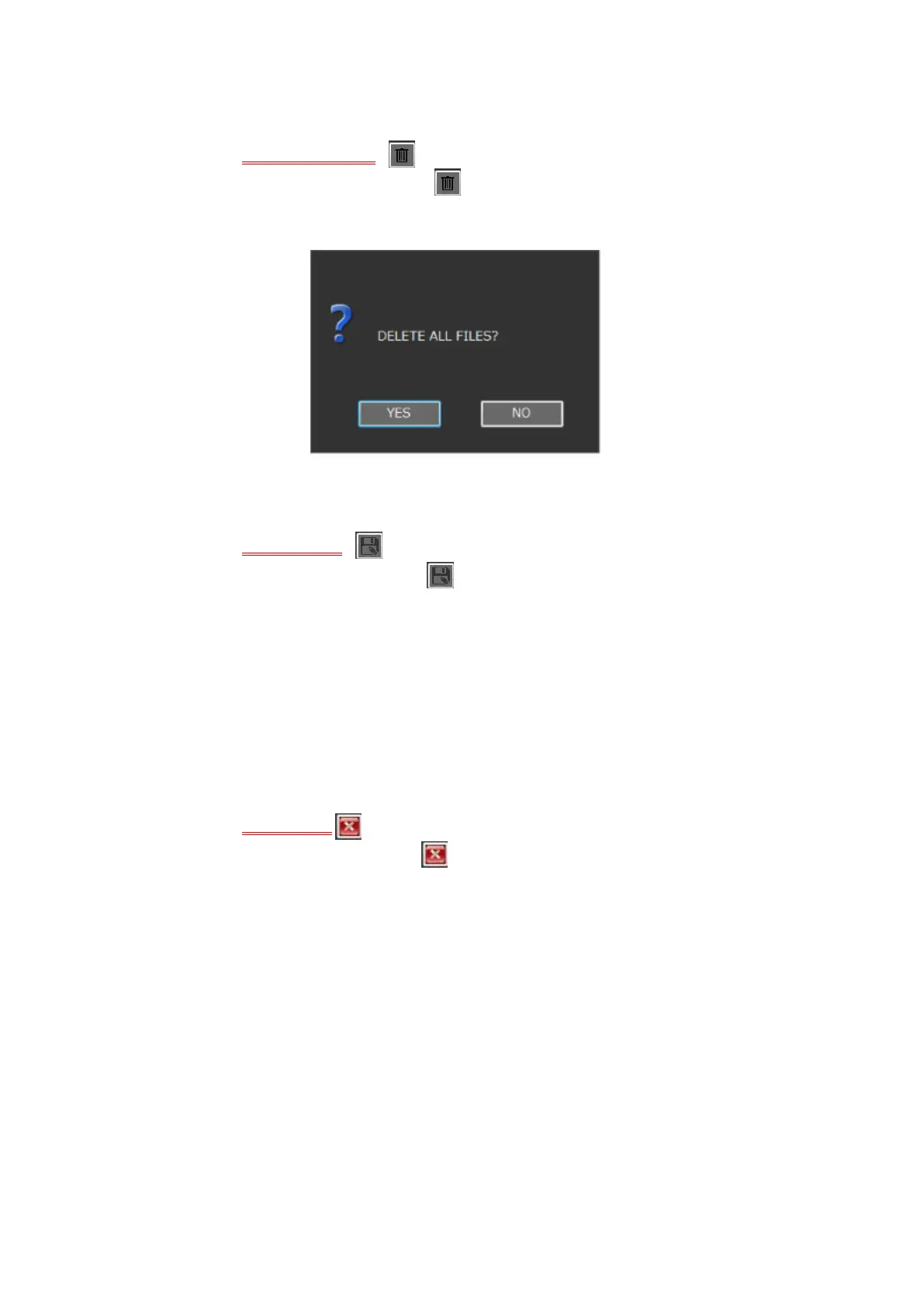II-62
All delete button
Press the all delete button to delete all pictures.
When pressing this button, the confirmation screen for deleting all files is
displayed as shown in Fig. 2-69. Select “YES” to delete.
Fig. 2-69 All file deletion confirmation screen
Copy button
Press the copy button to save the picture currently displayed in the
E:drive (a USB memory stick).
* If your USB memory stick is not recognized, replace it.
If the storing speed of your USB is found unusually slow in the storing test,
replacement of the USB is recommended (For details, refer to Section 2-15-
8.)
Exit Button
Press the Exit Button to exit the picture display screen, and the ES
image will be displayed.