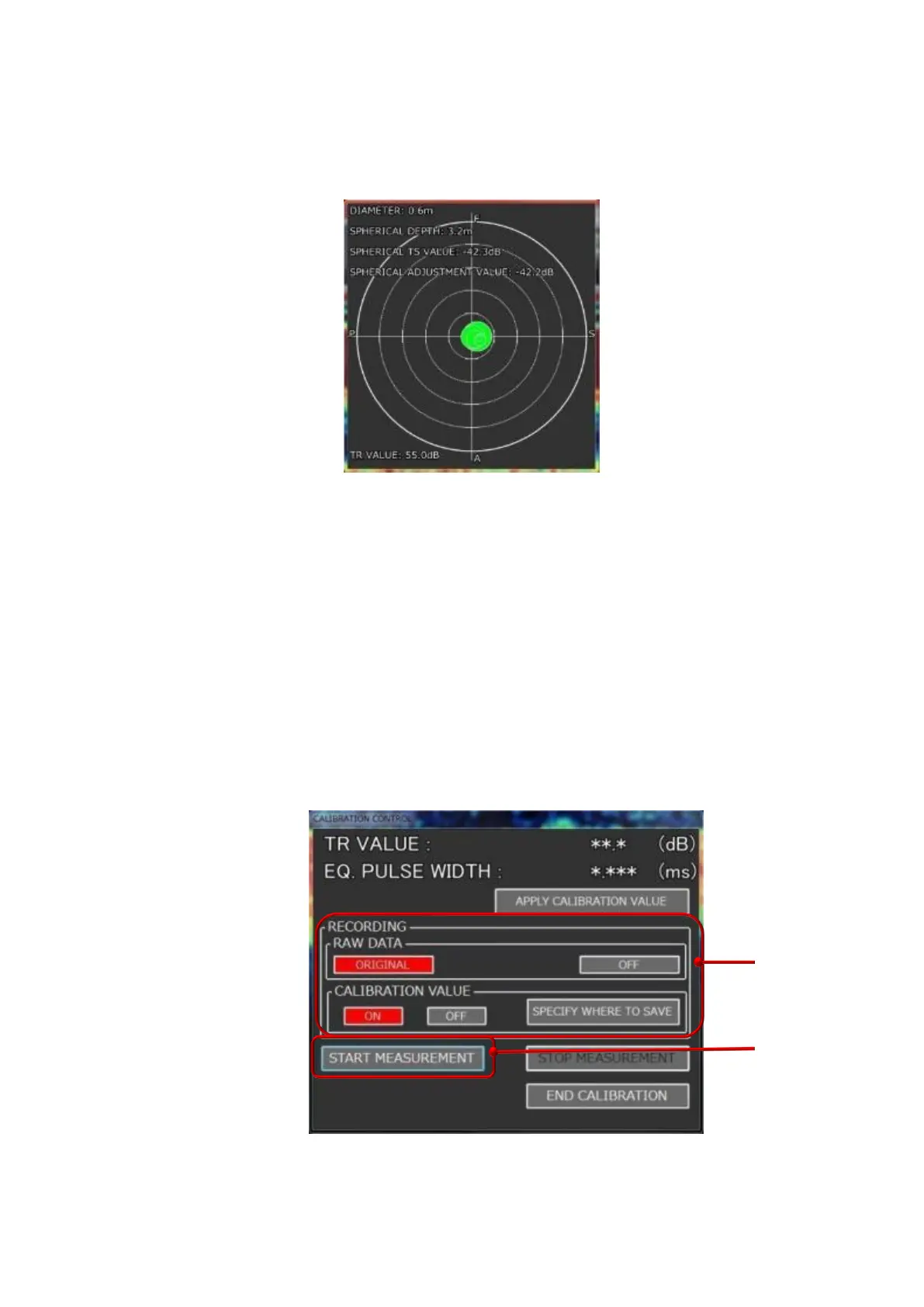II-87
3. The person who monitors the screen gives instructions in order to
display the calibration ball as a straight line on the screen and to display
the calibration ball trace graph on the screen.
Fig. 2-100 Example of calibration trace graph
4. The person who monitors the screen gives instructions in order to bring
the calibration ball as close as possible to the center of the calibration
ball trace graph.
* The correct calibration is possible on this system even if the calibration
ball is not in the center of the trace graph; however, the calibration can be
completed in a shorter time if the calibration ball is near the center.
5. After the calibration ball appears in the trace graph, if data is to be
recorded, set the recording, and then press the START
MEASUREMENT.
Fig. 2-101 Calibration control window