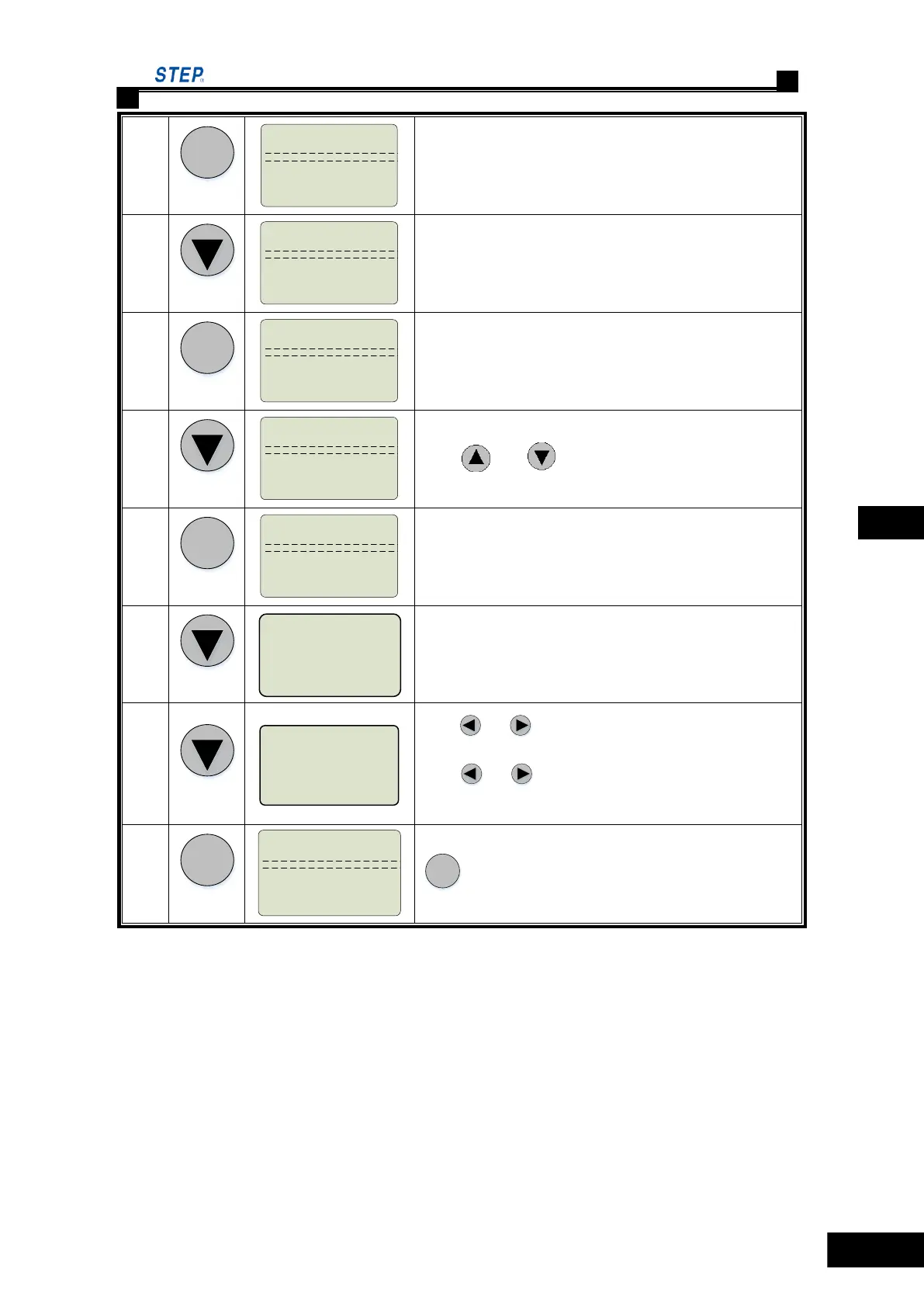Instruction Manual for AS380 Series Elevator Integrated Drive Controller
Para. List
document
800_1750.txt
Para. List
document
↑ 800_1750.txt
Select parameter document
Para. List
document
↑ 600_1000.txt
Press and to select upper or lower item
Para. List
document
600_1000.txt
Para summary
Acc. slop rate
F0 = 0.550m/s2
===============
Para summary
Offset actual floors
F11= 3
===============
press or to select upper or lower parameter
press or to select the top 10 or the following 10
parameter
Para. Copy
→ Para. List
Upload tp MB
3) Parameter upload to mainboard: the same as check parameter, after selecting parameter list
of the folder and its document, and then the maninulator reading the common parameter list file
―ALL.txt‖ and special parameter file, the parameters would upload. If there are the same
parameters in ―ALL.txt‖ and the special parameter file, the parameter value subject to the special
parameter file; if there are parameters not in both files, the parameters would not be uploaded.
Display interface as below: