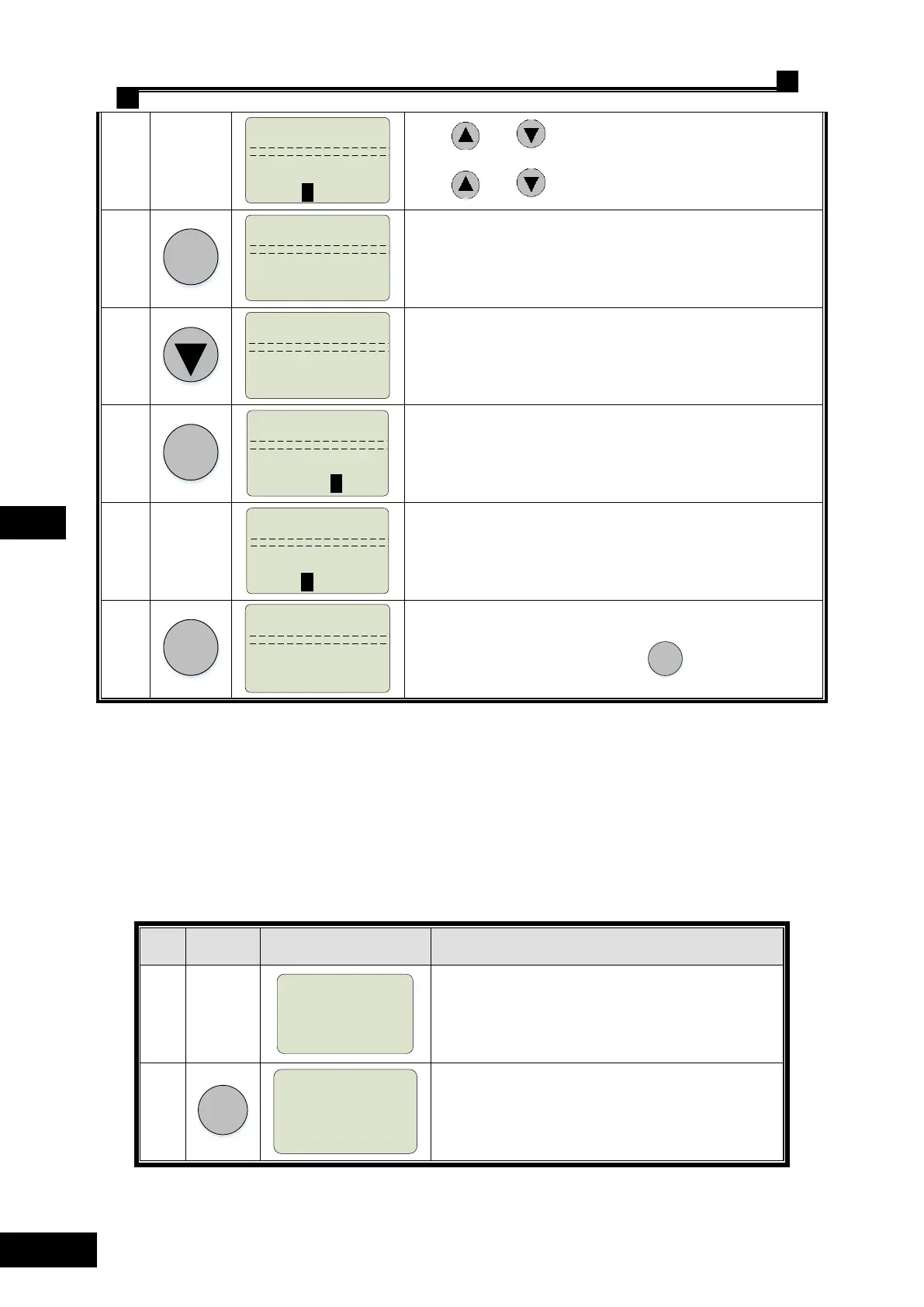Shanghai STEP Electric Corporation
Dnload to OP
Doc. description
02 .txt7
Press and to modify character
Press and to change place
Dnload to OP
Doc. description
07 .txt
Dnload to OP
0
Pls. Input: 5678
Please input check code 5678
Dnload to OP
0
Pls. Input: 5678
5
678
Dnload to OP
Pls. Input: 5678
Input check code 5678 correctly
Dnload to OP
Uploading...
FL 10
Begin automatically uploading,until all the parameter in the list
uploading done then display ―done‖ press
4、failure operation description and failure detailing
Connect handheld operator and main board, then login in,
1) Enter <Monitor> menu,as the table below,enter failure record menu (or press shortcut
key F1 at main monitor window to enter the fault record menu) :
Table 5.18 failure record window
auto Simplex
Door Locked
1 Floor 0.00m/s
=== 00000018 ===
Enter Elevator monitor status
Fun. Select
Para. Setup
→ Monitor
===============
Enter Elevator monitor status