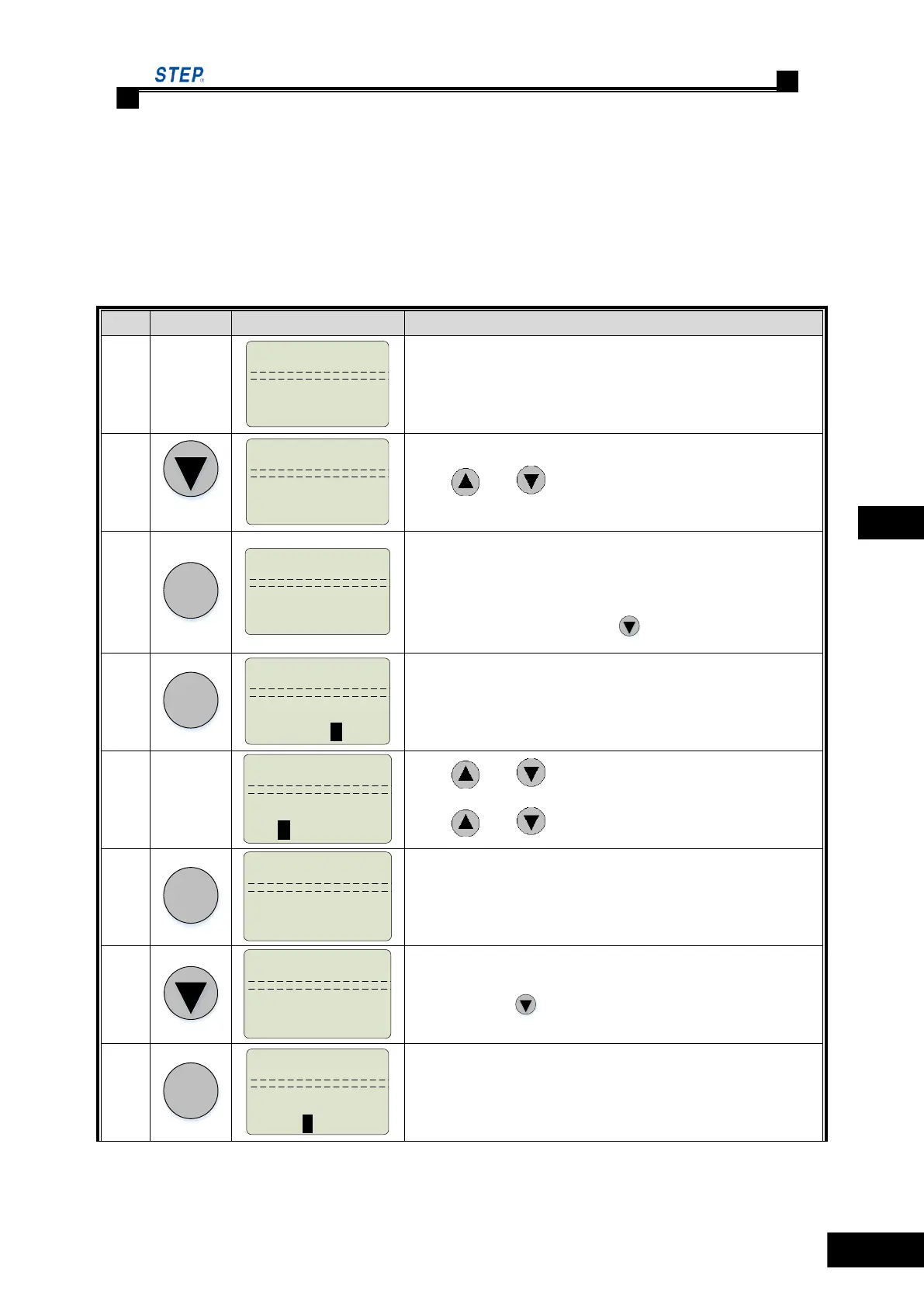Instruction Manual for AS380 Series Elevator Integrated Drive Controller
4) Parameter download to operator:in order to make it easy to operator differentiating
the txt document in USB, Download operation contains a document description, this
description display at the first line in document. Downloading parameter can be operated
in ―User‖ folder uniformly, select document name and load main board parameters . The
parameter format in downloaded TXT file is the same as in the uploaded parameter file.
Table 5.17 Download parameter to operator in intelligentize mode
Para. Copy
→ Para. List
Upload tp MB
Para. Copy
→ Dnload to OP
Press and to select upper or lower item
Dnload to OP
Doc. description
in order to make it easy to operator differentiating the txt
document in USB, Download operation contains a document
description
if there is no need description press to enter next event
Dnload to OP
Doc. description
Input description character
Dnload to OP
Doc.descroption
S
STEP_001
Press and to select character
Press and to change place
Dnload to OP
Doc.descroption
STEP_001
Dnload to OP
Doc. description
02.txt
Select txt document in operator USB RAM,if there is no need
description press to enter next event
Dnload to OP
Doc.description
02 .txt2
Enter modify download txt document