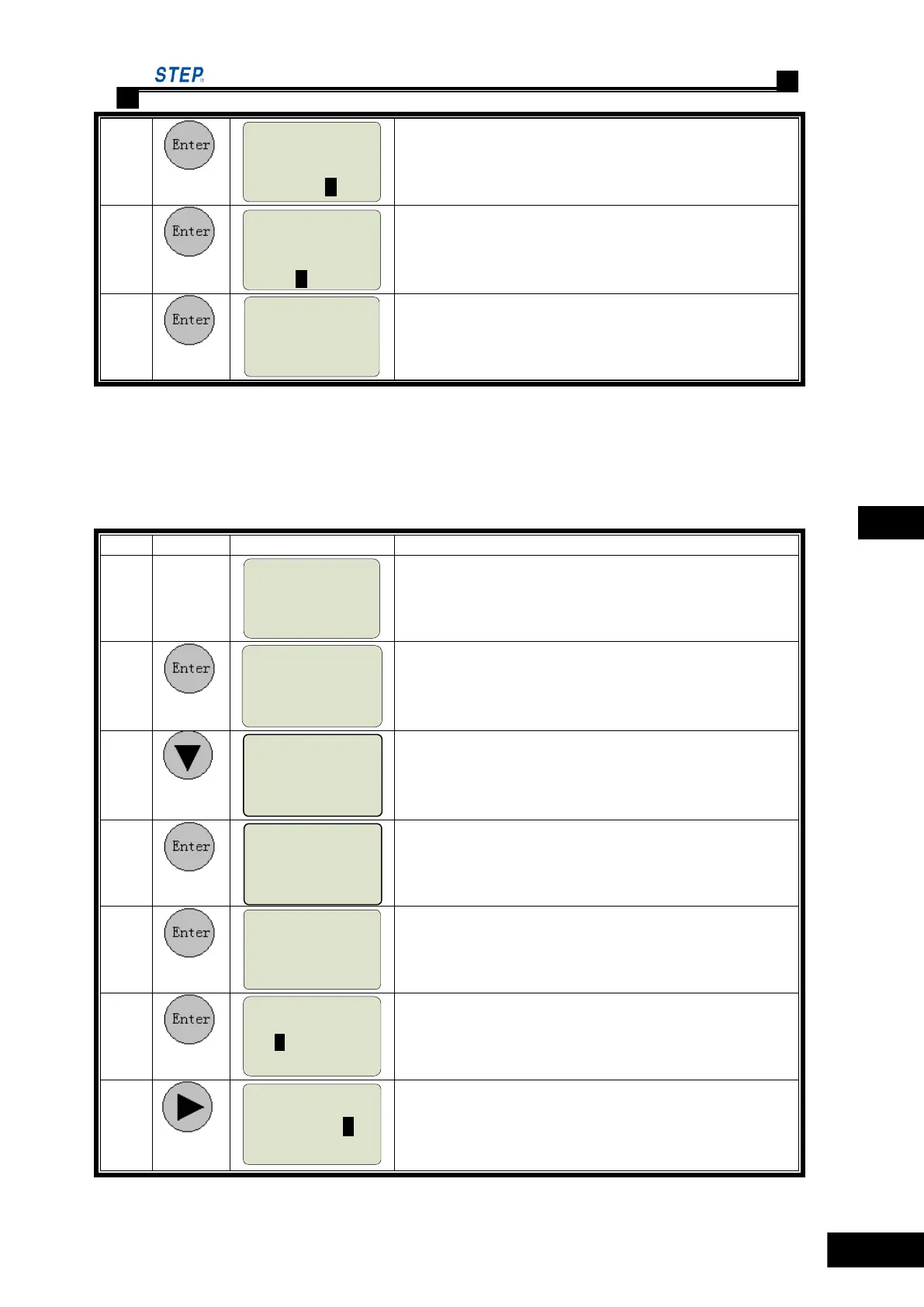Instruction Manual for AS380 Series Elevator Integrated Drive Controller
Reset Para. F
Pls Input↑ 5678
0
===============
Users must enter check code 5678 to prevent mishandling,
operation like entering password.
Reset Para. F
Pls. Input↑ 5678
5
678
===============
Reset Para. F
Successful↑
Reset Para. F
===============
Press ENTER for reset, if it successes, ―Reset successful‖
will be shown; if ―Reset unsuccessful‖, please check
whether this operation is needed in the inspection
condition.
The time setting is a little different from parameter F setting, now take time set of year 2006,
month 10, date10, hour 15, minute 20 for example:
Table 5.24 Setting time
auto Simplex
Door Locked
1 Floor 0.00m/s
=== 00000018 ===
Fun. Select
Para. Setup
↑ Monitor
===============
Enter function selection window
Fun. Select
Sel English
→ value-added
===============
Value-added func
Input Redefine
→ Time setup
===============
Time Setup
09:20:30
09 Y10 M 01 D
===============
Time Setup
09:20:30
06Y 10M 01D
9
===============
Time Setup
09:20:30
09Y 10M 01D
1
===============