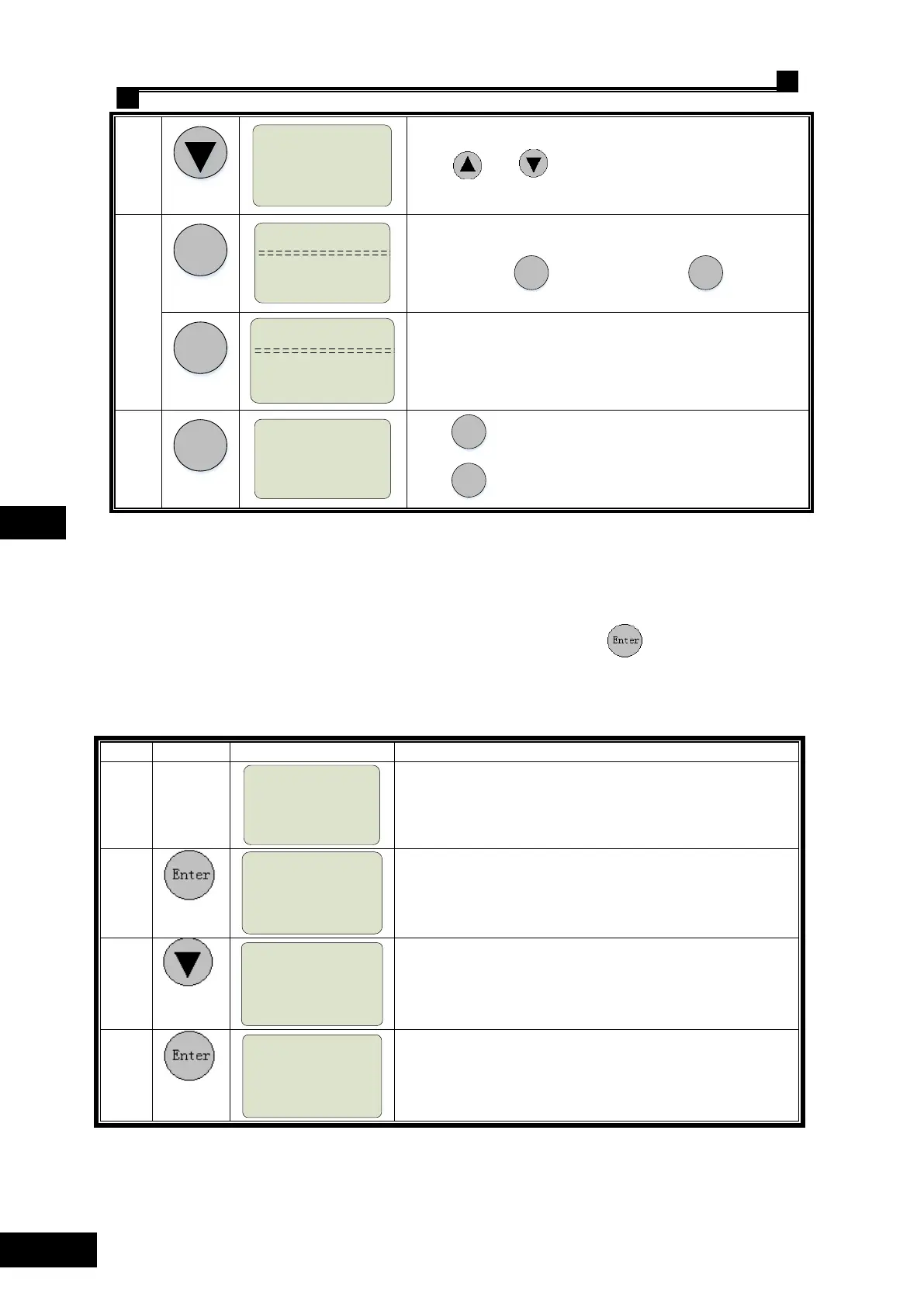Shanghai STEP Electric Corporation
Noted
Flat board too short
length↑ 87mm
Up/Dn change page
Press and to select upper or lower item
Study Success↑
ESC: Back
ENTER: Affirm
If the self-study data is the same as the practical data, self-study
successes,Press
Study Fail↑
ESC: Back
ENTER: Affirm
auto Simplex
Door Locked
1 Floor 0.00m/s
=== 00000018 ===
back to the last display
Press
5.2.4.8 Other Function
There are functions of hoist way self-study, motor study, reset, time setup, change password,
re-login in the first menu, these function is easy to be operated by press .
Now take resetting parameter F as an example:
Table 5.23 F parameter reset operation
auto Simplex
Door Locked
1 Floor 0.00m/s
=== 00000018 ===
Fun. Select
Para. Setup
→ Monitor
===============
Enter function selection window
Fun. Select
value added
→ reset command
===============
Reset command
fault code reset
→ F para reset
===============