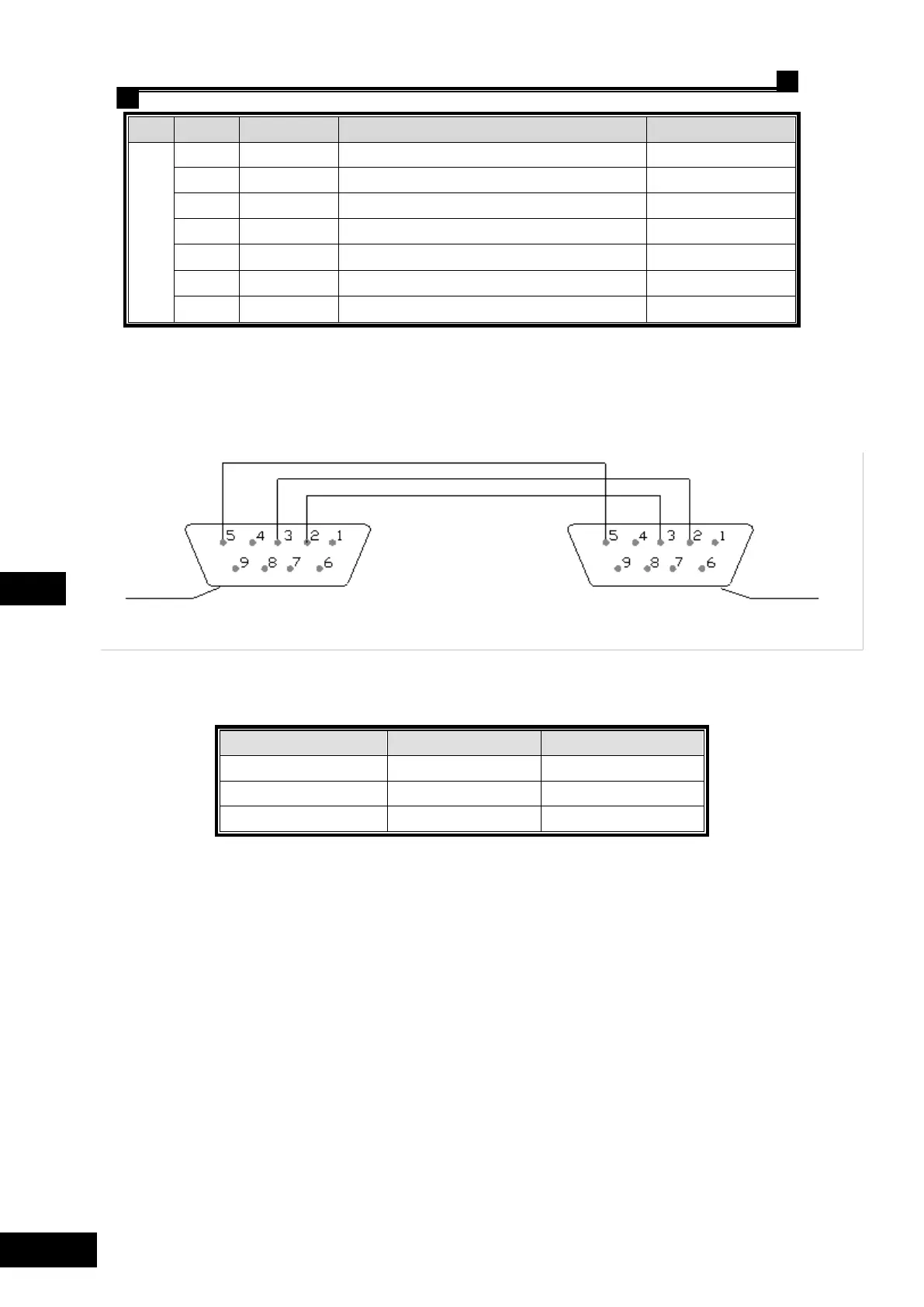Shanghai STEP Electric Corporation
Chapter 6 Introduction to the supporting products
Service floor switching scheme II switch
Service floor switching scheme I switch
Abnormal power supply detection
Supplementary Specification of Other Interfaces.P1: RS232 monitoring interface, used for
connection with a laptop
Fig.6.37 The connection schematic diagram between RS232 monitoring interface and computer
Table 6.24 The definitions of the RS232 port
9-hole Type D plug
RS232 (P1) plug-in unit Laptop
9-hole Type D plug