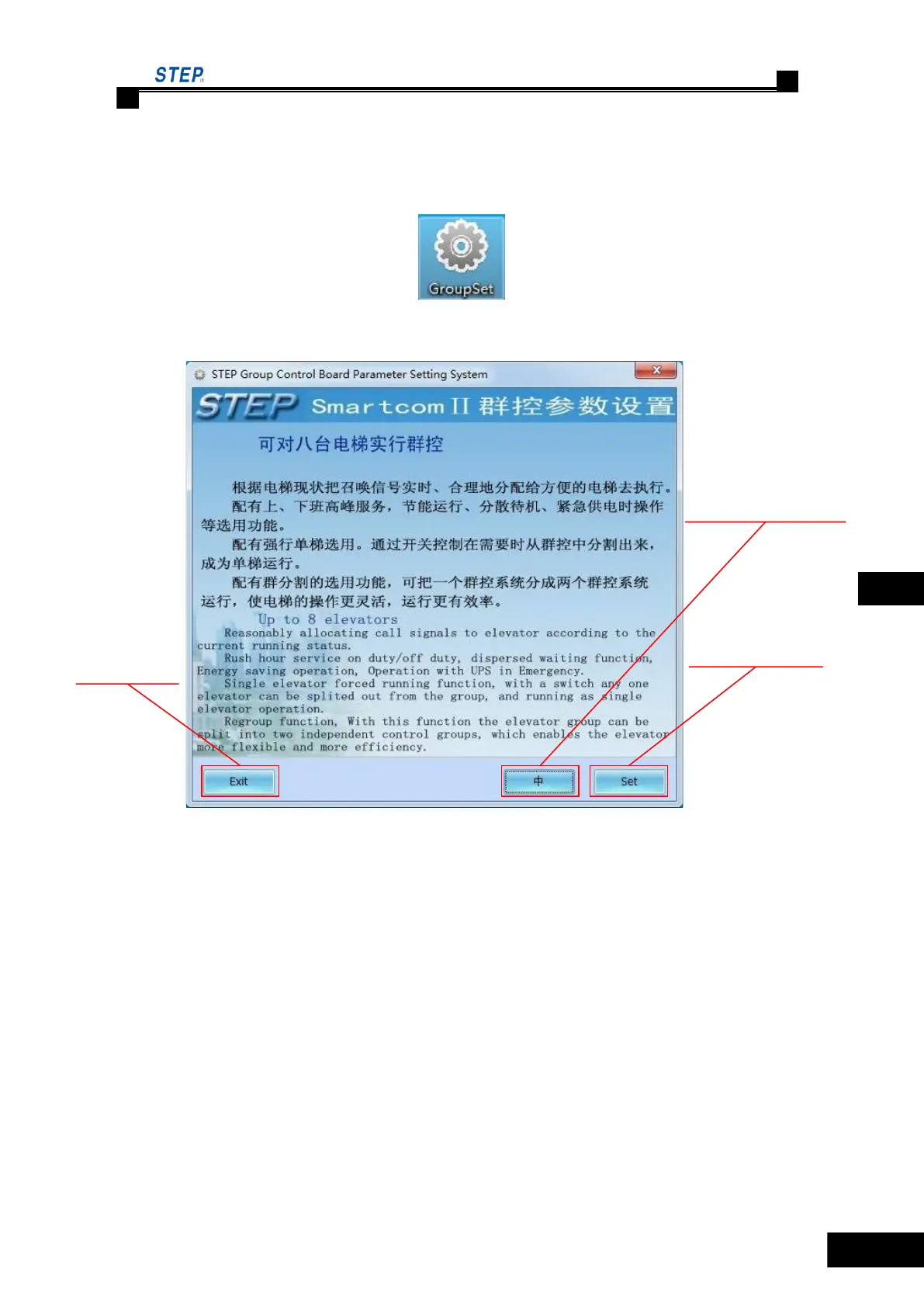Instruction Manual for AS380 Series Elevator Integrated Drive Controller
Chapter 6 Introduction to the supporting products
3. Program Entry
As shown in following figure, double click GroupSet.exe on the desktop, pop up the main
window of program, and enter the parameter setup screen.
Fig. 6.44 Click the GroupSet program shortcut key on the desktop
Fig. 6.45 Choose the Chinese/English language environment to enter parameter setup screen
Three keys are introduced as follows:
1) Set: Click and enter group control parameter setup screen;
2) Eng.: Click ―Eng.‖ or ―中文‖ to switch Chinese/English environment;
3) Exit: Click and exit the program.
After clicking ―Set‖, enter the main screen of group control board parameter setup, in which
there are several tabs, including group control service specification, service layer setting, extended
setting, clock, group control board information, and one checkbox relating to previous version.
The following subsections will detail the setup operation and precautions of parameters in these
tabs.
Click ―Exit‖ to
exit the program
Click ―Eng.‖ or ―中文‖ to
switch Chinese/English
environment of program
Click ―Set‖ to enter
group control parameter
setup screen