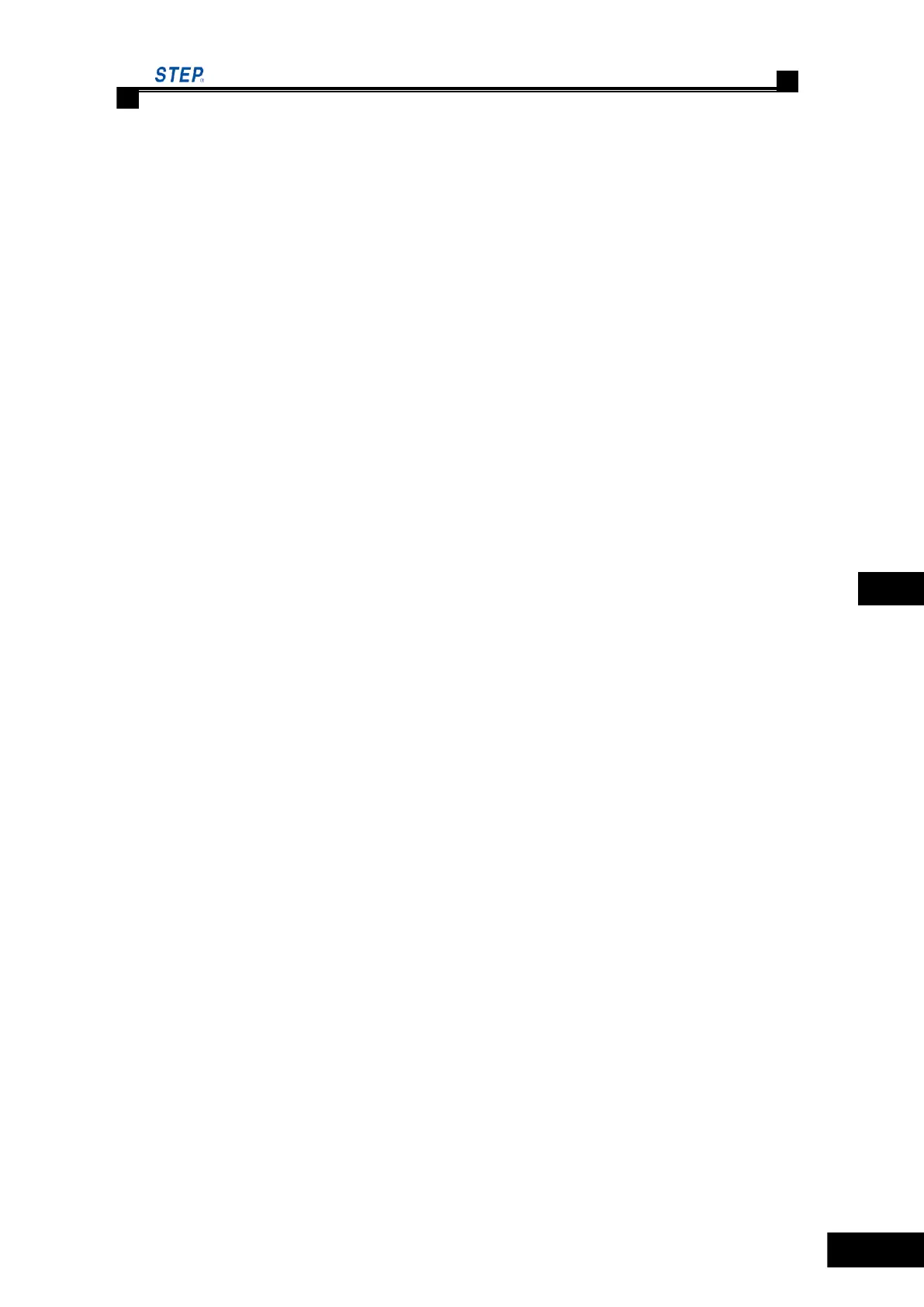Instruction Manual for AS380 Series Elevator Integrated Drive Controller
Chapter 6 Introduction to the supporting products
data in the right half part of the frame.
2) Time Controlled Up Peak Service Function (Set UPS Time): Set whether this function
is and controlled and activated by an internal automatic timer or external input point. ON: enabled
by self-timing; OFF: enabled by external input point. If set to ON, it is required to set the starting
time of timer in the first box on the left and set the ending time in the box on the right.
3) Time Dontrolled Down Peak Service Function (Set DPS Time): Set whether this
function is controlled and activated by an internal automatic timer or external input point. ON:
enabled by self-timing; OFF: enabled by external input point. If set to ON, it is required to set the
starting time of timer in the first box on the left and set the ending time in the box on the right.
4) Time Controlled Service Floor Scheme 1 (Set NS1 Time): Set whether the function of
service floor switching setup scheme 1 is controlled and activated by an internal automatic timer
or external input point. ON: enabled by self-timing; OFF: enabled by external input point. If set to
ON, it is required to set the starting time of timer in the first box on the left and set the ending time
in the box on the right.
5) Time controlled service floor scheme 2 (Set NS2 Time): Set whether the function of
service floor switching setup scheme 2 is controlled and activated by an internal automatic timer
or external input point. ON: enabled by self-timing; OFF: enabled by external input point. If set to
ON, it is required to set the starting time of timer in the first box on the left and set the ending time
in the box farthest to the right.
6) Read: Read the parameters set and saved last time in this window from the group control
board.
7) Setup: Save the currently set parameters in the group control board in this window. If any
parameter is modified, it is necessary to click this button to transfer the set parameters to the group
control board for storage, and then parameter setup finishes.
Note: The time controlled up peak function and time controlled down peak function may not
be valid simultaneously; the time controlled service floor scheme 1 and time controlled
service floor scheme 2 may not be valid simultaneously yet.