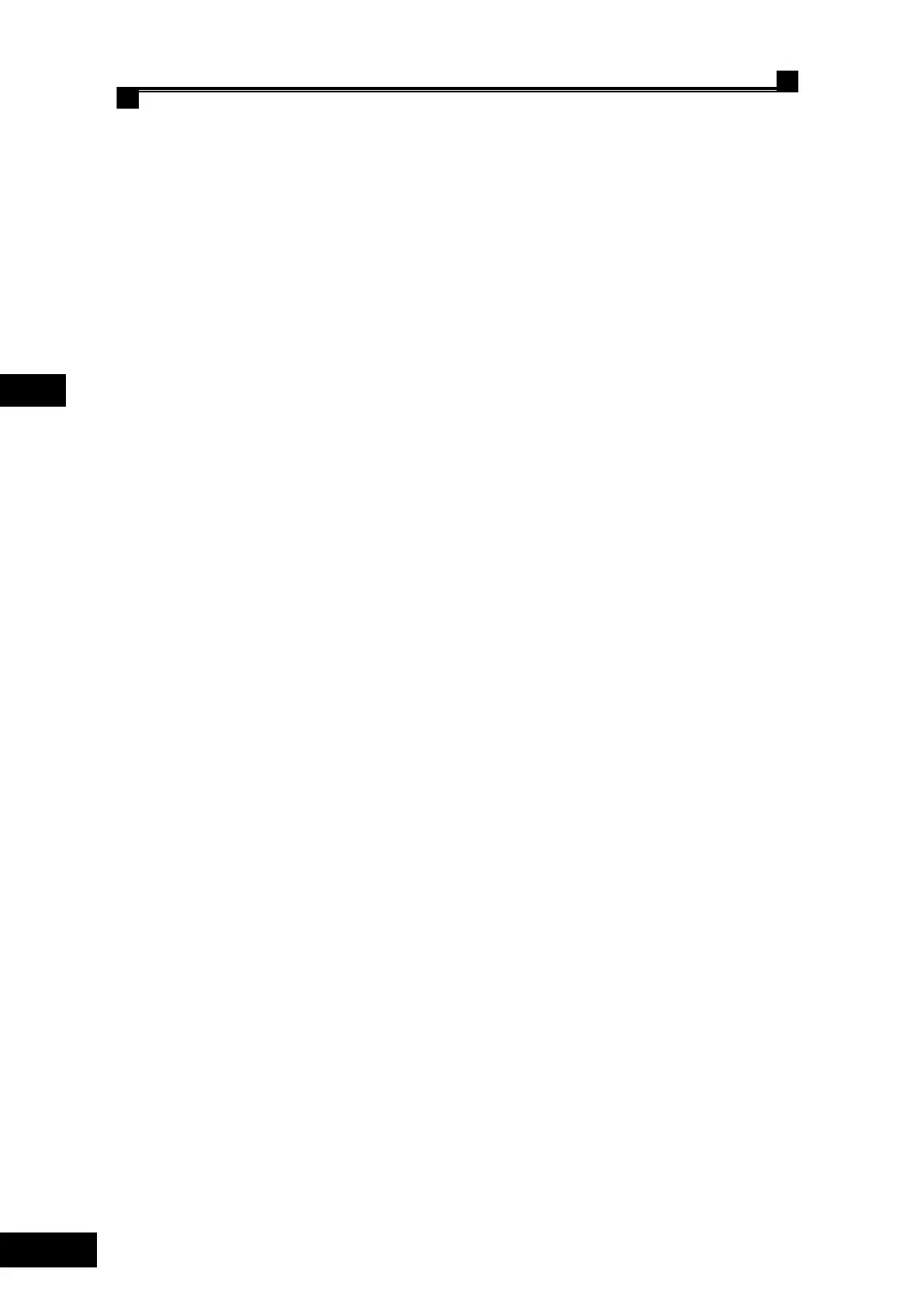Shanghai STEP Electric Corporation
Chapter 3 Product function
Use the in-car switch to change the elevator service floor.
17 broadcasting function for upcoming floor
When install the floor broadcasting function to the system, the floor broadcaster will report the
upcoming floor during the leveling process and report the subsequent running direction of the
elevator at each time of door-closing.
18 weighing compensation
The load compensation value is given based on the car load data inspected by the weighing device.
In this way the elevator startup comfort will be improved.
19 door-opening holding buttons
Use the door holding button to enable the door-closing delay
20 out of service display
A display method to inform passenger that elevator is out of service.
21 IC card floor service control in car
Once this function is installed, a card reader is installed in the operating panel. Passenger must use
the card to register the instruction for authorized floors
22 IC card elevator call service control at hall
Once this function is installed, a card reader is installed at the call panel of each floor. Passenger
must use the card to register the call signal for the corresponding floor.
23 Shangdong firefighting function,can be set by F35: 1)1)After open the in place at the fire base
station in fire return state,output fire instructions.2)In fireman state and elevator at base
station . output fire instructions,when elevator leave the fire base station, not output fire
instructions。