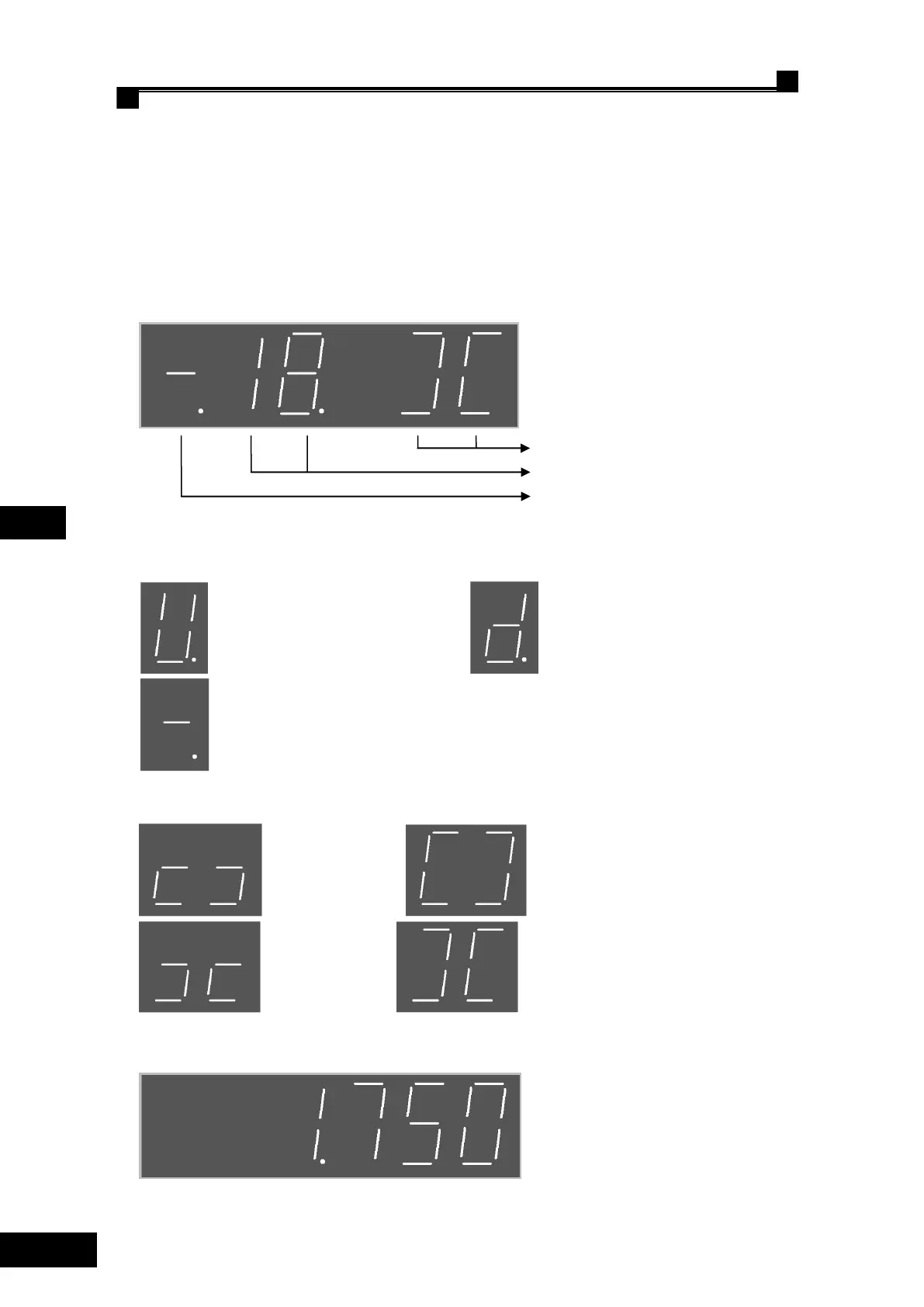Shanghai STEP Electric Corporation
5.1.3.2 Operation introduction for menus that use left or right button
to switch
Press left or right button to switch between menus under the level-1 main menu interface.
The first interface displayed when power turn on is the elevator running condition interface. The
detailed introduction about the menu is as follow:
1 elevator running condition ( the menu display when power on)
Door condition
Floor
Running condition
This menu will display the basic condition of elevator, including running condition, floor
located, and door condition.
At the item: the running condition
mean elevator moving up mean elevator moving down
mean elevator stop
The floor located is expressed with two digit of decimal system
At the item: door condition
Mean door opening mean door opening in place
mean door closing mean door closing in place
1 elevator speed