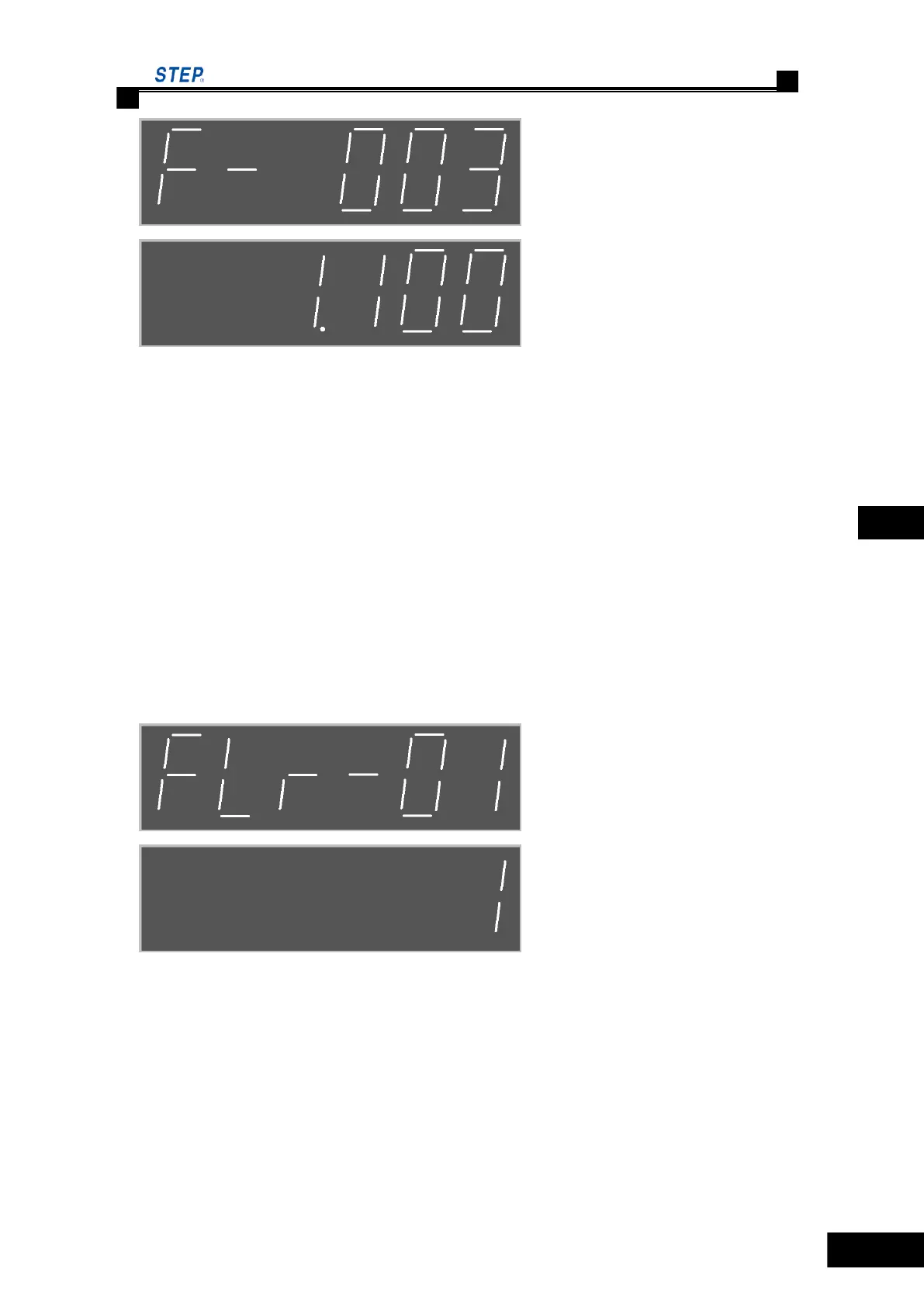Instruction Manual for AS380 Series Elevator Integrated Drive Controller
Because F parameter has many values, the serial No of parameter is displayed in three digits.
Moreover the parameter itself need multi-digit to display. The special treatment is adopted in
design by using alternative display of F parameter. The detailed operation is as follow: use up or
down button to select the needed parameter. For example F3, the screen will display the F-003 as
above, then the value 1.100 of F3 parameter will be displayed on the screen one second later as the
picture above. Then F-003 and 1.100 will display alternatively, each will last 1 seconds. Press
enter button, the figure in the lowest order of LED display start to flash, use up or down button to
select the figure. Use left or right to select the figure needed to input. The selected figure start to
flash, which mean the figure input stat already is on. Then use up and down button to select the
figure needed to input. Press the enter button to finish the parameter modification. The selected
figure stops flashing.
Login authorization is required for the F parameter modification. Once modify parameter and
press the enter button in non login stat, login menu will pop up.
12 floor display
The parameter set the floor display code of each floor, the detailed operation is as follow: use up
or down button to select the floor needed to browse, for example, first floor, the screen will
display FLr-01 as above picture, the figure will last for 1 second, then the screen will display the
display code 1 of the floor, as the above picture. You will see 1, then FLr-01 and 1 alternatively
display, each of which last 1 second. Press the enter button, the figure in the lowest order of LED
display start to flash. Use the up and down button to select the figure, use the left and right button
to select the figure needed to input. The selected figure start to flash, which mean the figure input
stat is on, use up or down button again to select the figure need to input. Press the enter button to
finish the parameter modification. The selected figure stops flashing.