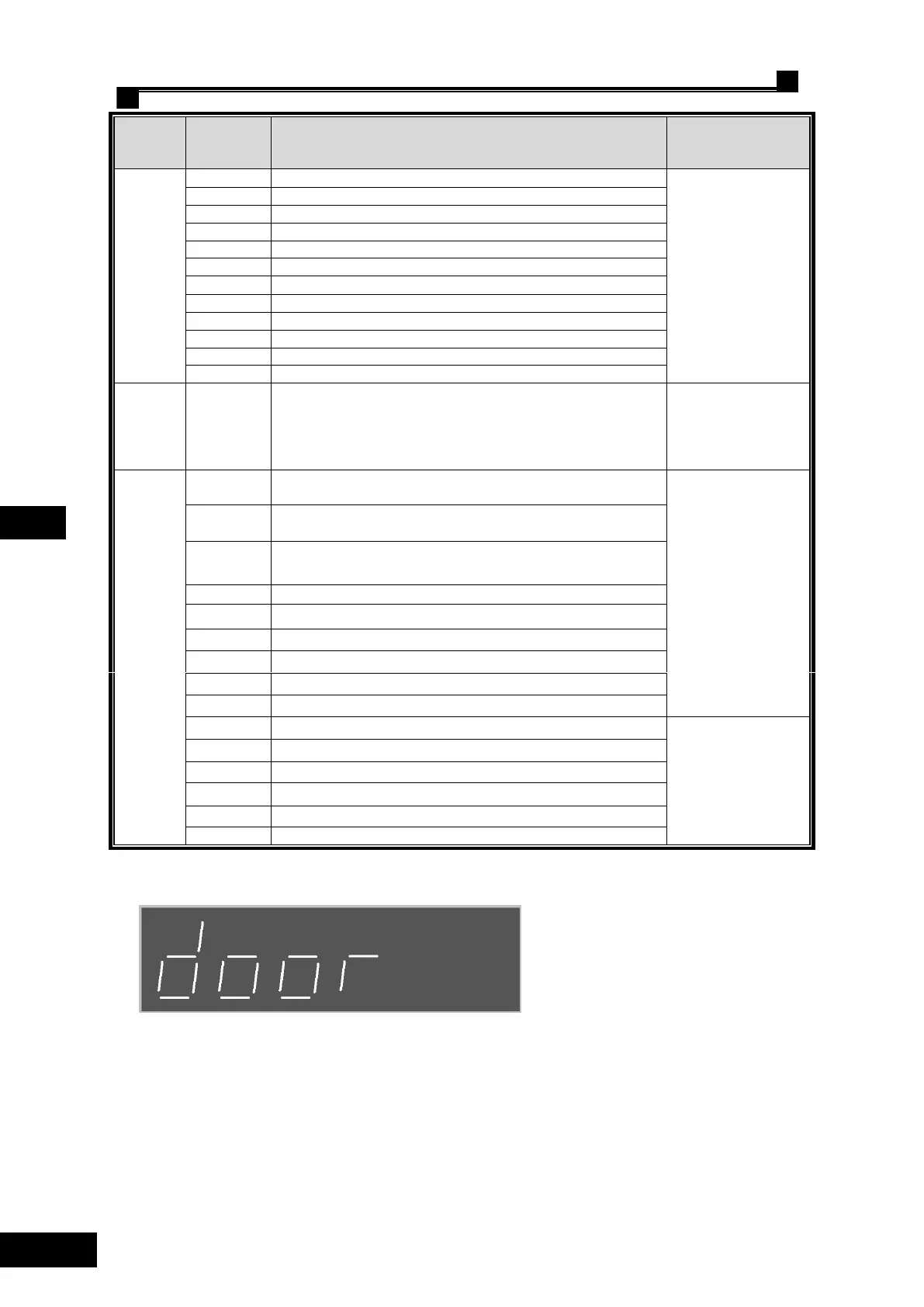Shanghai STEP Electric Corporation
down level-2 forced deceleration switch status
down level-3 forced deceleration switch status
down level-4 forced deceleration switch status
up level-1 forced deceleration switch status
up level-2 forced deceleration switch status
up level-3 forced deceleration switch status
up level-4 forced deceleration switch status
up leveling switch status
down leveling switch status
firefight return/ firemen operation switch
Corresponding input point:X0~17 status
Main board input
point on-off, light on
means the external
input point is
connected
Door lock relay ( X17 value setting- light on if no switch-on/off
very often)
The hoist way self-
study startup
condition. All these 9
light on means
peripheral signal is
normal, the hoist way
self-study is on
main contactor contact input signal ( contactor no adhesion, light
on)
band brake contactor contact input signal ( contactor no adhesion,
light on)
up limit switch( compound) status signal
down limit switch( compound) status signal
door close limit switch signal ( front and rear door)
light on if startup internally is good.
The internal status of
hoist way self-study,
all six light on one by
one when the
self-study run.
next level forced slowdown status
down leveling switch status
up leveling switch status
2 Door open/close control
When Bit 3 of parameter F165 (door open./close control ) is set to 1, the door open/close function
of LED operator is activated. Press the F1 at this interface to make system output the door open
signal. Press F2 to make the system output door close signal.