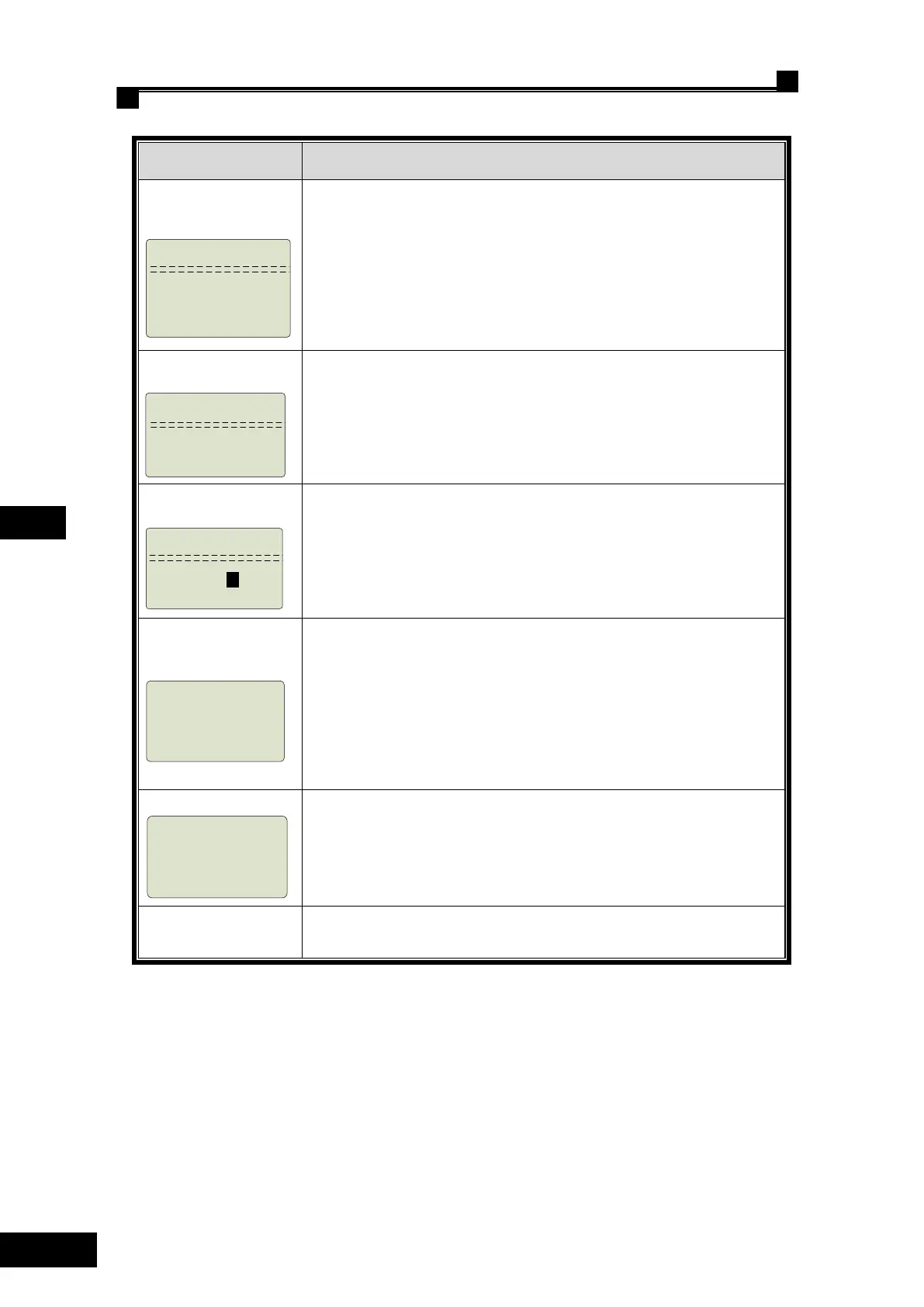Shanghai STEP Electric Corporation
Table 5.6 the type and main content of display interface
Mode selection
Press esc to enter
manually
Press enter to auto in
The first status when power on and all well connected. Operator mode
select, for the integrated device ,please press enter button to enter
automatically
Press enter button to enter the interface when power on and all well
connected. The program version is shown. The third line is the elevator
drive program version.
The forth line is the elevator control program version
In this interface, input the password and login and user can check the
elevator running status. Note: if the password input is incorrect, only
main monitor interface, monitor status interface and re-login
interface can be seen ,
Auto single-elev
Door lock closed
1 flr 0.00m/s
=== 00000018 ===
Press F1 to return to this window if not in error record window after
login. It includes the following contents in this window:
Auto, inspection, attendant, fire, etc.
Single or group status
Floor position of elevator
Running direction of elevator
Running speed of elevator
Running status of elevator
Note: the operation instructed below take this window as the first
window if there is no special notice.
Fun. Select
Para. Setup
→ Monitor
===============
This window contains the following functions: monitor, parameters
classification, adjustment, reset, value-added fucntion, password
change, re-login, etc, and there is sub-window in some functions. The
detailed description of each menu see chapter one.
Press Enter key to enter the detailed functions when in function
selection status, and they can be viewed and modified, please refer to
the next content for details