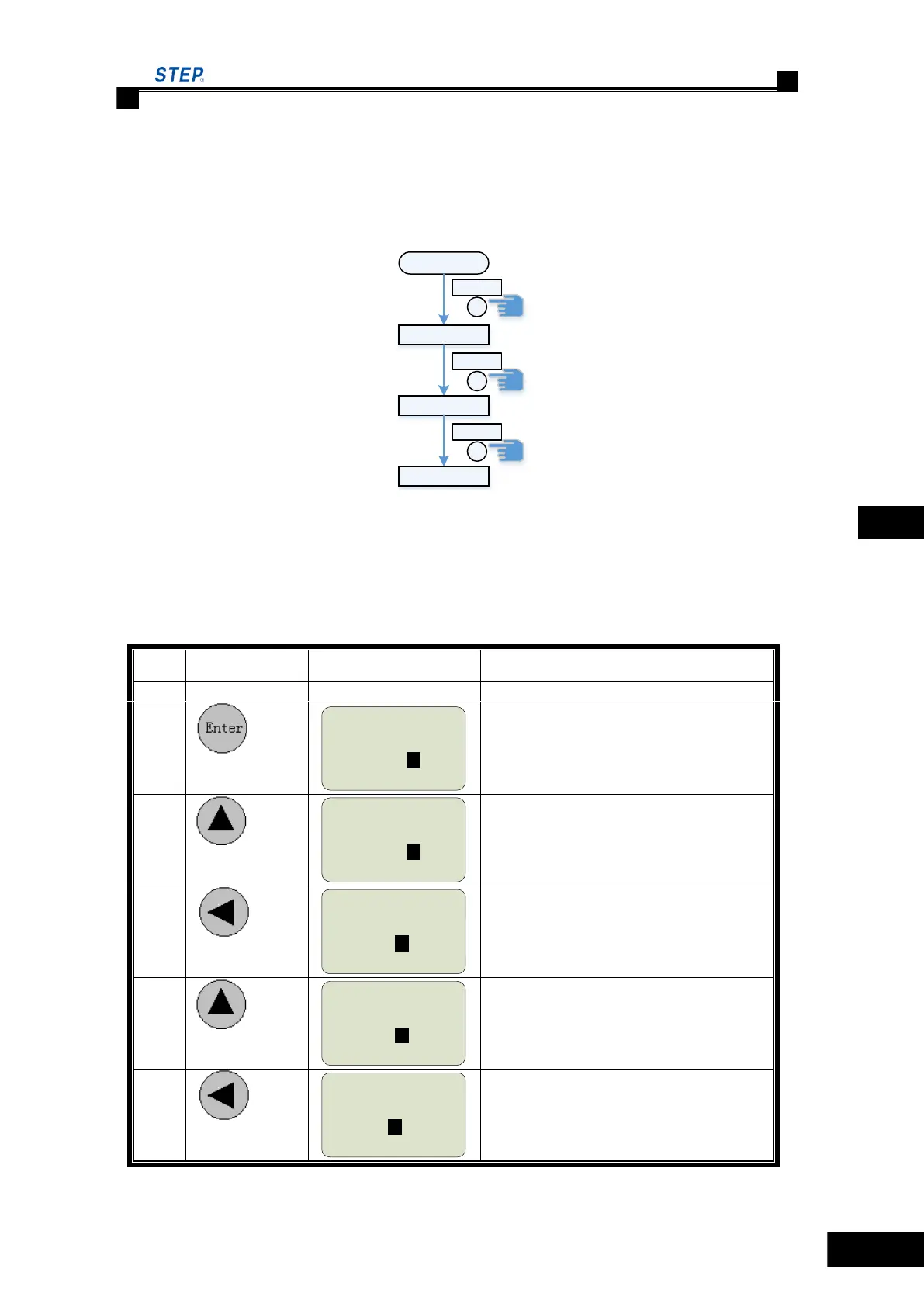Instruction Manual for AS380 Series Elevator Integrated Drive Controller
5.2.4.2 Operations from power on to elevator status window
Please refer to the following steps to view the elevator status after the correct connection between
handheld operator and main board:
Start
ENTER
Version
ENTER
LOGIN
ENTER
Elevator status
Pic 5.5 operations from power on to elevator status window
Take the operation of login as an example: (initial password is 1234; you‘d better change the
initial password)
Table 5.7 operation of login