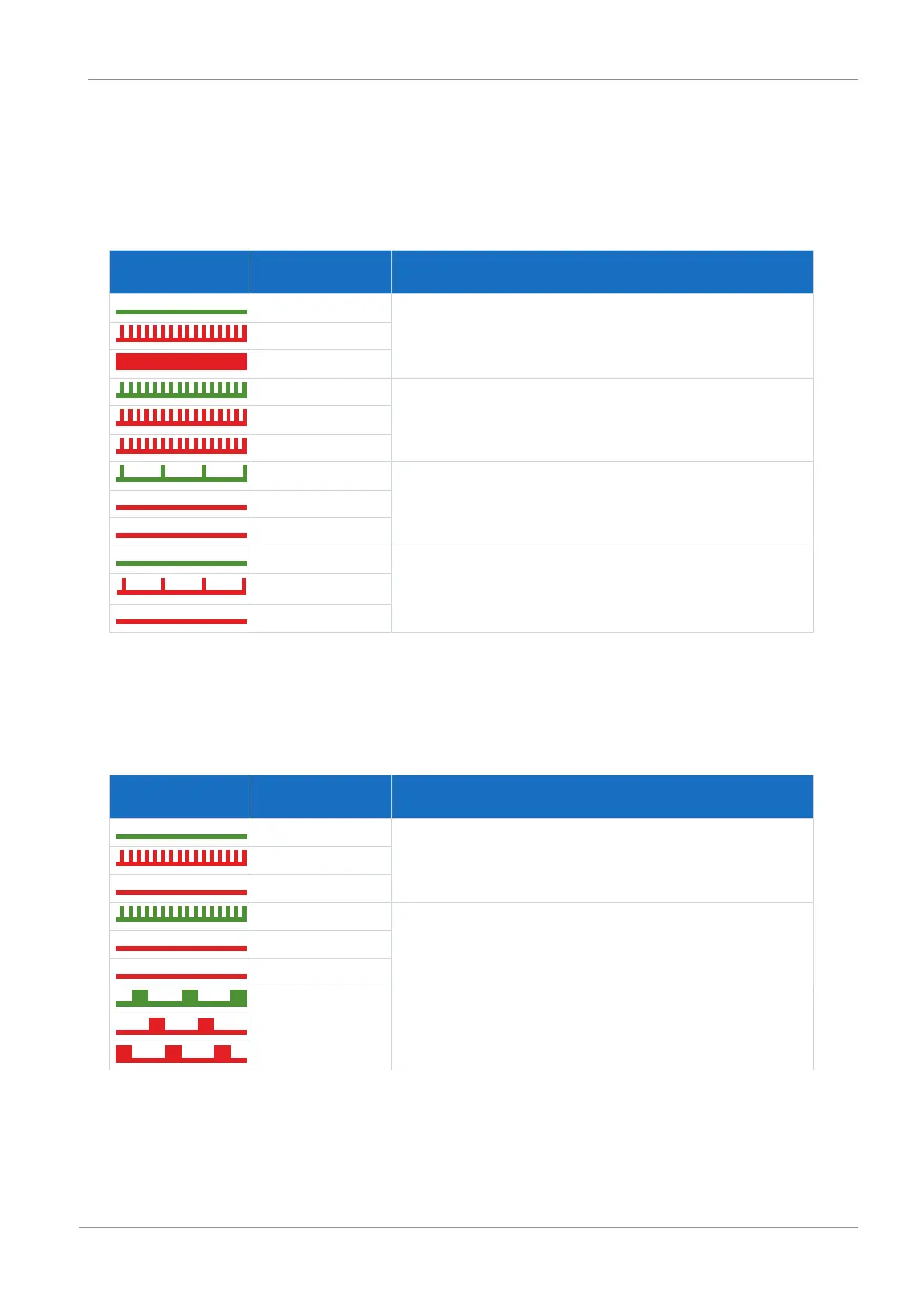STOBER 12 | Diagnostics
05/2019 | ID 442790.01
131
Pattern when transferring a firmware file using DriveControlSuite
The states of the green and red LEDs also apply as described when transferring a firmware file using DriveControlSuite.
Pattern when transferring a firmware file using an SD card
When a firmware file is being transferred using an SD card, the three LEDs flash in various combinations and frequencies:
LEDs:
Green/Red/Red
Behavior Description
Off Deleting the second firmware memory on the drive controller
Rapid flashing
On
Rapid flashing Copying the firmware from the SD card to the second firmware memory
of the drive controller
Rapid flashing
Rapid flashing
Single blink Copying process completed successfully; drive controller has to be
restarted
Off
Off
Off Error during copying process; remove card and restart drive controller
Single blink
Off
Tab. 140: States of the LEDs when using an SD card to transfer a firmware file
Pattern after transferring a firmware file and restarting the drive controller
After restarting the drive controller during a firmware update, the three LEDs flash in various combinations and
frequencies:
LEDs:
Green/Red/Red
Behavior Description
Off Deleting the first firmware memory
Rapid flashing
Off
Rapid flashing Copying the second firmware memory into the first
Off
Off
Chaser light Error during firmware update; service required
Tab. 141: States of the LEDs after transferring a firmware file and restarting the drive controller
