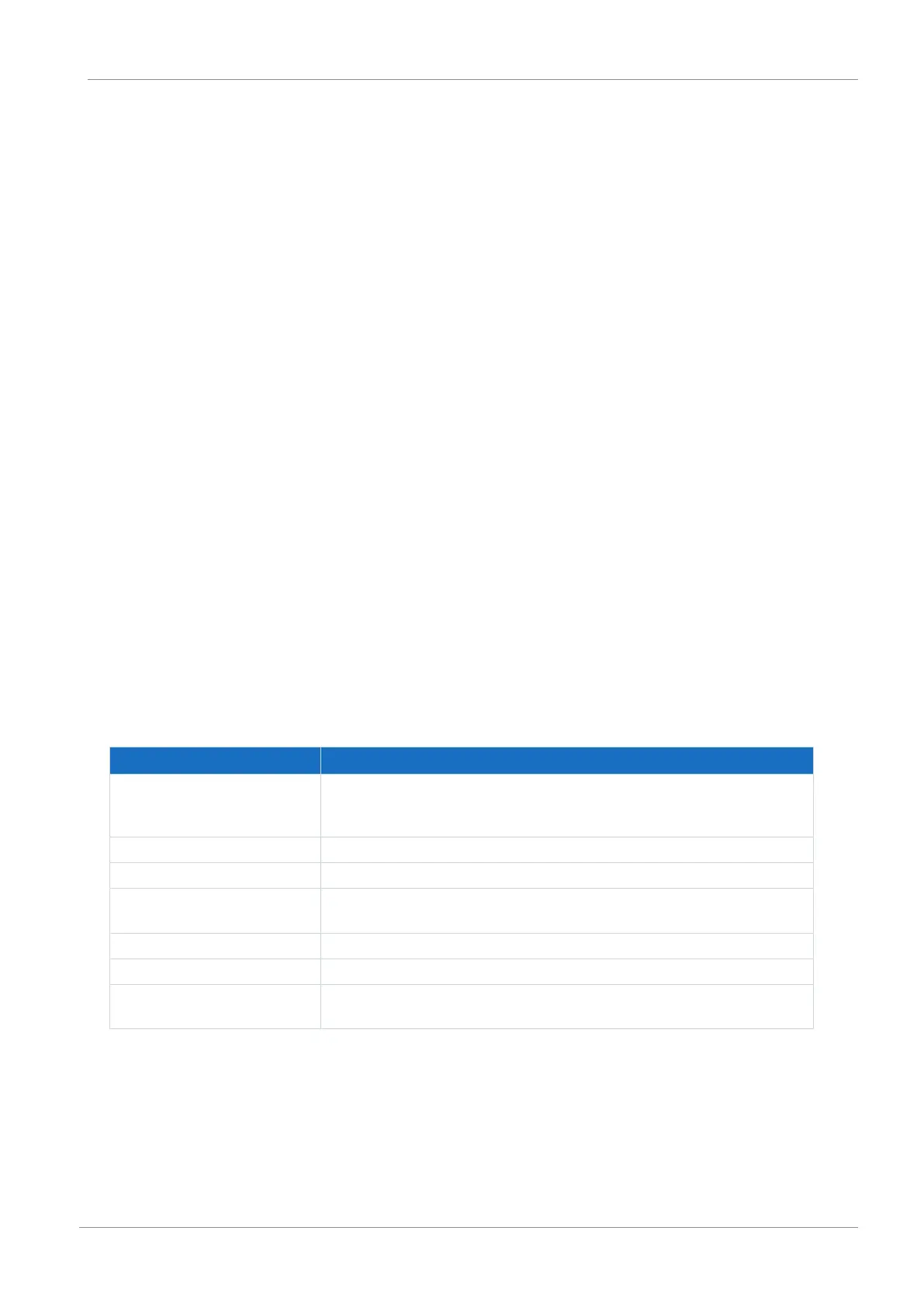STOBER 12 | Diagnostics
05/2019 | ID 442790.01
151
12.2.17 Event 47: Torque limit
The possible effects depend on the configured level (U20):
§ 0: Inactive
§ 1: Message
§ 2: Warning
§ 3: Fault
The drive controller is interrupted if:
§ A29 = 0: Inactive for STOBER device controller
or
§ A540 = 0: disable drive, motor is free to rotate for CiA device controller
Response:
§ The power unit is disabled and axis movement is no longer controlled by the drive controller
§ The brakes are no longer controlled by the drive controller and engage in the event of an inactive release override
(F06)
The drive controller is interrupted with a quick stop if:
§ A29 = 1: Active for STOBER device controller
or
§ A540 = 2: slow down on quick stop ramp for CiA device controller
Response:
§ The axis is stopped by a quick stop; meanwhile, the brakes are controlled by the drive controller and remain released
§ At the end of the quick stop, the power unit is disabled and axis movement is no longer controlled by the drive
controller; the brakes are no longer controlled by the drive controller and engage in the event of an inactive release
override (F06)
Cause Check and action
Incorrectly selected torque/force
limits
Check the general machine limit and adjust it if necessary (C03, C05); check the
application limits and the parameters dependent on the operating mode and adjust
them if necessary (STOBER C132, C133 or CiA 402 A559)
Wrong motor design Check the design and change the motor type if necessary
Mechanical block Check the output and correct the block if necessary
Holding brake closed Check the connection, supply voltage and parameterization and correct them if
necessary (F00)
Connection error at the motor Check the connection and correct it if necessary
Connection error at the encoder Check the connection and correct it if necessary
Wrong encoder measurement
direction
Compare the attachment and measurement direction of the encoder with the
corresponding values of the H parameters and correct them if necessary
Tab. 163: Event 47 – Causes and actions