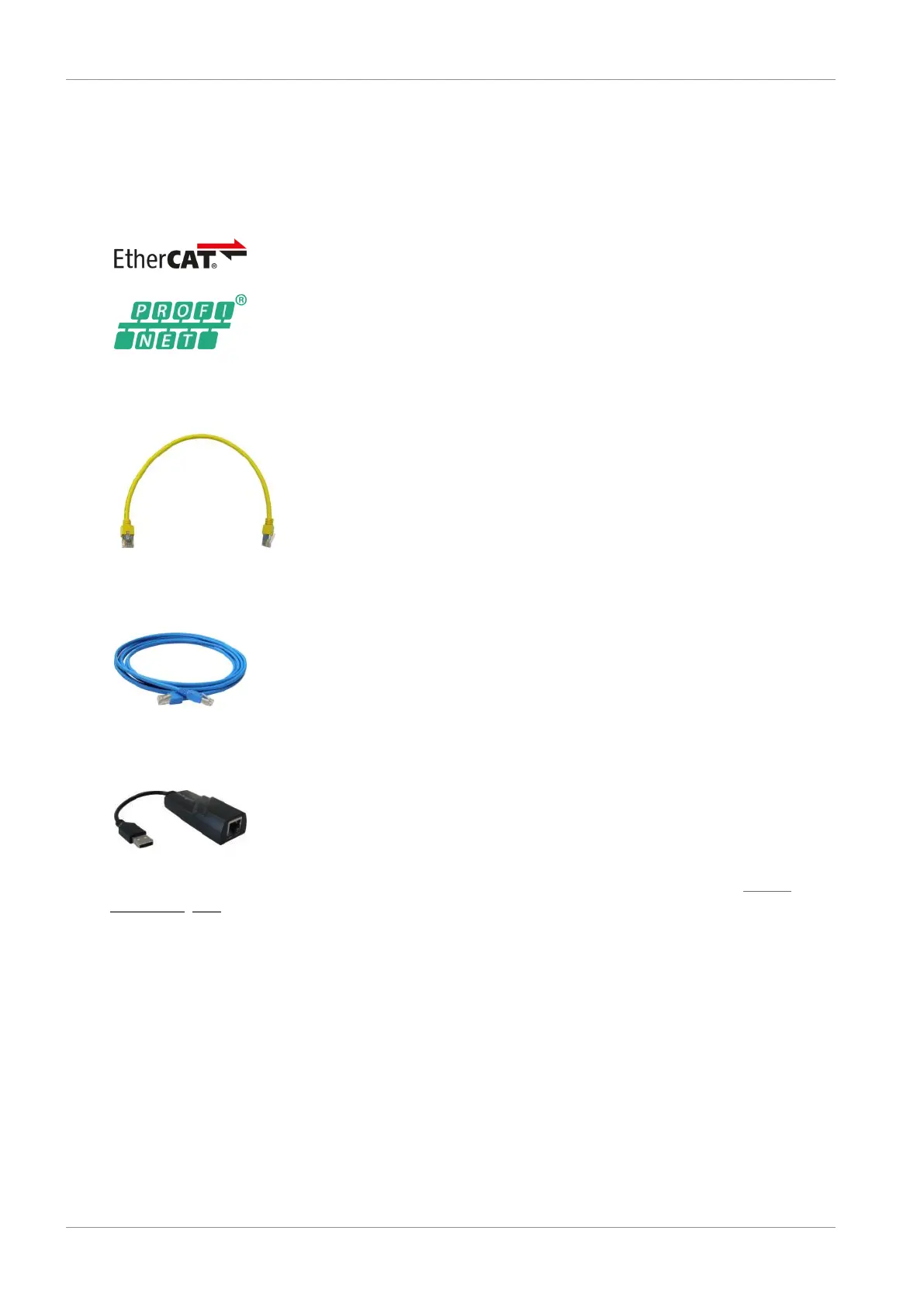4 | System configuration STOBER
24
05/2019 | ID 442790.01
4.1.4.2 Communication
The drive controller has two interfaces for the fieldbus connection on the top of the device as well as an Ethernet service
port on the front of the device. Cables for the connection are available separately.
EtherCAT or PROFINET fieldbus system
Please specify the desired fieldbus system when placing your purchase order for the
base device.
EtherCAT cables
Ethernet patch cable, CAT5e, yellow.
The following designs are available:
ID No. 49313: Length approx. 0.2m.
ID No. 49314: Length approx. 0.35 m.
PC connecting cables
ID No. 49857
Cable for connecting the X9 service interface to the PC, CAT5e, blue, 5m.
USB 2.0 Ethernet adapter
ID No. 49940
Adapter for connecting Ethernet to a USB port.
Detailed information about the fieldbus connection can be found in the corresponding manual, see the chapter Detailed
information [}202].