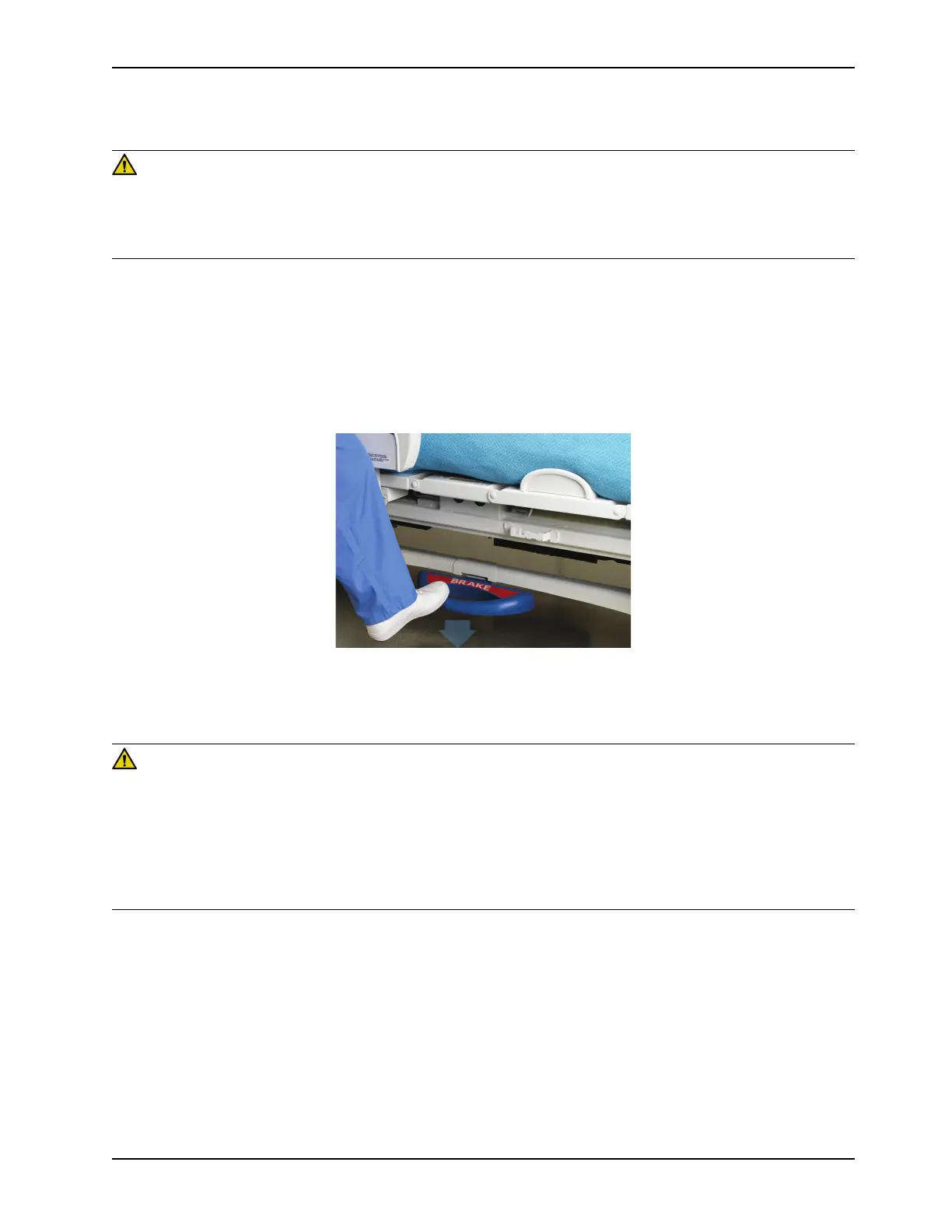www.stryker.com 3006-209-001 REV B 19
Operation
Applying or releasing the brakes
WARNING
• Always apply the brakes when a patient is getting into or out of the product to avoid instability.
• Always apply the brakes when the patient is unattended.
• Do not apply the brakes to slow or stop the product while it is in motion.
You can find the brake pedals on both the left and right sides of the product.
To apply the brakes, fully depress the brake pedal down toward the floor.
To release the brakes, fully depress the brake pedal down toward the floor again.
Note: The Brake LED on the footboard control panel (Footboard LED indicators on page 42) illuminates when you apply
the brakes. You can also set an audible alarm in the advanced menu (Setting the brake alarm on page 54).
Figure 4: Applying or releasing the brakes
Transporting the product with steer lock
WARNING
• Always lock the siderails in the full up position with the sleep surface horizontal in the lowest position when you
transport the product with a patient.
• Always unplug the power cord before you transport the product.
• Always release the brakes before you transport the product. Do not transport the product with the brakes applied.
• Do not transport the product laterally after you apply the steer lock pedal. The product cannot swivel when you
transport with steer lock.
Steer lock guides the product along a straight line during transport and pivots the product around corners. The steer
lock pedal locks the right side caster on the foot end. You can find the steer lock pedal on the head end of the product.
To transport with steer lock:
1. Align the wheels to face the direction of transport.
2. Push the steer lock pedal to on (Figure 5 on page 20).
To release steer lock, push the steer lock pedal to off (Figure 5 on page 20).
Note: To move the product in any direction, including laterally, release the steer lock pedal.