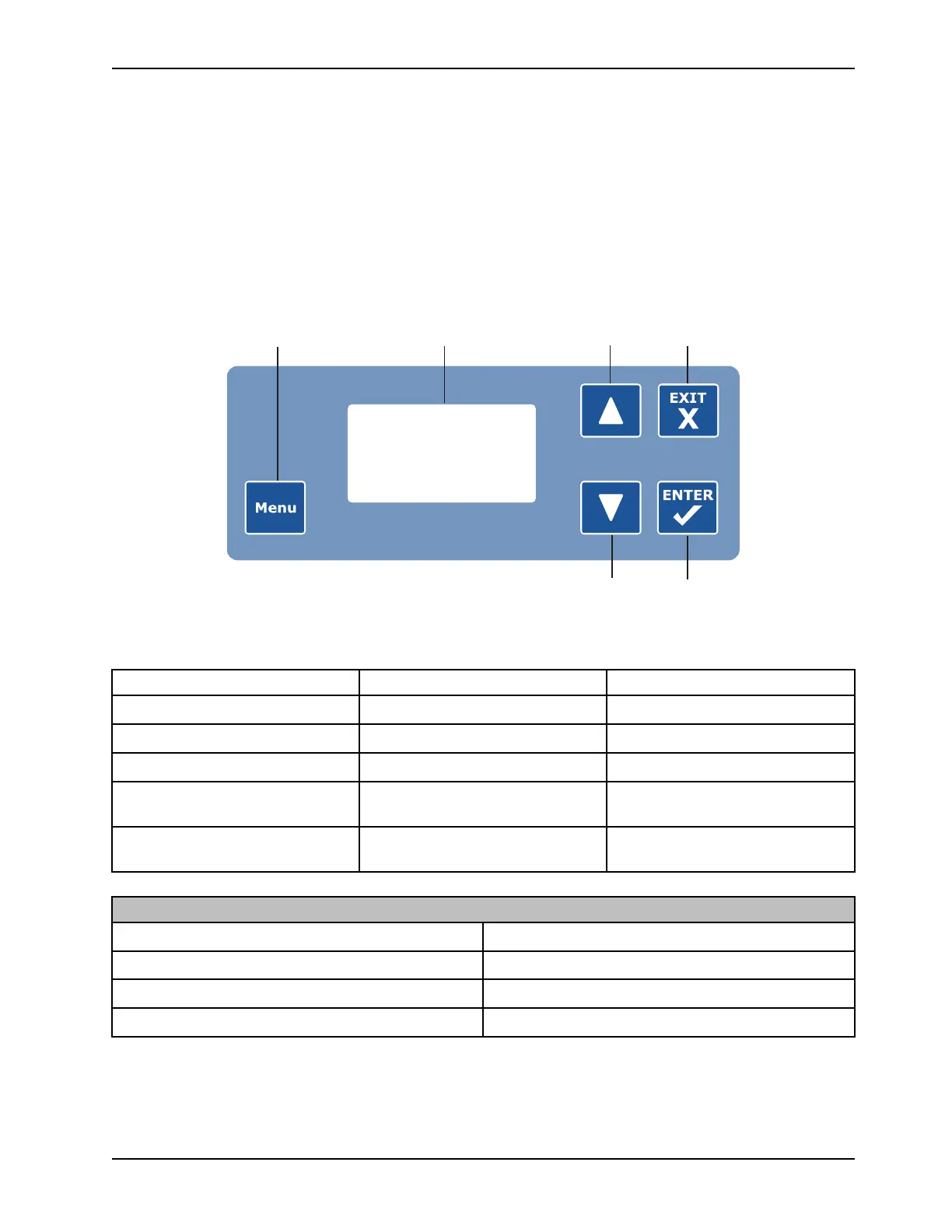www.stryker.com 3006-209-001 REV B 47
Operation
Footboard control panel - Scale (Continued)
Note: If you first receive an Unable to Zero - Try Again notification, the scale attempts to set the scale to zero again for
30 seconds. After three attempts, the scale system locks and an Unable to Zero notification appears.
Menu display
The S3 footboard control panel has a menu that displays the menus for S3 functions and features.
Figure 36: Menu
A Menu Acesses menu functions
B
Display Displays menu functions
C
Up arrow Scroll up through menu functions
D
Down arrow
Scroll down through menu functions
E Exit
Exits from menu functions or cancels
operation
F
Enter
Selects menu function or saves
operation
Menu functions
1. Weight Log (Weight log is the default selection) 5. Scale Units (Change scale units)
2. Gain/Loss
6. Backlight (Backlighting)
3. Change Equip. (Change equipment) 7. Advanced Options
4. Change Ptnt Wght (Change patient weight)
8. Exit Menu