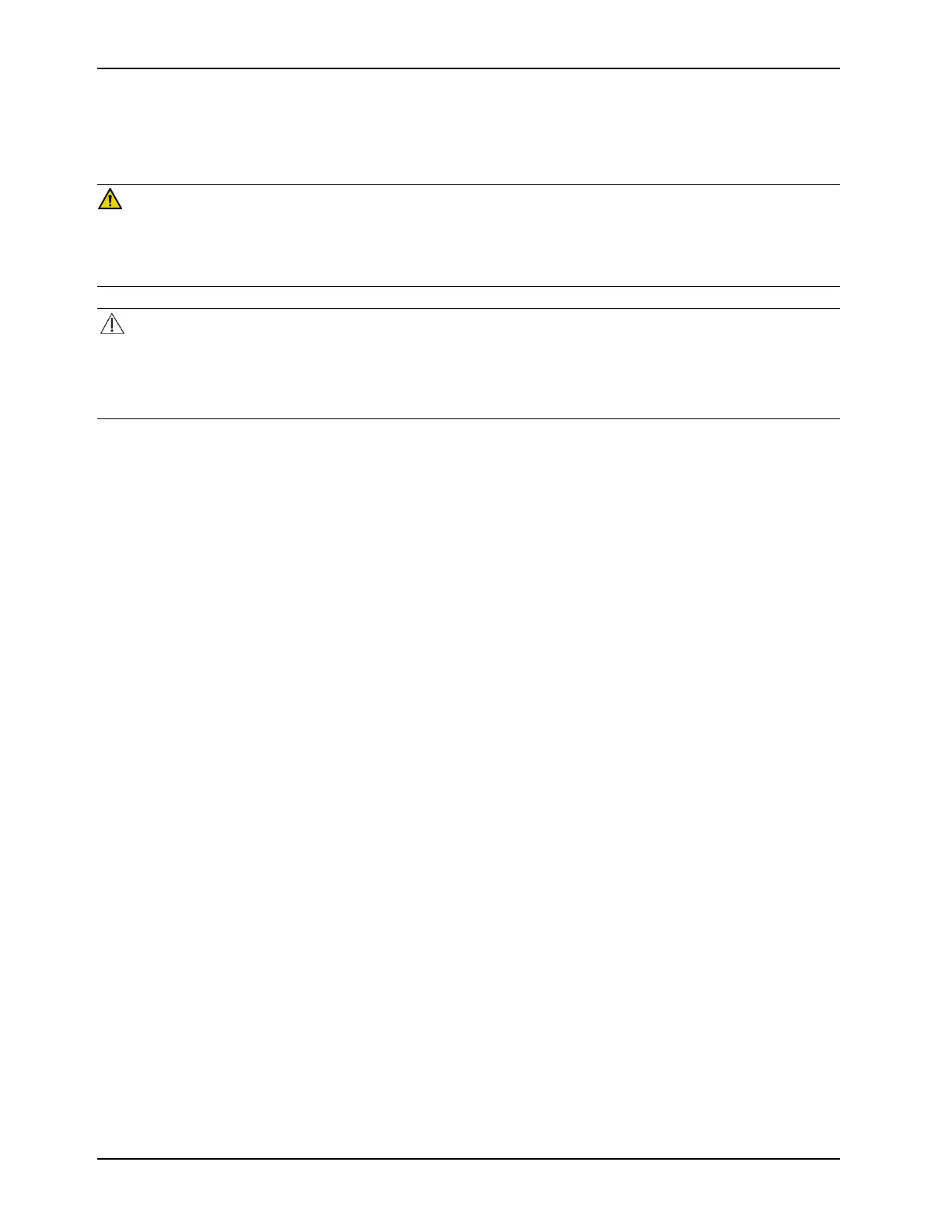56 3006-209-001 REV B www.stryker.com
Operation
iBed Awareness (option) (Continued)
Configuring iBed Awareness
WARNING
• Do not use iBed Awareness to replace your patient monitoring protocol.
• Do not use iBed Awareness as a lock indicator for siderails. iBed Awareness only detects the position of the
siderails.
CAUTION
• Always make sure that the siderails are locked before you arm iBed Awareness.
• Make sure that you set the desired product parameters before arming iBed Awareness.
• Do not use accessories that cover the footboard LED light bars.
When enabled, iBed Awareness helps to monitor S3 status and parameter conditions.
To monitor a parameter, place the product to the desired position. You can monitor the low height position, Chaperone
bed exit, and Fowler 30°+.
When armed, iBed Awareness automatically monitors all current siderail positions and the brake.
To arm iBed Awareness, press iBed (A) (see iBed Awareness (option) on page 55).
Note: If there is an error in one of the product functions, an error code will appear. iBed Awareness will not arm. For
more information about error codes, see the maintenance manual.
After you armiBed Awareness, the LED light bars on the footboard illuminate green and the monitored footboard LED
indicators on the footboard illuminate.
To set an alarm tone for iBed Awareness, see Setting an audible iBed Awareness alarm on page 54.
To disarm iBed Awareness, press iBed again (A) (see iBed Awareness (option) on page 55).
Note: The settings for lockout controls, scale calibration data, bed exit, and iBed Awareness are preserved when the
product is unplugged, or during a power failure.
Acknowledging iBed Awareness status alerts
If the parameter conditions selected for iBed Awareness are changed:
• LED light bars on the footboard flash amber
• changed indicator LED on the footboard LED indicator flashes
• sound alarm is triggered
• changed parameter status alert is displayed on the display screen
