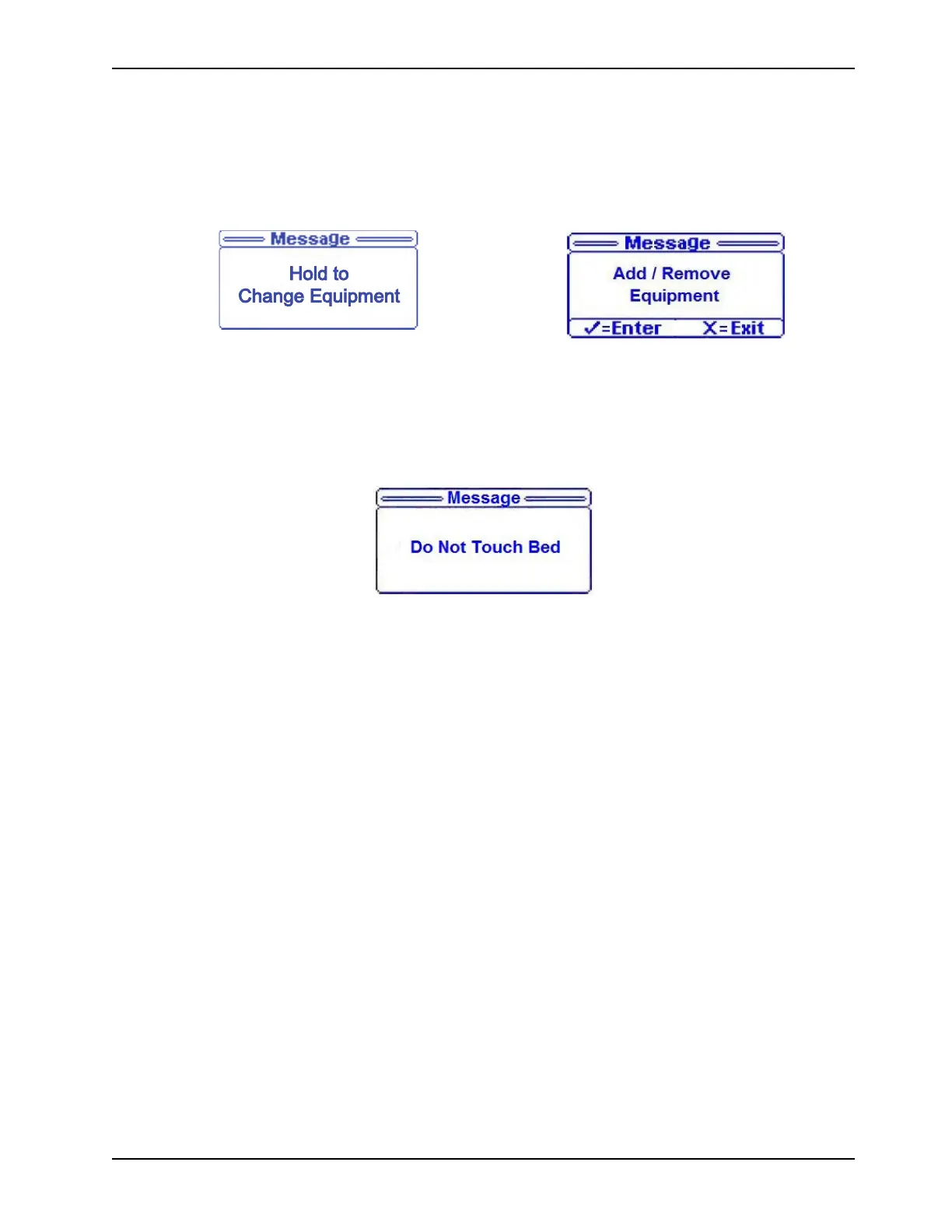www.stryker.com 3006-209-001 REV B 51
Operation
Changing equipment (Continued)
2. Scroll to Change Equip..
3. Press and hold the Enter button (F) (see Figure 36 on page 47) (Figure 45 on page 51) until Add / Remove
Equipment appears (Figure 46 on page 51).
Figure 45: Hold to Change Equipment
Figure 46: Add / Remove Equipment
4. Release Enter.
Note: Do not touch the product when you change equipment (Figure 47 on page 51).
Figure 47: Do not touch bed
A confirmation notification indicates when you are able to add/remove equipment (Figure 46 on page 51).
5. Press the Enter button (F). See Figure 36 on page 47.
Note: Do not touch the product when configuring to change equipment.
6. Add or remove equipment or devices from the product.
7. After adding or removing equipment or devices from the product, press the Enter button (F). See Figure 36 on page
47.
To cancel the request, press the Exit button (E). See Figure 36 on page 47.
Changing the patient weight
To change the patient weight:
1. Press the Menu button (A). See Menu display on page 47.
2. Scroll to Change Ptnt Wght.