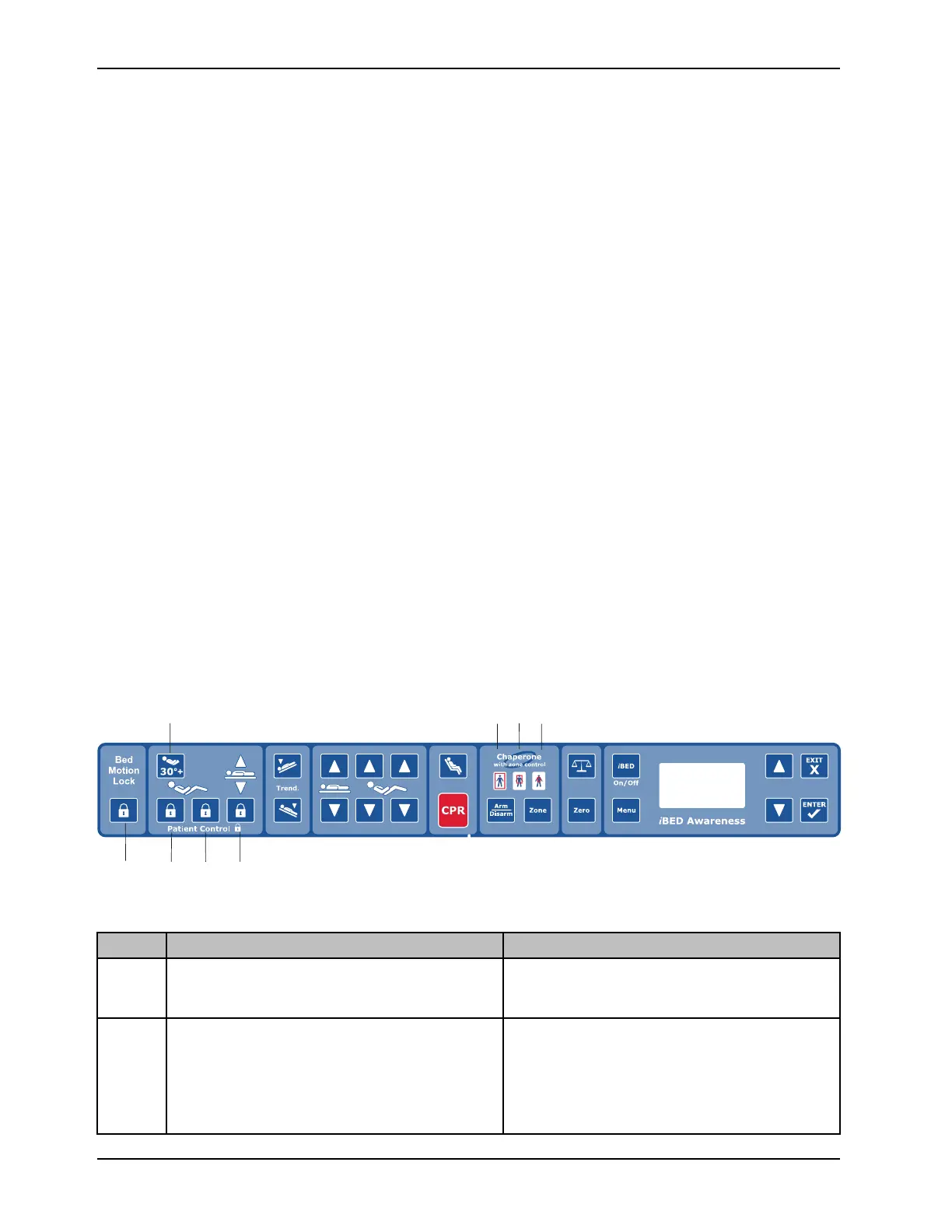42 3006-209-001 REV B www.stryker.com
Operation
Arming or disarming Chaperone bed exit with zone control (option)
When armed, Chaperone bed exit monitors the patient’s position on the product.
Note: A notification appears if there is not enough weight on the product to arm bed exit.
To arm bed exit:
1. Set the scale to zero. See Setting the scale to zero on page 45.
Note: If you do not set the scale to zero before placing a patient on the product, bed exit may not operate properly.
2. Position the patient on the product.
3. Press and hold the Arm/Disarm button (D). See Footboard control panel - Chaperone bed exit with zone control
(option) on page 41.
Note: Zone 1 illuminates as the default zone when you arm Chaperone bed exit.
4. To change the zone, press the Zone button (E). See Footboard control panel - Chaperone bed exit with zone
control (option) on page 41.
After arming Chaperone bed exit, the LED light bars on the footboard illuminate green, the bed exit indicator LED on the
footboard LED indicator illuminates, and the selected zone on the footboard control panel illuminates.
If the patient moves from the armed zone and changes the bed exit parameter:
• LED light bars on the footboard flash amber
• bed exit indicator LED on the footboard LED indicator flashes
• sound alarm is triggered
• selected zone on the footboard control panel flashes
• status alert is displayed on the display screen
To disarm bed exit, press and hold the Arm/Disarm button again (D). See Footboard control panel - Chaperone bed exit
with zone control (option) on page 41.
Footboard LED indicators
Figure 26: Footboard LED indicators
Indicator LED illuminates amber
A Bed motion lock
Bed motion lock is activated or when the patient
control (Fowler, gatch, bed up/down) lock buttons
are activated
B Fowler 30°+
Fowler 30°+ is locked. The LED will blink amber if:
• iBed Awareness system is on
• Fowler 30°+ is being monitored and the Fowler
goes below 30 degrees
• Fowler 30°+ is turned off
