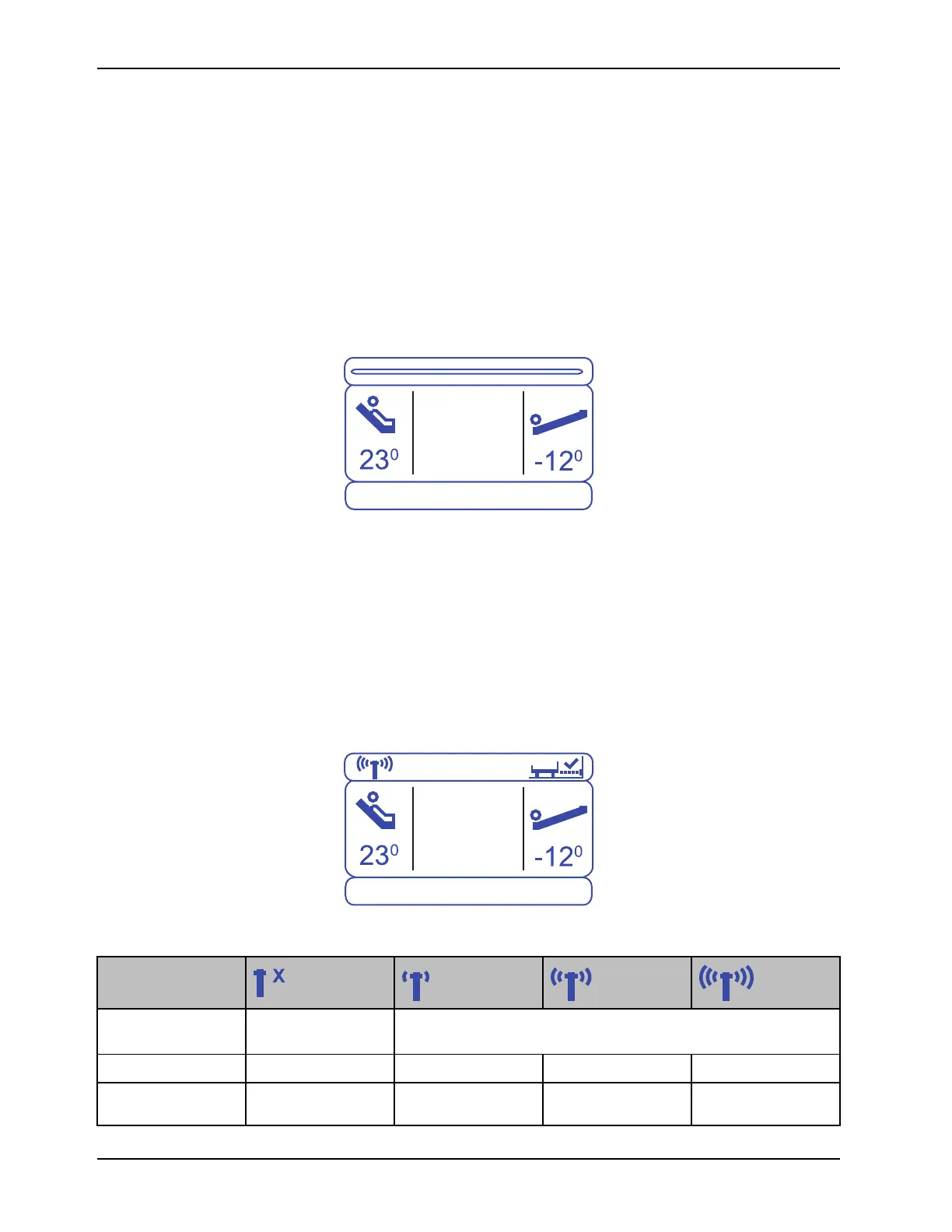48 3006-209-001 REV B www.stryker.com
Operation
Accessing functions and features with the menu display
To access a menu option, press Menu (A) (see Menu display on page 47).
To scroll through menu options, press Arrow up (C) or Arrow down (D) (see Menu display on page 47).
To select a menu option, press Enter (F) (see Menu display on page 47).
To go back one menu or cancel a request, press Exit (E) (see Menu display on page 47).
Notes
• If no control panel or menu activity is detected within 60 seconds, the display backlight dims.
• The status screen shows the current Fowler angle and current Trendelenburg angle values by default.
Figure 37: Status screen
Menu display with iBed Wireless (option)
Information on the display includes the WiFi and iBed Locator connection status, Fowler angle, and Trendelenberg
angle values (Figure 38 on page 48).
Notes
• If no control panel or menu activity is detected within 60 seconds, the display backlight dims.
• The status screen shows the current Fowler angle and current Trendelenburg angle values by default.
Figure 38: iBed Wireless display screen
Icons
Wireless connectivity
status
Not connected or
trying to connect
Connected
Signal strength level
None Low
Good
Excellent
Signal strength, X
X < -90 dB or X = 0
dB
-90 dB ≤ X < -71 dB -71 dB ≤ X < -57 dB X ≥ -57 dB
