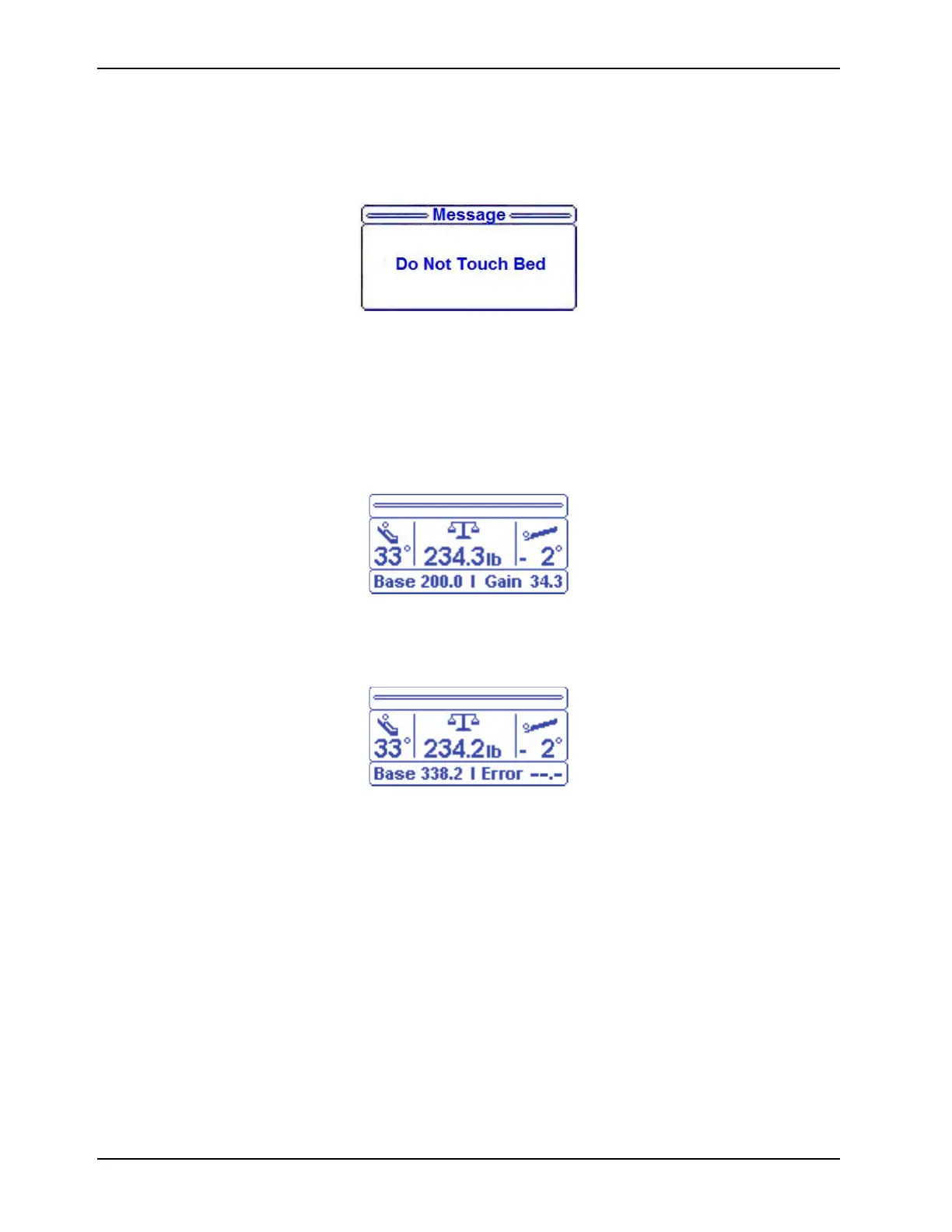50 3006-209-001 REV B www.stryker.com
Operation
Measuring weight gain or loss (Continued)
4. Release the Enter button.
Note: Do not touch the product when you measure weight gain or loss (Figure 42 on page 50).
Figure 42: Do not touch bed
A confirmation notification indicates that enabling Gain/Loss was successful.
The base measurement is the initial patient weight registered when you enable Gain/Loss. The weight difference
between the base weight and the weight gained or lost is displayed on the bottom right hand corner (Figure 43 on page
50).
Figure 43: Base and gain/loss weight measurement
Note: If the weight gained or lost exceeds 99.9 lb., Error –.- appears on the display (Figure 44 on page 50).
Figure 44: Gain/loss error
To disable gain or loss:
1. Press the Menu button (A). See Figure 36 on page 47.
2. Scroll to Gain/Loss.
3. Press and hold the Enter button (F). See Figure 36 on page 47.
Changing equipment
Change equipment allows you to add or remove equipment or devices from the product without affecting the patient
weight.
To change equipment:
1. Press the Menu button (A). See Figure 36 on page 47.