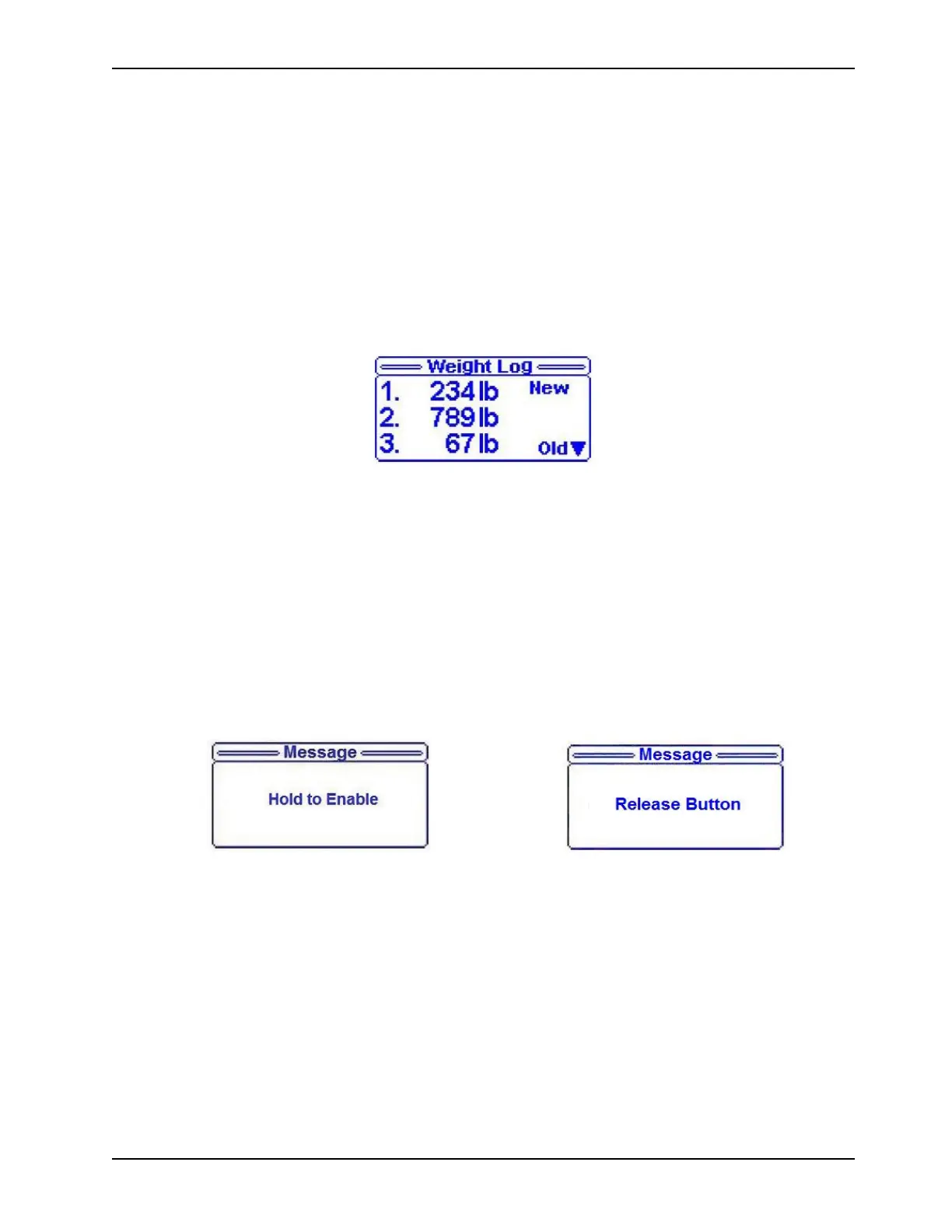www.stryker.com 3006-209-001 REV B 49
Operation
Viewing the weight log
Weight history displays measured and stored weight values. The system stores a maximum of 10 weight measurements.
Any measurement taken after the tenth measurement deletes the oldest measurement taken.
Note: If the change in patient weight is less than .2 lb., the weight will not be stored.
To view weight history:
1. Press the Menu button (A). See Figure 36 on page 47.
2. Scroll to Weight log (Figure 39 on page 49).
3. Press the Enter button (F). See Figure 36 on page 47.
Figure 39: Weight log
Measuring weight gain or loss
The gain or loss function compares the initial patient weight to the current patient weight. It then displays the weight the
patient has gained or lost since the initial patient weight reading.
To enable gain or loss:
1. Press the Menu button (A). See Figure 36 on page 47.
2. Scroll to Gain/Loss.
3. Press and hold the Enter button (F) (seeFigure 36 on page 47) (Figure 40 on page 49) until Release Button
appears (Figure 41 on page 49).
Figure 40: Hold to enable
Figure 41: Release Button